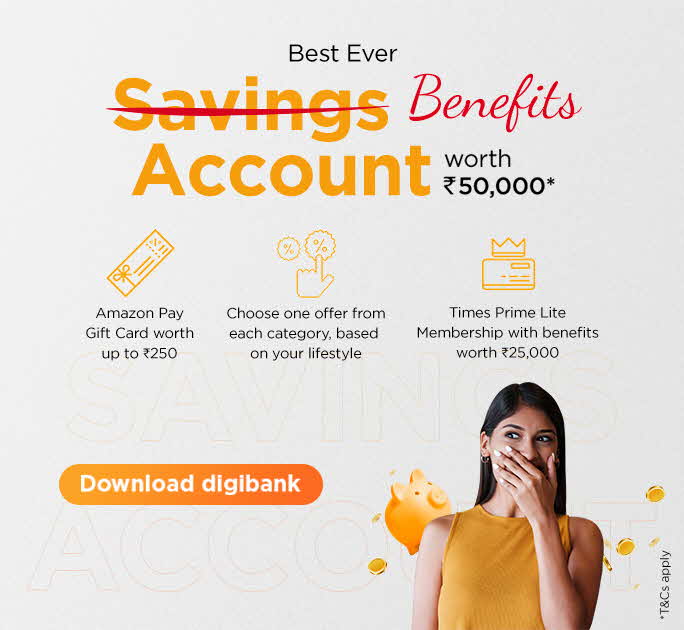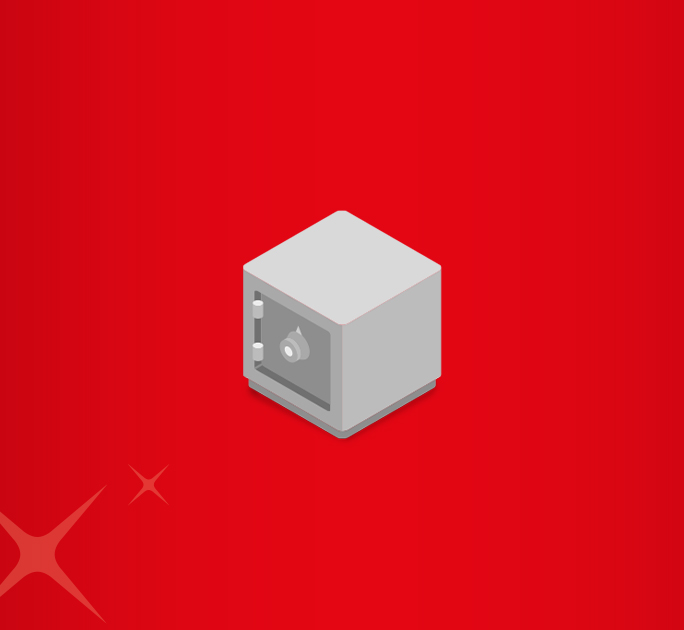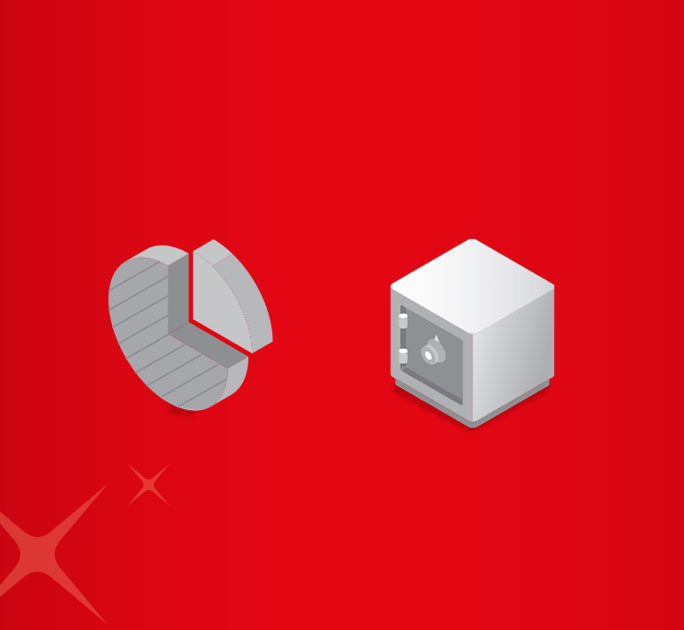- Save
- Invest
- Borrow
- Pay
- More
- NRI Banking
- Customer Services
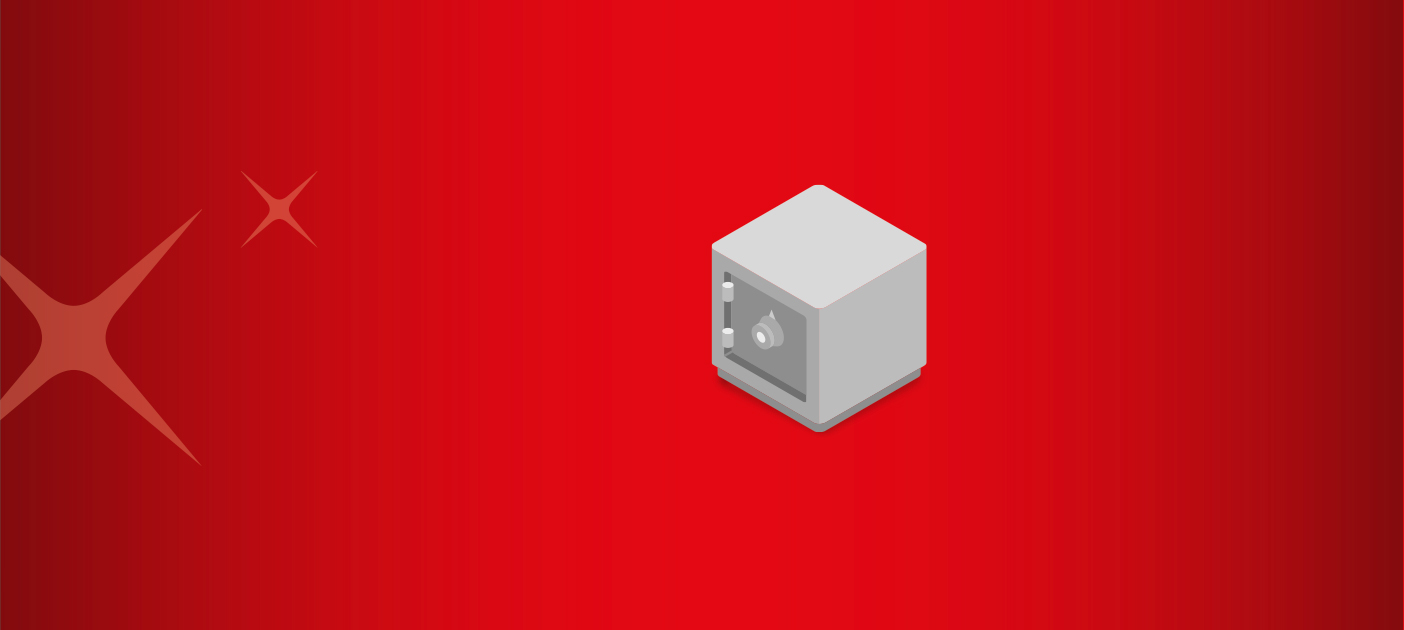
How to Open FD Account?
Understand how to open an FD account offline and online
TLDR Points
- A Fixed Deposit (FD) has lower risk and gives steady returns.
- You can deposit a lump sum amount for a set time and earn interest on the principle.
- It is easy to open an FD account from your bank's mobile app.
- You can transfer funds directly from your savings account to set up a fixed deposit online.
Introduction
When you have a sizeable amount that needs to be saved or invested in a low-risk instrument, opening a Fixed Deposit (FD) account can help.
How to open a fixed deposit account.
Steps to open an FD Account
Opening a fixed deposit account and taking concrete steps towards your financial freedom is hassle-free. Once you have decided which bank or financial institution you want to open an FD with, you can choose to open it offline or online. Please continue reading to understand how you can go about it.
How to Open an FD Account by visiting a bank?
If you already have a savings account with the bank, then download the application form from their website.
- Fill in the suitable tenure and amount in the form.
- Submit the filled application form at the bank's branch.
- Some banks may require you to submit your nominee's details, so ensure you have accurate information.
- Make sure you have enough money in your account to pay the FD amount.
- If you don't wish to download the form before visiting the bank, you can ask the branch's employees to give you one.
How to open a Fixed Deposit account through net banking?
- Visit your bank's net banking website.
- Log in using your username and password.
- Find 'Open Deposit Account' or 'Open a Fixed Deposit Account' or similar sounding option.
- Choose the amount and tenure of your FD.
- Fill in the rest of the details such as nominee name, address, associated bank account number.
- Provide standing instructions for debiting the investment amount.
- Approve and authenticate that transfer from your savings account to your fixed deposit account.
How to open a Fixed Deposit account through an app?
- Download your bank's mobile app
- Log in using your credentials
- Find 'Open Deposit Account' or 'Open a Fixed Deposit Account' or similar sounding option.
- Choose the amount and tenure.
- Fill in the rest of the details.
- Approve the transfer from your savings account in the FD account.
You are well on your way to ensuring a safe financial future with a fixed deposit.
Features of an FD Account
An FD has been a popular saving and investment instrument for millions of Indians for decades now. Let's add to your knowledge of the FD and clear any doubts you may have by understanding an FD's different features.
Customisable
You can choose the FD amount that you want to deposit. It can be as less as Rs. 5,000 or can run into crores. You can choose any tenure with which you are comfortable.
Insured savings
Your FD is insured by Deposit Insurance and Credit Guarantee Corporation (DICGC) for up to ₹5,00,000.
Convenient to operate
Do you want to change the nominee for your FD or extend the tenure and amount? You can easily add these instructions and variables from the bank's app or net banking facility.
Easy liquidity
Your FD will come to your rescue in case of a financial emergency. You can immediately liquidate your FD and use the cash for whatever purpose you need. However, you may not get the full benefits of the interest rate if you withdraw the FD before its maturity date.
Get a loan against FD
Your FD savings can help you out with getting a loan. It acts as collateral for your loan. You can get a loan for up to 95% of the FD amount contingent on the lending institution's terms and conditions.
Conclusion
You know the features of a fixed deposit account, and the steps to open a fixed deposit account in a bank. However, if you prefer to save time and effort, and open an FD account remotely, then download the digibank by DBS app right away!