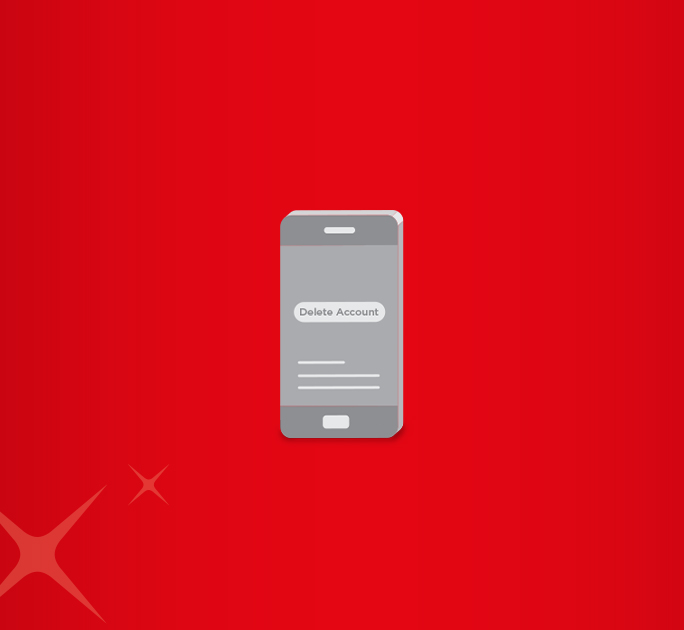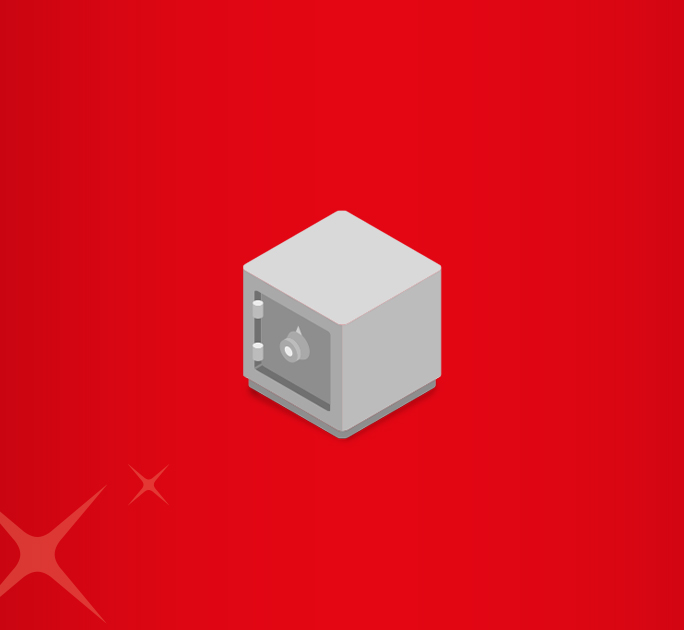- Save
- Invest
- Borrow
- Pay
- More
- Customer Services
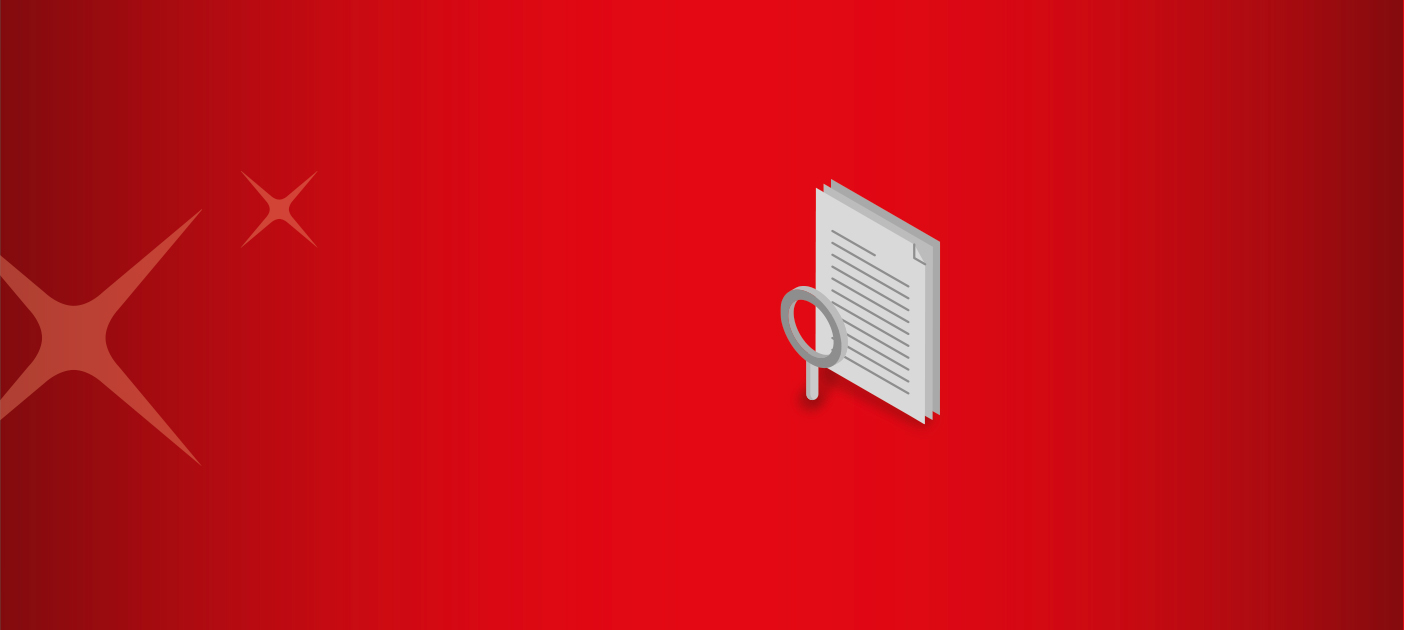
How to Change Address On Bank Account?
Find out the different ways in which you apply for address change in your bank account.
Key Takeaways
- Change the address on your bank account when you move to a new address.
- You can change the address details via mobile banking.
- You can also visit your home branch to change the address.
- You may send a written application letter to the branch manager.
- Banks do not levy any charges for updating your new address details.
Life can take you anywhere. One minute you live in one city, and the next, you may have to move to another for work, education, or any other reasons. If you move to a different place for an extended time, you may need a local address proof document. In such a case, you can change your address on your bank account. Let us find out how to change the address on the bank account in this article.
Why Is It Crucial to Update the Address in the Bank Account?
Updating your address in your bank account is more than just an administrative formality—it ensures smooth and uninterrupted banking services. Here’s why it is important:
- Receive Important Communication: Banks send crucial documents like account statements, new cheque books, debit/credit cards, and loan-related documents to your registered address.
- Compliance with KYC Regulations: Banks require accurate and updated customer details as part of KYC (Know Your Customer) compliance.
- Avoid Transaction Disruptions: Some banking services, like loans and credit card applications, may get delayed if your address is outdated.
- Enhanced Security: A correct address reduces the risk of fraud or identity theft, as sensitive banking documents won’t be sent to an old address.
- Seamless Service Requests: If you need to change your bank account’s branch or apply for a new financial product, an updated address helps in faster processing.
Steps to Change the Address in Your Bank Account
Changing your bank account address is a straightforward process. Here’s what you need to do:
- Choose Your Preferred Method: You can update your address either online via mobile banking or by visiting your home branch.
- Gather the Required Documents: Ensure you have a valid address proof such as an Aadhaar card, passport, voter ID, or utility bill.
- Submit Your Request: If updating online, log in to your mobile banking account and upload the necessary documents. If visiting the branch, submit a written application with self-attested copies of your address proof.
- Verification Process: Your bank may conduct additional verification, such as an e-KYC update, before approving the change.
- Confirmation from the Bank: Once the request is processed, you will receive confirmation via SMS or email, ensuring that your new address is successfully updated.
How to Change Address in Bank Account?
There are two main ways to request a change of address on a bank account:
-
Online Bank Address Change
If your bank offers online banking services, you can update your address digitally. Here’s how:
- Log in to your bank’s mobile banking app.
- Go to the ‘Profile settings’ section.
- Select the ‘Update Address’ option and save.
Online address changes are typically processed within 3-4 working days, and some banks may ask for additional e-KYC verification.
-
Address Change at Your Bank Branch
If you prefer an offline method, visit your bank branch and follow these steps:
- Carry the required documents, including address proof, identity proof, and your bank passbook.
- Write a request letter addressed to the branch manager.
- Attach self-attested copies of your documents.
- Submit the request and complete any additional KYC formalities.
Your bank will usually update the address within 1-2 working days after processing the request.
Also Read:- https://www.dbs.com/digibank/in/articles/save/aadhar-link-to-bank-account
Documents Required for Bank Account Address Change
To update your bank account address, you need to provide valid proof of address along with identity verification documents. Below is a list of commonly accepted documents:
- Address Proof Documents (Any one of the following)
- Aadhaar Card – One of the most widely accepted address proofs.
- Passport – A government-issued document verifying identity and residence.
- Voter ID Card – Accepted by most banks as valid address proof.
- Driving Licence – If issued with your current residential address.
- Utility Bills (Electricity, Water, Gas, Landline, etc.) – Must be recent (within the last 3 months).
- Bank Statement/Passbook – A copy of your passbook or statement with your updated address.
- Property Tax Bill – For those who own property, this document is valid.
- Registered Rent Agreement – If living on rent, a court-registered lease agreement is required.
- Employer/Company Letter – For employees staying in company-provided accommodation, an official letter on company letterhead is accepted.
- Identity Proof Documents (Any one of the following)
- PAN Card
- Aadhaar Card
- Passport
- Voter ID
- Driving Licence
- Additional Documents (If Required by the Bank)
- Recent Passport-size Photograph – Some banks may request a photograph along with the application.
- Duly Filled KYC Form – If required for identity verification.
Before submitting, ensure all documents are self-attested (signed copies) as most banks require this for verification. Some banks may also request original documents for verification at the branch.
Bank Account Address Change Procedure
There are two ways to apply for address change in a bank account.
-
Bank Account Address Change Via Mobile Banking
You can update your new address with a click of a few buttons through your internet banking portal. Just follow these steps:
- Log in to the mobile banking of your bank account.
- Visit the ‘profile settings’ section of your account.
- Select the ‘Update Address’ option and save.
It typically takes 3-4 days to complete the bank account address change formalities online. Note that your bank may ask you to complete another e-KYC formality as well.
-
Bank Account Address Change Via Your Home Branch
You may visit the home branch of your bank to change the address on your bank account. If you choose this option, you have to carry copies of certain documents along with you. Essentially, you must carry your original identity proof, address proof and your bank passbook. You also need to submit a written application, addressed to the branch manager, along with self-attested photocopies of your documents. You might also be required to complete a KYC formality. The home branch usually updates the details within 1-2 working days after you submit the request.
Application Letter Format to Change the Address
The Branch Manager,
Name of the bank
Branch Name
City name
Date
Subject:Application for address change in a bank account
Sir/ Madam,
I (enter your name) am an account holder in your branch, with the account number (enter your account number). I have recently moved to a new address and need to update the address registered to my bank account.
My new address is (enter your address details). I have attached copies of my further address proof, along with copies of my identity proof and bank passbook. Kindly make the necessary changes regarding my address in all address related columns in my bank records.
Yours Faithfully
(Your name and signature below that)
(Account Number)
((Mobile Number)
Changing your bank account when you move to a new city is both easy and practical. Your bank can forward any written correspondence to your new address. Once you make the change, you can even update it on your other documents, your Aadhaar card, for instance. Note that you will need to submit a court-registered lease instead of a regular rental agreement if you reside in a leased property.
Tips for Seamless Updating of Address in Bank Account
Updating your address in a bank account is a straightforward process, but following these tips can make it even smoother:
- Ensure Accuracy – Double-check your new address before submitting the request to avoid errors.
- Use Valid Address Proof – Ensure the document you provide is recent and accepted by your bank. Some banks do not accept mobile bills or non-registered rental agreements.
- Update Other Documents – If your bank account is linked to Aadhaar, PAN, or other financial documents, update those as well.
- Check Bank-Specific Policies – Some banks may have additional requirements or a different process, so it’s best to review their guidelines.
- Keep a Copy of the Request – If applying offline, keep a photocopy of your application and receipt for reference.
- Follow Up If Necessary – If the update takes longer than expected, contact customer support for status updates.
Additional Tips for Updating Your Bank Account Address
- Use Mobile Banking for a Faster Process – Online updates are usually quicker and save you a trip to the branch.
- Confirm the Update via SMS/Email – Most banks send confirmation messages when your request is processed.
- Use a Permanent Address If Possible – If you move frequently, consider updating your bank records with a permanent or family address to avoid frequent changes.
- Check for e-KYC Requirements – Some banks may require additional verification, such as a video KYC or OTP-based authentication.
- Update Address for All Linked Accounts – If you have multiple accounts, ensure all are updated to avoid discrepancies.
FAQs:-
-
Can I change address on bank app?
1. Can I change address on bank app? Yes, many banks allow address updates through their mobile banking app. You will need to upload a valid address proof and complete any required e-KYC verification.
-
How many days does it take to change address in bank account?
Online requests typically take 3-4 working days, while branch visits usually get processed in 1-2 working days.
-
Do I need to inform my bank of change of address?
Yes, it is important to update your bank records to ensure you receive communication, account statements, and avoid any disruptions in banking services.
-
How many times can I change my address on my bank?
There is no fixed limit, but frequent changes may require additional verification from the bank. Some banks may impose restrictions on multiple address changes in a short period.
-
What is valid address proof for bank account?
Commonly accepted documents include Aadhaar Card, Passport, Voter ID, Driving Licence, Utility Bills (recent), Registered Rent Agreement, and Bank Passbook with updated address. Ensure the document is self-attested before submission.