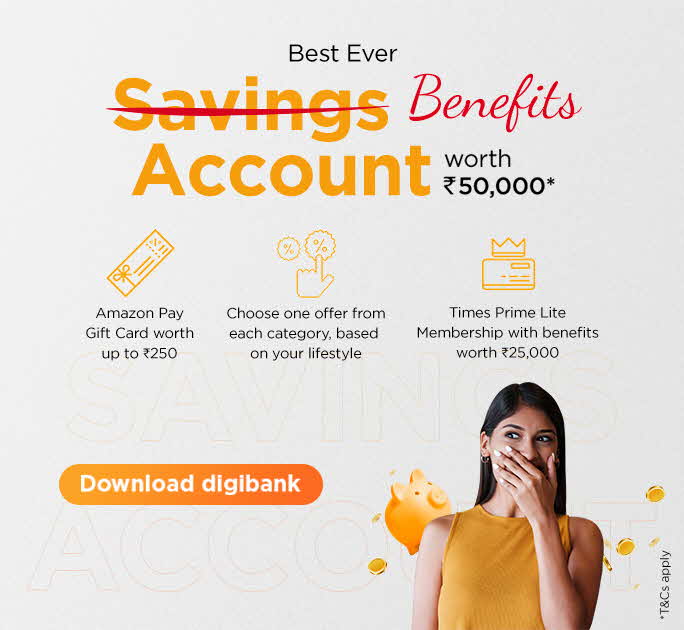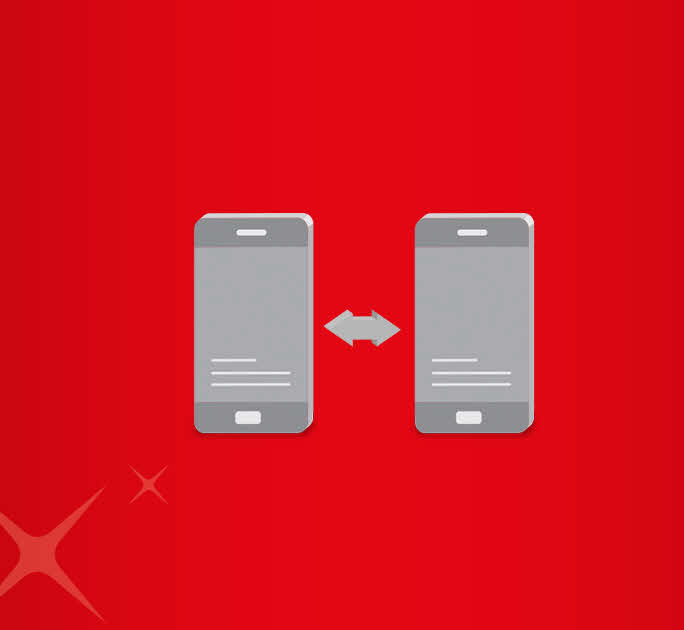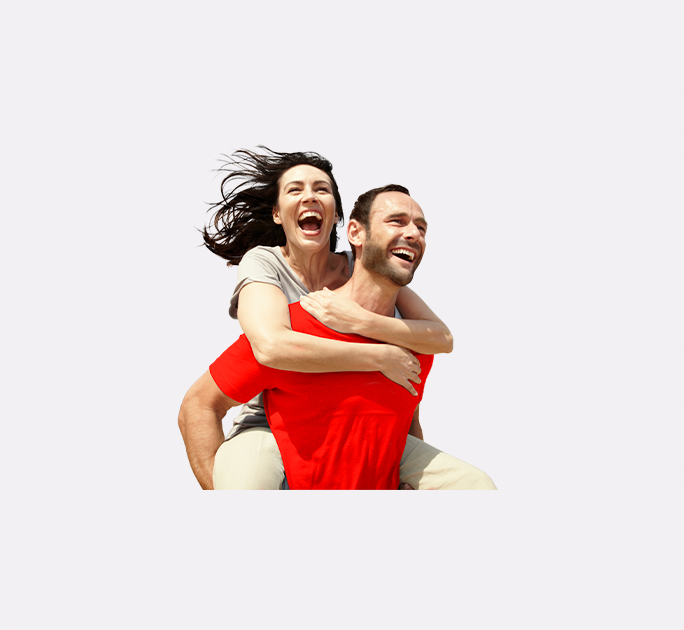- Save
- Invest
- Borrow
- Pay
- More
- Customer Services
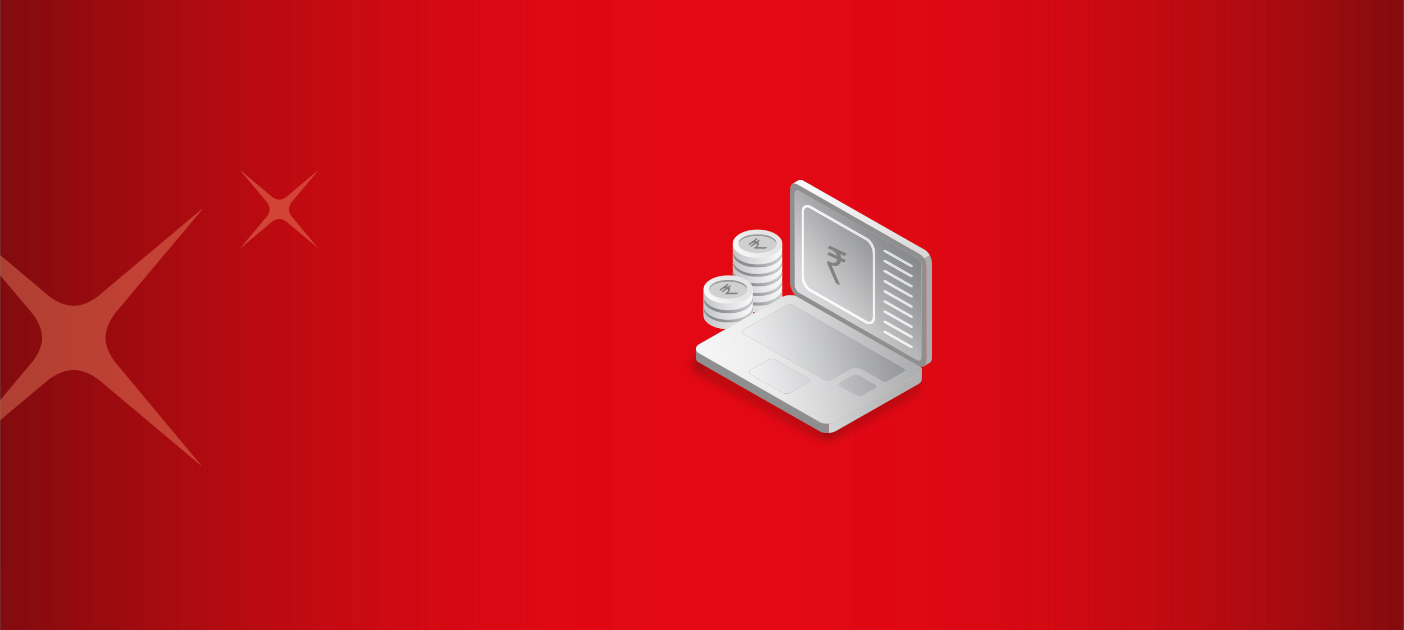
Forgot DEBIT CARD PIN? Know How to Reset it
A handy guide on the ATM PIN change process.
Key Takeaways
- If you forget your Debit Card PIN, you can reset it easily.
- Visit your bank’s ATM, and follow the instructions displayed on the ATM screen to change the PIN.
- You can also conduct Debit Card Pin change through your internet banking account.
- You will need your mobile number registered with the bank while changing your PIN.
- Enter the One-time Password sent on your Registered Mobile Number to complete the PIN changing process.
With cashless payments becoming the norm, withdrawing cash from Automated Teller Machines (ATMs) has become a rare event. But there are times when you cannot escape cash payments at all. With such moments being few and far between, you may forget your ATM PIN. When the system prompts you to enter your PIN at the ATM vestibule, you wonder I forgot my ATM PIN number’ – what can I do? Well, do not fret; there are simple ways to reset your PIN. Keep reading to know more.
What is a Debit Card PIN
A Debit Card Pin (personal Identification Number) is a unique 4 to 6 digit security code used to authenticate your identity during ATM withdrawals, card-based transactions, and online banking operations. It acts as a protective layer, ensuring that only the authorised cardholder can access funds or perform banking activities.
What If I Forgot My Debit Card Pin? Add Section
Banks offer multiple ways to reset Debit Card Pin securely. If you can’t recall your PIN, follow these steps to generate a new one and regain access to your account.
-
How to Reset Debit Card Pin via ATM
Most banks allow you to reset Debit Card Pin at an ATM. Here's how:
- Visit your bank's nearest ATM.
- Insert your debit/credit card and select ‘Forgot ATM PIN’ or ‘Generate New PIN’.
- Authenticate using your registered mobile number and OTP.
- Set a new 4 to 6-digit PIN and confirm it.
-
How to Reset DEBIT CARD PIN via Internet Banking
If you have online banking access, you can reset Debit Card Pin easily:
- Log in to your internet banking PIN section.
- Navigate to ‘Card Services’ or ‘Reset Debit Card Pin’.
- Authenticate via OTP sent to your registered mobile number.
- Set and confirm a new secure ATM PIN.
-
How to Change Debit Card PIN via Mobile Banking App
Many banks offer PIN reset options via their mobile banking PIN section:
- Open your bank’s mobile banking app.
- Go to ‘Manage Card’ or ‘Change ATM PIN’ section.
- Verify your identity using OTP or biometric authentication.
- Enter and confirm your new Debit Card card PIN.
-
Forgot Bank Card PIN? Contact Customer Support
If none of the self-service options work, call your bank’s customer care helpline. After verifying your details, they may help you reset your Debit Card PIN or guide you on the next steps.
Tips to Secure Your Debit Card PIN & Card Transactions
- Never write down or share your Debit Card PIN.
- Avoid using easy-to-guess PINs like 1234, 0000, or birthdates.
- Change your DEBIT CARD PIN periodically for enhanced card transactions security.
- Enable transaction alerts to monitor card activity.
By following these methods, you can quickly reset DEBIT CARD PIN and continue secure banking without hassle.
Open Savings Account
in 3 easy steps
Aadhar Card + PAN Card + Video KYC
= Account opened!
Conclusion
If you forget your Debit Card PIN, resetting it is quick and convenient. However, your mobile number must be registered when opening the account. To authenticate the process, banks send a one-time password (OTP) to your registered mobile number, ensuring a secure and hassle-free Debit Card PIN reset.
Also Read:- How to Block and Unblock Debit/ATM Card: Detailed Guide
Frequently Asked Questions
-
What to do if I forgot my debit card PIN?
If you forgot your Debit Card PIN, reset it via an ATM, internet banking and mobile banking for security.
-
How do I get my PIN number if I forgot my card?
Banks do not reveal a forgotten Debit Card PIN for security reasons. You must reset Debit Card PIN via internet banking, a mobile banking app, or by visiting a branch.
-
Can I reset my ATM PIN with my phone?
Yes, you can reset Debit Card PIN using your bank’s mobile banking PIN service, internet banking PIN provided your mobile number is registered.
-
How to find forgotten PIN number?
You cannot find Debit Card PIN once forgotten. Instead, reset Debit Card PIN through an ATM, mobile banking , or internet banking for security.
-
What will happen if I enter wrong ATM PIN?
If you enter the wrong Debit Card PIN multiple times (usually 3 to 5 attempts), your card may be temporarily blocked for security reasons. You can reset Debit Card PIN or wait for the block to be lifted.