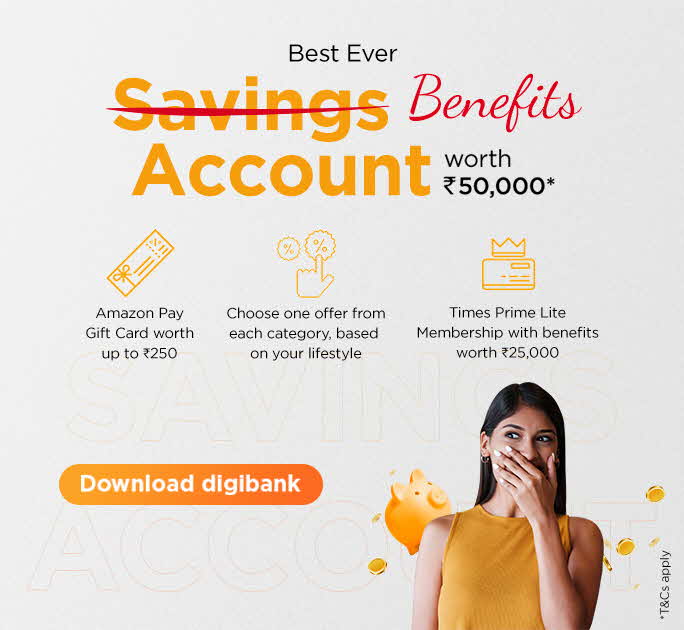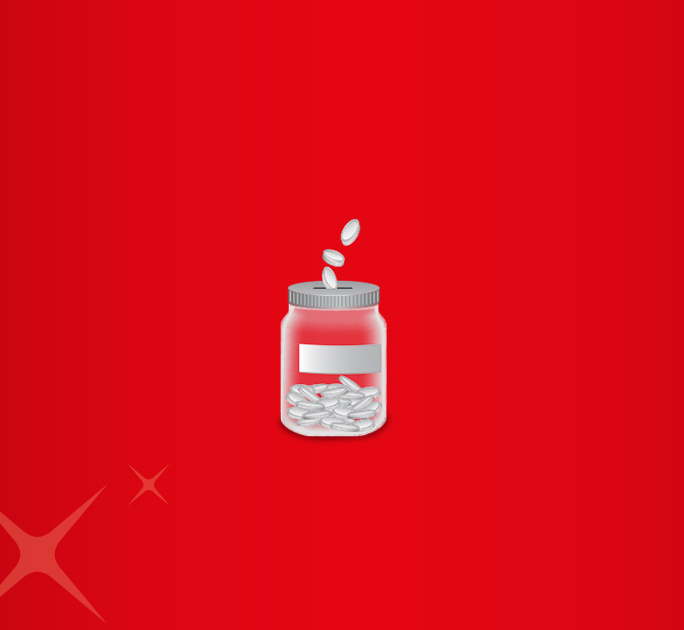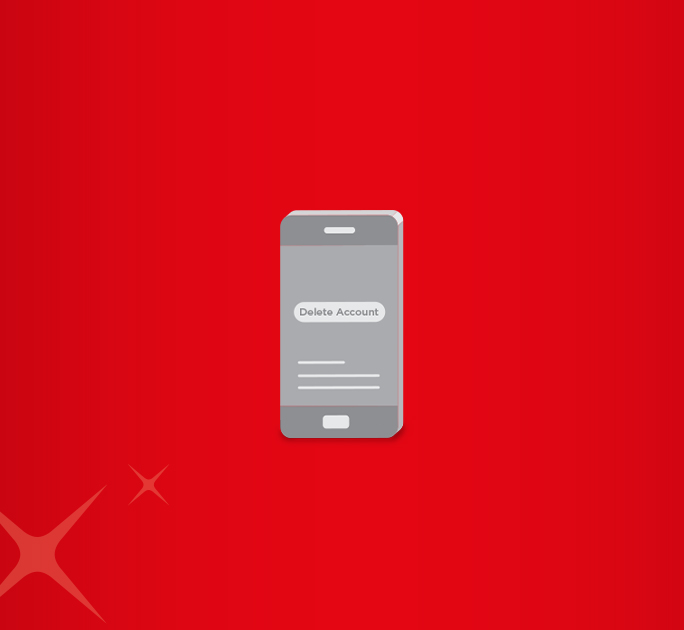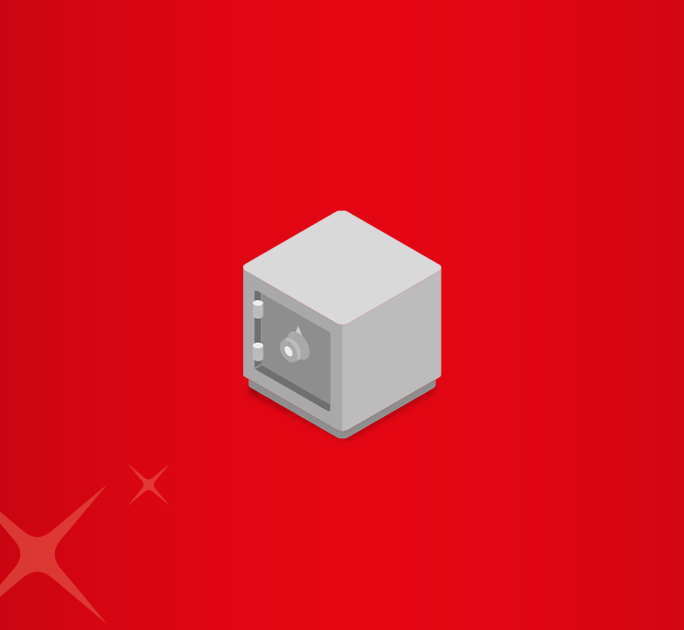- Save
- Invest
- Borrow
- Pay
- More
- Customer Services

How to Download PAN Card Online – NSDL, UTIITSL, Aadhaar
A detailed guide on how to download e-PAN Card online
Key Takeaways
- You can download the electronic format of your PAN Card online.
- You can download the PAN Card from the e-filing, NSDL, or UTIISTL websites.
- You will need either the acknowledgment number or the PAN number to download.
- You can freely download PAN within 30 days of application.
- e-PAN makes it easier to store your PAN Card on your phone.
The Income Tax Department of India provides online facilities to get a digital copy of your PAN. A PAN card is required for opening a savings account and completing essential verifications, making it important to know how to download PAN card quickly. You can download your e-PAN through the Income Tax e-Filing portal, NSDL, or UTIITSL in just a few steps.
Methods to Download PAN Card Online
If you have applied for a new PAN or need a duplicate copy, you can easily download PAN card online through official platforms like the Income Tax e-Filing portal, NSDL, UTIITSL, DigiLocker, and UMANG. These digital services allow you to access an e-PAN instantly using Aadhaar, PAN details, or your registered mobile number. The downloaded PDF version of the PAN is legally valid and can be used for all financial and identification purposes.
Download from Income Tax e-Filing Portal
- Go to the e-filing portal of the Income Tax Department.
- Click on ‘Instant E-PAN’ on the homepage.
- Select ‘Check Status/Download PAN’ and click on ‘Continue.’
- Enter your 12-digit Aadhaar Number and Click on ‘Continue.’
- Enter the One-time Password (OTP) sent on your registered mobile number, provided at the time of the PAN Card application, and linked to your Aadhaar Card.
At this stage, you can download the e-PAN or check your PAN application status.
Open Savings Account
in 3 easy steps
Aadhar Card + PAN Card + Video KYC
= Account opened!
Download from NSDL Portal
- Visit the Tax Information Network (TIN)-NSDL portal.
- Under ‘PAN – New Facilities,’ click on ‘Download e-PAN.’
- Enter the ‘Acknowledgement Number’ and ‘Date of Birth / Incorporation / Formation’ in the new tab.
- Enter the captcha code, click on Submit, and complete the NSDL PAN card download process to get the PDF.
- The PDF is password-protected, with the password being your ‘Date of Birth / Incorporation/ Formation.’
Download with PAN Number
- Select the ‘PAN’ after clicking on ‘Download e-PAN.’
- Enter the PAN Number, Aadhaar Number (if you are an individual applicant), ‘Date of Birth / Incorporation / Formation.’
- Enter the captcha code, click on ‘Submit,’ enter the OTP for PAN Card download.
Download from UTIITSL Portal
- Click on ‘PAN Card Services’ on the On the UTIITSL website homepage and select ‘Download e-PAN.’
- Enter your PAN Number, the Month & Year of (Date of Birth / Incorporation / Agreement / Partnership or Trust Deed / Formation of Body of Individuals / Association of Persons).
- Enter the captcha code flashing on the screen and click on submit.
- You will receive a link on the registered mobile number via SMS or email.
- Click on the link and enter the OTP received on your mobile number to complete the UTIITSL PAN card download process.
Once you apply for the e-PAN Card, you can track your applications using the relevant reference numbers sent on your registered email ID or mobile number. If you have completed your PAN application in the last 30 days, you can download e-PAN Card online free of cost. However, if you request a PAN Card after a month of completing the application, you must pay a nominal fee of INR 8.26, including taxes.
Download with Aadhaar Number
PAN card download with Aadhaar is one of the quickest ways to get your e-PAN online. Follow these steps to complete the process:
- Open the Income Tax e-Filing portal. Go to “Instant e-PAN” and select “Check Status / Download PAN”.
- Enter your Aadhaar number and accept the declaration.
- Receive OTP on your Aadhaar-linked mobile.
- Enter the OTP to authenticate.
- If eligible, download the e-PAN PDF immediately. If you are not eligible here, use the Protean or UTIITSL e-PAN download services in the next sections.
Download by Name and Date of Birth
To download pan card by name and date of birth follow these steps:
- Direct download using only name and date of birth is not available at present. The earlier “Know your PAN by Name and DOB” service has been discontinued.
- First retrieve or confirm your PAN:
a) Log in to the Income Tax portal and view it under Profile, or use “Verify Your PAN” if you already know the PAN.
b) If your Aadhaar is linked and you were allotted PAN through Instant e-PAN, use the Aadhaar method above to download.
c) If you still cannot locate your PAN, contact the PAN helpdesk for guidance. Phone: 020-27218080. - After you have the PAN, download the e-PAN using Protean or UTIITSL as shown below.
Download from Digilocker
Follow these instructions on how to download PAN card from DigiLocker using your Aadhaar or mobile number.
- Sign in to DigiLocker using your mobile number or Aadhaar.
- Complete Aadhaar linkage if prompted.
- In “Issued Documents”, search for the issuer “Income Tax Department” and select the PAN service.
- Fetch and save the PAN to your DigiLocker, then download the PDF.
Download with Mobile Number
PAN card download with mobile number is possible through official platforms such as the UMANG app or DigiLocker, where authentication happens via OTP sent to your registered mobile.
Steps:
- Open the UMANG app or DigiLocker and sign in with your mobile number.
- Search for the PAN service under the Income Tax Department section.
- Enter your PAN and other basic details as requested.
- Authenticate the request using the OTP received on your registered mobile.
- Once verified, download the e-PAN PDF instantly.
How to Download Duplicate PAN Card
- Identify where your PAN was issued or last updated: Protean (formerly NSDL eGov) or UTIITSL.
- If Protean processed your PAN, use “Get e-PAN” to receive the e-PAN by email. Free within 30 days of allotment or change, else INR 26 per request.
- If UTIITSL processed your PAN, use its “Download e-PAN” tool. Free within one month of last issuance, else INR 26 per request. Authentication is via OTP to registered email.
- For a physical duplicate (reprint) with QR code, apply on your issuing agency’s “Reprint PAN” page, verify via OTP, pay the fee shown on the portal, and track delivery. Typical fee is about INR 50 plus GST according to published guidance; check the exact amount at the time of payment. Physical delivery usually takes around 2–3 weeks.
Prerequisites Before Downloading a PAN Card
Before you begin the process of downloading an e-PAN or duplicate PAN card, make sure you have the following in place:
- Aadhaar Number – Your Aadhaar must be linked with PAN, as most download methods require Aadhaar authentication.
- Registered Mobile Number – The mobile number linked with Aadhaar or PAN should be active to receive OTPs for verification.
- Registered Email ID – Some services, such as UTIITSL or Protean (NSDL), may send the e-PAN directly to your registered email.
- PAN Details – Keep your PAN number handy if you are applying for a duplicate or reprint.
- Internet Access – A stable internet connection is required to complete the download from the official Income Tax portal, Protean, UTIITSL, DigiLocker, or UMANG app.
- Payment Method – For duplicate or reprint requests beyond the free download window, keep a valid debit card, credit card, or net banking option ready to pay the applicable fee.
- Date of Birth – Many e-PAN PDFs are password-protected; your date of birth in DDMMYYYY format is typically required to open the file.
Final Note
e-PAN makes it easier to store your PAN Card on your phone. The digital e-PAN Card also comes in handy when you need to complete various banking and non-banking processes like completing e-KYCs, filing Income Tax Returns, opening Demat accounts, etc. The e-PAN also reduced the hassles of carrying or losing your physical PAN Card.
Experience seamless banking with the DBS digibank app. Easily open a bank account, manage your finances, and access a range of personalized banking services anytime, anywhere.
*Disclaimer: This article is for information purposes only. We recommend you get in touch with your income tax advisor or CA for expert advice.
Frequently Asked Questions - How to Download PAN Card Online
-
Do I need to give a physical copy of my KYC form or Aadhaar card?
No, you do not need to submit any physical documents for downloading your e-PAN. The process is entirely online, and verification is done digitally using Aadhaar or OTP authentication.
-
How can I download my PAN card if I have lost it?
If you have lost your PAN card, you can apply for a duplicate e-PAN through the Income Tax e-Filing portal, Protean (NSDL), or UTIITSL. After OTP verification and, if required, payment of a small fee, you can download the PDF version of your PAN card, which is legally valid.
-
How can I download my PAN card without using my email ID?
You can download your PAN card using Aadhaar and your registered mobile number. OTP will be sent to your mobile, and once verified, the e-PAN can be downloaded directly without needing access to your email. Alternatively, DigiLocker and UMANG app also allow download through Aadhaar-linked mobile numbers.
-
What should I do if I don’t get the OTP or the download doesn’t work?
If you do not receive the OTP or the portal does not allow the download, first ensure your mobile number is updated and linked with Aadhaar or PAN. Retry after clearing browser cache or using a different device. If the issue continues, raise a service request on the Income Tax portal or contact the PAN helpdesk for assistance.
-
Why do I need a PAN card to open a savings account?
A PAN card is mandatory for opening a savings account and for completing regulatory verifications. With a PAN, you can easily open a DBS Bank account and enjoy high savings account interest rates of up to 5.5% p.a., along with convenient digital banking through the DBS digibank app.