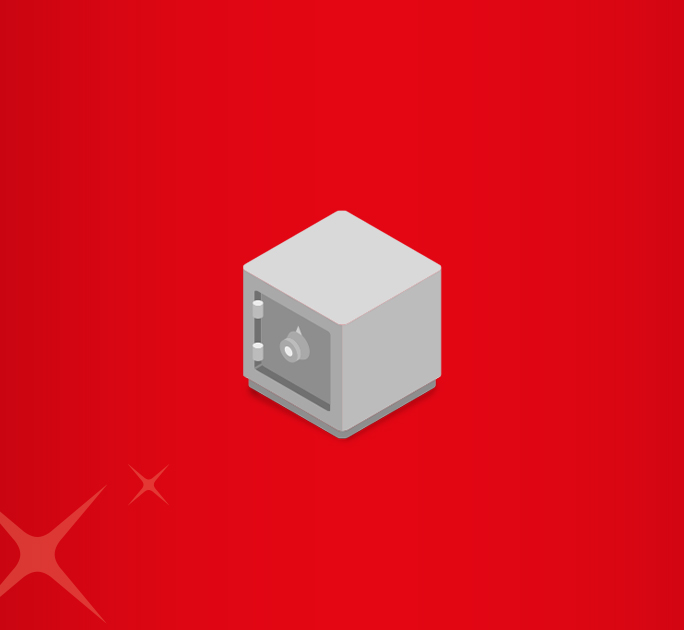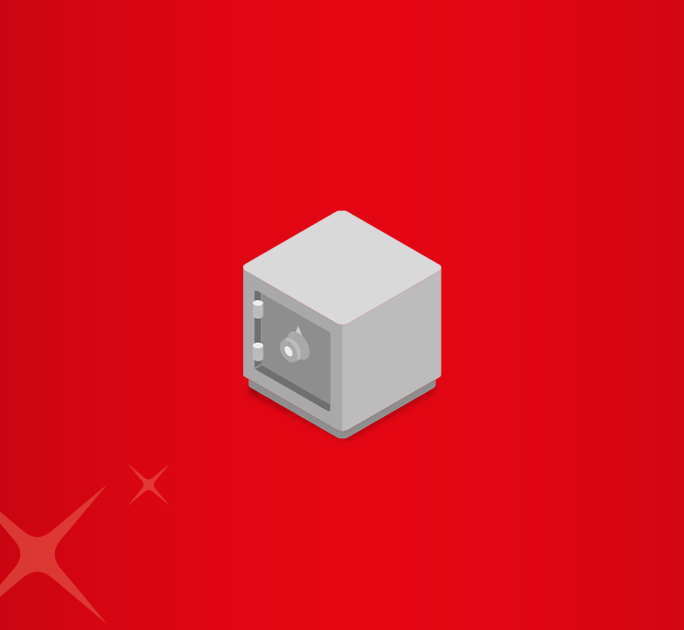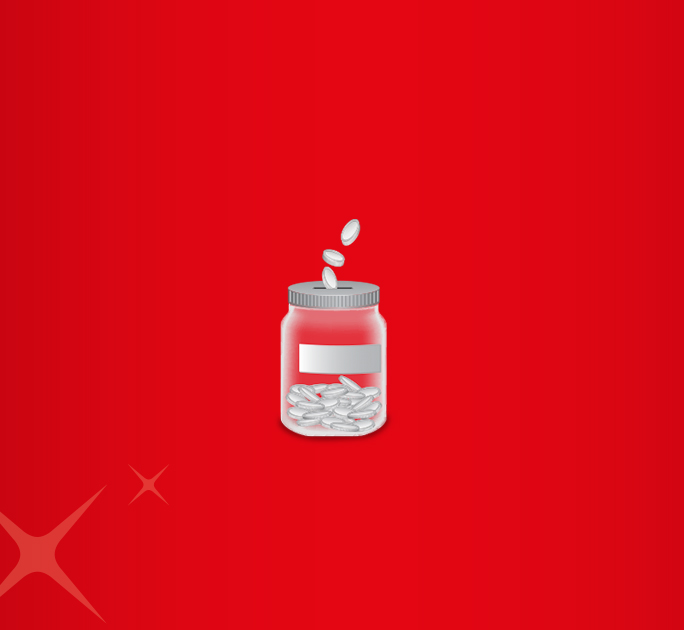- Save
- Invest
- Borrow
- Pay
- More
- Customer Services

How to Use Net Banking
How can I use net banking? We’ve got you covered
Key Takeaways
- Net banking means to carry out banking activities through digital mediums like the internet.
- Banks provide net banking login credentials at the time of account opening.
- Once activated, net banking offers a host of banking services online.
- You can transfer funds, make monthly payments, request bank cards and cheque books, etc.
- Using net banking facilities saves time and reduces the need to visit the bank.
When internet banking was first introduced in the 1990s, most people steered clear of it. Some found it complicated, and others assumed it to be a risky mode of conducting banking transactions. However, internet banking has become incredibly common today. Account holders have embraced its many benefits, including the reduced dependence on brick-and-mortar bank branches. As an account holder, you too can enjoy its convenience and learn how to operate net banking. Here’s an introductory guide.
How To Activate Net Banking?
Let us first learn how to activate net banking. Here are the steps.
- When you open your bank account, the bank provides you with a welcome kit comprising your account and internet banking credentials, including the customer ID and user ID and password for internet banking.
- Visit the internet banking portal of your bank using these credentials and reset your password.
- Go to the login page again and enter your user ID and new password. Your net banking account will be activated.
How To Use Net Banking?
Net Banking to Transfer Funds
Net Banking allows you to transfer funds between bank accounts without visiting the bank. Using transfer systems like NEFT, RTGS and IMPS, you can transfer funds from one bank account to another bank between the same or different banks. Here are the steps.
- Click on the ‘Fund Transfer’ option and choose from NEFT, RTGS, and IMPS.
- Add beneficiary account details such as their name, account number, bank and branch name, and IFSC code.
- Enter the fund transfer amount and beneficiary contact details (for email/SMS alerts) and authenticate the transaction with a One-Time Password.
Net Banking To Download Account Statements
Besides knowing how to operate net banking for fund transfers, you can use it for other banking transactions like downloading account statements. Just click on ‘Account Statements’ on the net banking portal along with the timeframe of the transactions to download the statement.
Net Banking to Pay Utility Bills
The steps for how to use net banking for bill payments are as under.
- Click on ‘Pay Bills’ and select the biller category, e.g., telephone, electricity, gas, DTH recharge, etc.
- Enter the biller details, and your bank will fetch the details.
- Make the payment and set up auto payment options for future bills.
You can also set up timely loan EMI repayments by following the steps mentioned above. By setting up standing instructions, you can repay your home loans, personal loans, car loans, etc.
Net Banking to Request Cheque Books and Bank Cards
Knowing how to use net banking also proves beneficial while requesting cheque books and applying for new or add on debit cards and credit cards. This way, you can conduct these basic transactions without visiting the bank.
Final Note
With internet banking, you can perform most banking activities online without physically visiting the branch. Time-saving and speed are the most apparent benefits of net banking, leading more people to embrace the internet.
Download DBS Bank app today to experience the benefits of digital savings account.
*Disclaimer: This article is for information purposes only. We recommend you get in touch with your income tax advisor or CA for expert advice.