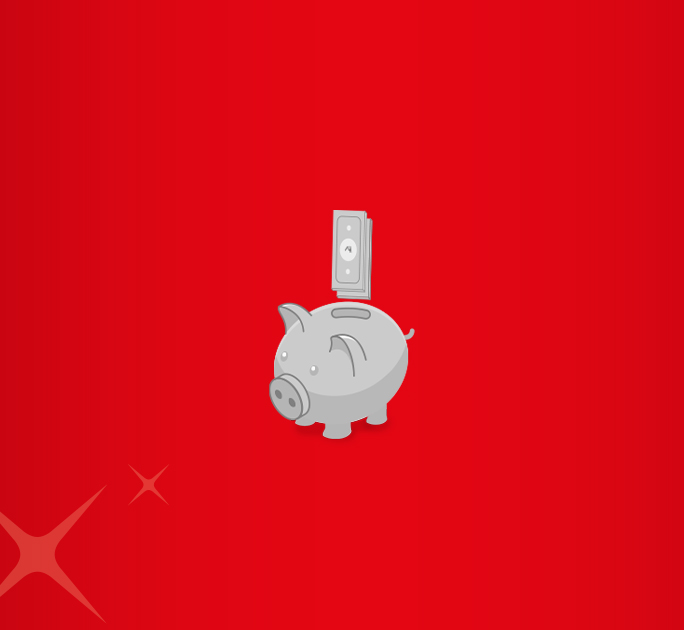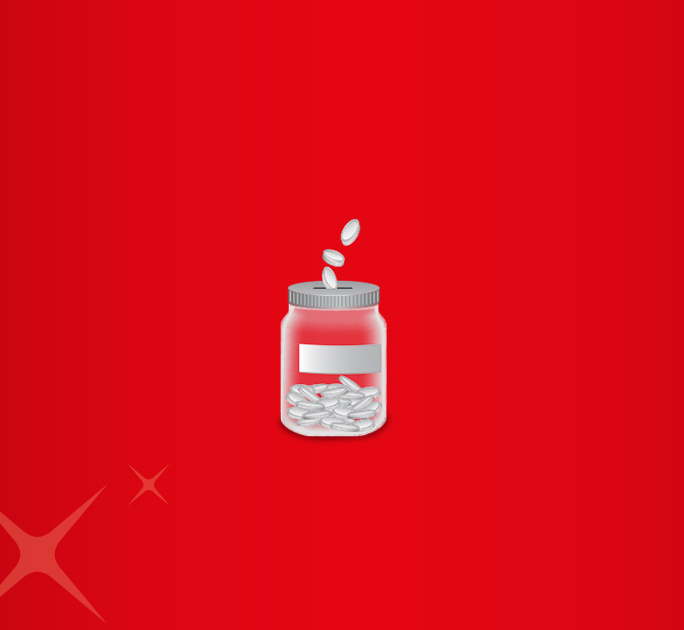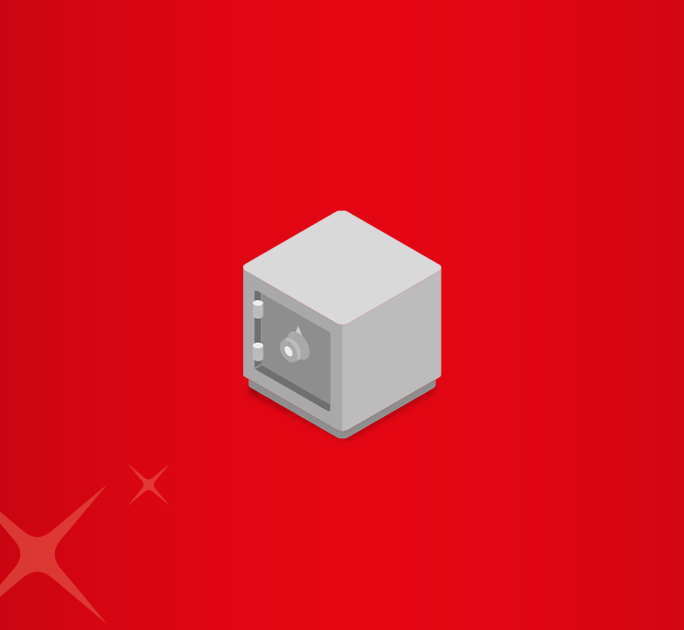- Save
- Invest
- Borrow
- Pay
- More
- Customer Services
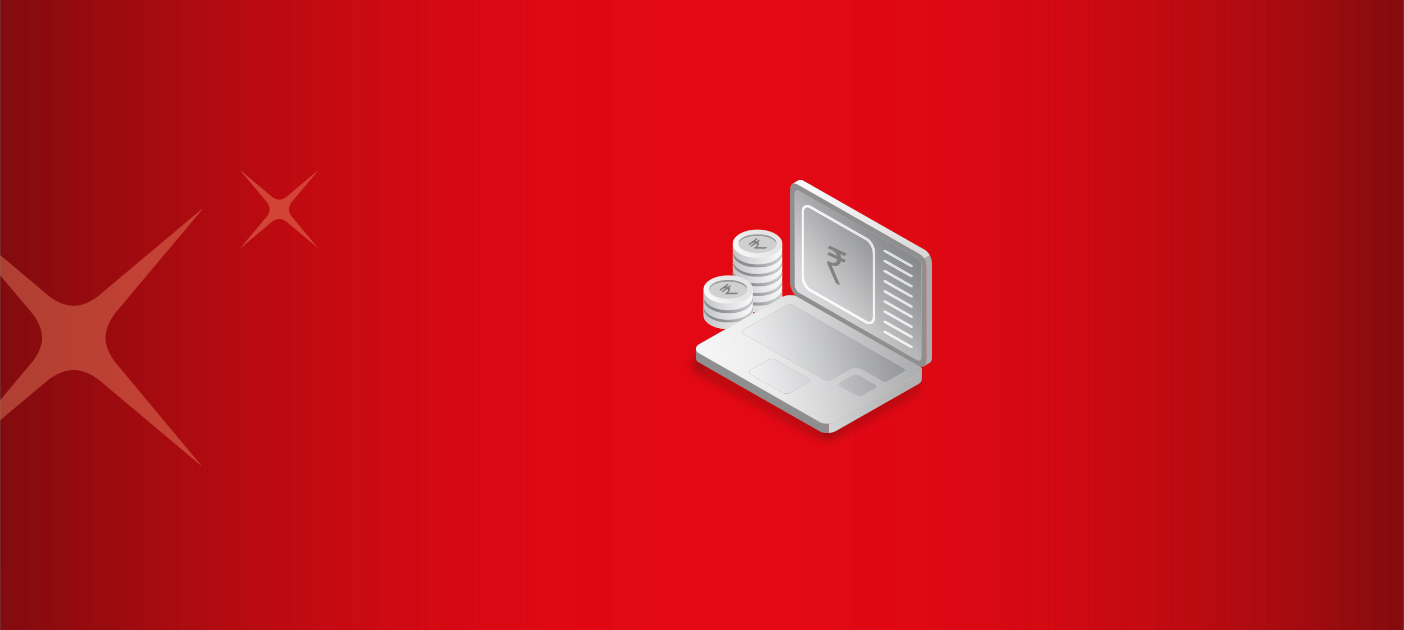
How to Get a UAN Number?
Find out how to know UAN number
Key Takeaways
- UAN stands for Universal Account Number.
- UAN is a 12-digit unique identification number that allows you to access your EPF Account.
- Your employer has your UAN details, and you can ask them for the Universal Account Number.
- You can get your UAN number from the UAN or EPFO Portal.
- You may be required to submit a few documents to your employer to generate your UAN.
When you start a new job, most employers in India open an Employee Provident Fund (EPF) Account for you in which they deposit a percentage of your salary for savings. The employer alsocreates a Universal Account Number (UAN) for your EPF account. The UAN helps you keep an eye on the amount of money deposited in the account and occasionally withdraw or transfer funds without employer intervention. But do you know how to get UAN number? Find out the different ways to do so in this article.
What is UAN Number?
The Universal Account Number (UAN) is a unique 12-digit identification number assigned to employees contributing to the Employees' Provident Fund (EPF). It serves as a centralized reference for linking all the member’s EPF accounts across different employers. By using the UAN, employees can easily track their EPF balance, transfer funds, and manage their provident fund accounts online. For more detailed information on what is UAN and how to manage your EPF, check out our comprehensive blog on the UAN Number.
Why UAN is Important?
The UAN (Universal Account Number) is important because it simplifies the management of your Employees' Provident Fund (EPF) account. By consolidating all your EPF details under a single UAN, you can easily track and manage your balance, transfer funds when switching jobs, and access a variety of EPF-related services online. It also enables better transparency and control over your retirement savings, ensuring that all contributions are accurately recorded. Additionally, UAN provides a more efficient way to monitor your account activity and apply for withdrawals or advances.
How To Find UAN Number
From Your Employer
If you have newly joined a company, your employer will ideally provide you with your Universal Account Number upon opening your salary account. If you do not get the same, you can consult someone from the Human Resources or Finance department in the company and ask for the UAN. You can also find the UAN number on the salary slips, which also mentions the sums deducted for monthly PF contributions.
From UAN Online Portals
Below are the steps on how to know UAN number online
Step 1: Visit the UAN Portal
Go to the UAN Portal and click on "Know Your UAN Status."
Step 2 : Enter Your Details
Provide relevant information such as your Aadhaar number, PAN, or PF number/member ID. If you don’t have this, ask your employer for your PF number.
Step 3: Select Your State and EPFO Office
If using your PF number/member ID, choose your state and the EPFO office from the dropdown menu.
Step 4: Use Aadhaar for UAN Retrieval
If you prefer to use your Aadhaar card, enter the Aadhaar details.
Step 5: Provide Personal Information
Fill in your name, date of birth, mobile number, and the captcha code, then click on "Get Authorization PIN."
Step 6: Receive Authorization PIN
You’ll get a PIN sent to your registered mobile number.
Step 7: Validate OTP
Enter the received PIN on the screen and click "Validate OTP."
Step 8: View UAN
After OTP validation, your UAN will be displayed, and a confirmation SMS will be sent to your mobile number.
UAN Number Generation
When you first start working, your employer will ask you to submit a few documents to generate your UAN. Generating the UAN is a one-time process, and the Universal Account Number remains unchanged throughout your employment years. The documents required to generate UAN are as follows:
- Bank Account Details: Bank Account Number, Bank Branch, IFSC Code
- Proof of Identity: Aadhaar Card/Driving License/Passport/Voter ID
- Proof of Residence: Electricity Bill/Telephone Bill/Rent Agreement/Ration Card/
- PAN Card
- Aadhaar Card
How Do Employees Benefit From UAN?
UAN (Universal Account Number) has simplified the management of EPF accounts, offering employees more control as well as convenience. Employees can easily track and access their EPF details. Here are some of the key benefits UAN provides to employees:
- Centralized Tracking
UAN consolidates all of an employee's EPF accounts, making it easy to track and manage their provident fund across different employers. - Easy Account Transfer
When changing jobs, employees can seamlessly transfer their EPF balance from one account to another using the UAN without the need for manual paperwork. - Online Access
UAN allows employees to access and manage their EPF account details online, including checking balances, downloading statements, and applying for withdrawals or advances. - Transparency and Control
With UAN, employees have full visibility of their EPF contributions, ensuring better transparency in their retirement savings. - Quick Withdrawals
Employees can apply for withdrawals or partial advances directly through the UAN portal, making the process faster and more efficient. - Better Tracking of Contributions
UAN helps employees ensure that their employer is regularly depositing contributions into the EPF account, safeguarding their retirement funds. - Linking with Aadhaar and PAN
UAN allows linking with Aadhaar and PAN, reducing the chances of errors and mismatches, and simplifying the process for accessing EPF services.
How to Download A UAN Card?
Here’s how you can download your UAN card in a step-by-step manner:
Step 1: Visit the UAN Portal
Open your browser and go to the official UAN Portal.
Step 2: Login to Your Account
On the portal’s homepage, enter your UAN and password to log in to your account.
Step 3: Access the UAN Card Section
Once logged in, navigate to the “UAN Card” option on the dashboard or under the “Manage” section.
Step 4: Click on 'Download UAN Card'
Click on the "Download UAN Card" option, and a PDF version of your UAN card will appear on your screen.
Step 5: Save or Print the UAN Card
After the UAN card is displayed, you can save the PDF to your device or directly print it for easy reference.
With these steps, you’ll have easy access to your UAN card whenever needed.
Documents Required to Generate UAN
To generate a UAN number, certain documents need to be submitted to your employer. Below are the essential documents typically required during the application process:
- Identity Proof: Documents like Aadhaar card, driving license, voter ID, or passport.
- Bank Account Details: Information including your account number, IFSC code, and branch details.
- Proof of Address: Recent utility bills, rental agreements, or similar documents to verify your address.
UAN Customer Care Details
For any queries or issues related to your UAN, you can reach out to the EPFO (Employees' Provident Fund Organisation) customer care through the following channels:
UAN Helpdesk
- You can contact the UAN helpdesk at:
- Phone: 1800 118 005 (Toll-Free)
- Email: [email protected]
EPFO Regional Offices
If you need to reach out to your local EPFO office, you can find their contact details on the official EPFO website under the "Contact Us" section.
EPFO Grievance Portal
You can also file complaints or track the status of your issues through the EPFO Grievance Management System at http://epfigms.gov.in.
These contact details will assist you with resolving any concerns regarding your UAN or EPF account.
Conclusion
We hope this article answers your query on how to know my UAN number. Your UAN number is a unique 12-digit number that lets you access your EPF account any time you want. Using this single platform, you can withdraw or transfer your PF balance any time you wish. While employers help you open the account, they may not intervene or have any say on how you manage the account.
FAQs- Find Your UAN Number
-
Are UAN and PAN the same?
No, UAN (Universal Account Number) and PAN (Permanent Account Number) are different. UAN is a 12-digit number assigned by the EPFO to track an employee's Provident Fund (PF) account, while PAN is a 10-digit number issued by the Income Tax Department for tax-related purposes.
-
How can I get UAN number by call?
You cannot directly obtain your UAN number by calling EPFO. However, you can contact the EPFO helpdesk for assistance. You may need to provide your details such as your PF number and other personal information to get help.
-
Can I withdraw money using my UAN?
Yes, you can withdraw money from your EPF account using your UAN. You can log in to the EPFO member portal with your UAN and access the option to apply for a withdrawal.
-
How can I know my PF and UAN number?
To know your PF and UAN number, you can either:
- Check your payslip or EPF passbook (if provided by your employer).
- Visit the EPFO member portal and log in using your UAN (if you already have it) or follow the process to retrieve it.
- Ask your employer to provide your UAN and PF number if you do not have them.
-
Can I generate UAN myself
Employees cannot generate their UAN themselves. It is generated by the employer at the time of joining the organization. However, you can retrieve your UAN or request it through the EPFO portal if you are unsure of it.