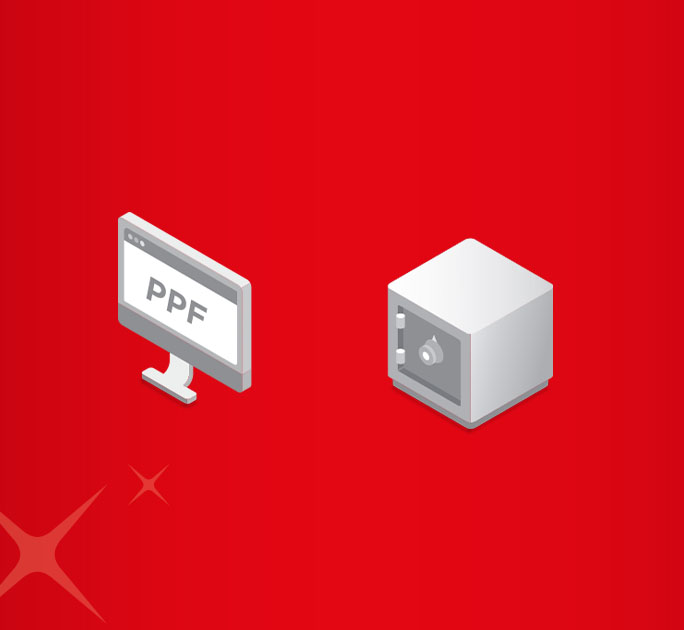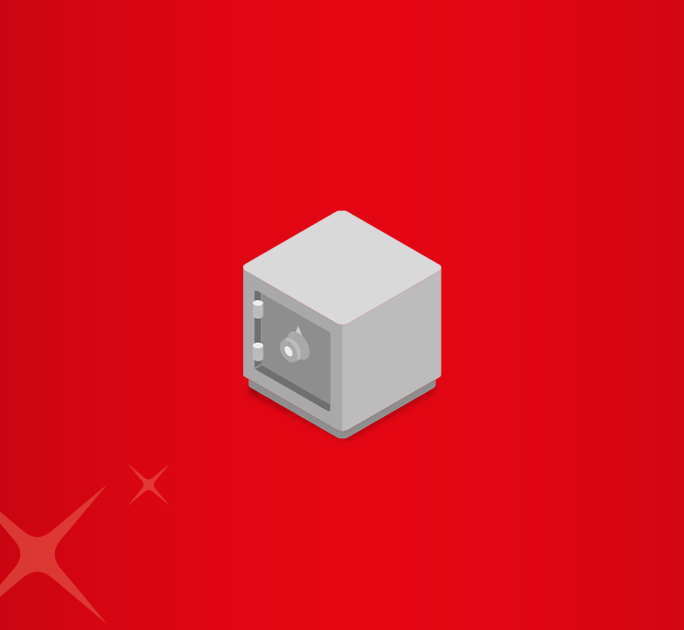- Save
- Invest
- Borrow
- Pay
- More
- Customer Services
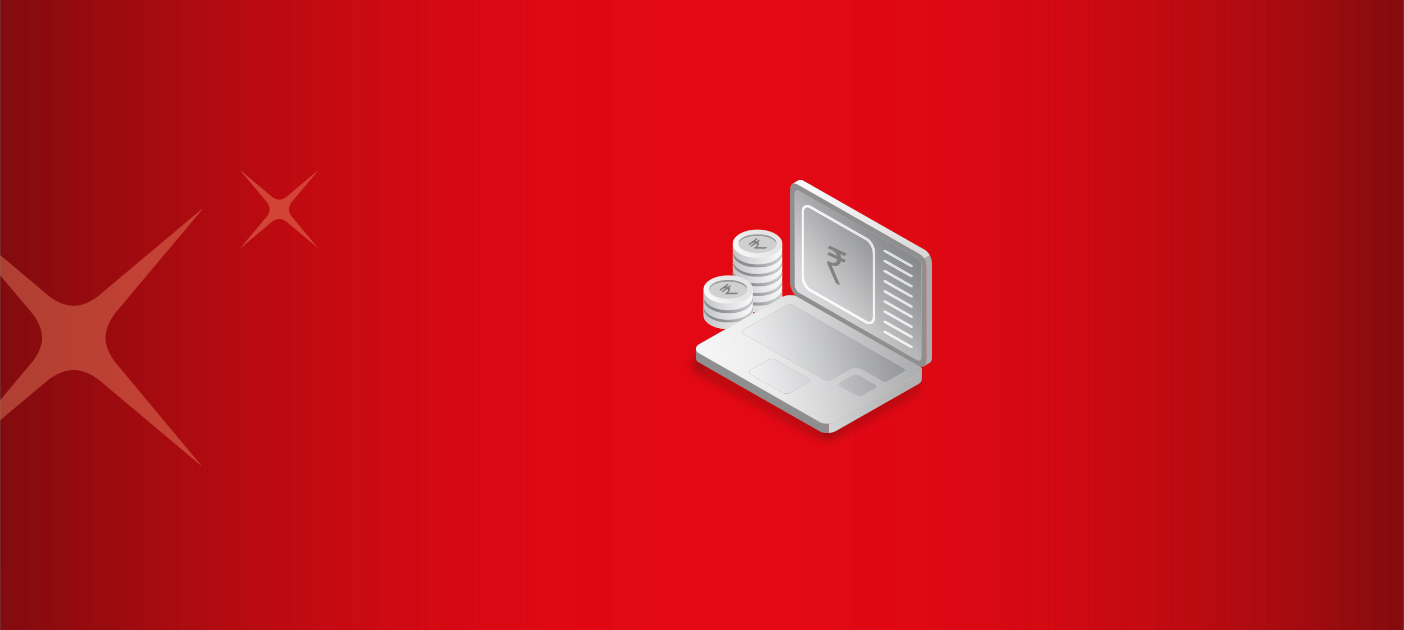
How to Download Aadhaar Card
Step by step guide on how to download Aadhaar Card online
Key Takeaways
- Aadhaar is a 12-digit number and is issued by the UIDAI.
- You can download the electronic form of your Aadhaar from the UIDAI website.
- You can use your Aadhaar number, enrollment ID or virtual ID to download the Aadhaar.
- You can access Aadhaar on the DigiLocker app as well.
- You can use the eAadhaar instead of the physical Aadhaar card for all kinds of transactions.
The Aadhaar card has become one of the most widely accepted identity and address proof document in India. Launched by the Unique Identification Authority of India (UIDAI), this 12-digit number is generally required for all kinds of financial transactions, along with the PAN card. Whether you wish to open a bank account, invest in Mutual Funds, file your taxes, or buy insurance, you must provide your Aadhaar number for KYC verification. Here is a step-wise guide on how to download Aadhaar Card online.
How To Download Aadhaar Card from UIDAI Website
- Visit the official website of UIDAI and select ‘Download Aadhaar’.
- To download the Aadhaar, you need to select either of the following.
- Aadhaar Number: You can select this option if you know your 12-digit Aadhaar number.
- Enrollment ID (EID): Your enrollment ID is a 28-digit long number issued at the time of the Aadhaar application.
- Virtual ID (VID): VID is a temporary 16-digit number linked to your Aadhaar number that you can obtain by sending an SMS to the Aadhaar helpline number 1947.
- Enter the captcha code or the security code displayed on the screen.
- Click on ‘Send OTP.
- You can select the ‘Download masked Aadhaar’ option, where the first 8 digits are replaced with the letter X for security reasons.
- Enter the One-time password (OTP) received on your registered mobile number.
- Your eAadhaar will automatically get downloaded.
Note that the downloaded file is password protected. The password is an 8-character alpha-numeric combination of the first 4 capital letters of your name as per Aadhaar and your birth year in the YYYY format.
How To Get Aadhaar Card Online from DigiLocker
DigiLocker is a Government of India-backed digital service that allows you to store most of your government documents in the electronic format. Here is how to download your Aadhaar Card from DigiLocker.
- Download, set up, and log into the DigiLocker app or website on your internet-enabled smartphone.
- Go to the ‘Central Government’ tab and select ‘UIDAI’.
- Select ‘Aadhaar Card’.
- Enter the OTP received on the Aadhaar-linked mobile number.
- Verify the OTP, and your Aadhaar should get added to DigiLocker.
- Go to ‘Issued Documents’, and you can view the Aadhaar details any time you want.
Benefits of eAadhaar
The eAadhaar is an electronic form of your Aadhaar that you can store on digital mediums. You can present the eAadhaar as a document of proof for all institutions. You need not worry about carrying or misplacing the physical card. You may download the eAadhaar unlimited times as well.
Final Note
Now that you know how to download eAadhaar, you can access it anytime. Ensure you link your mobile number with Aadhaar to receive OTPs. You also apply for changes online by paying a nominal fee. You may also visit your nearest Aadhaar, Seva Kendra, for changes in Aadhaar.
Are you looking for a smart mobile banking app? Download DBS Bank aoo and explore a world of banking facilities in a few swipes.
*Disclaimer: This article is for information purposes only. We recommend you get in touch with your income tax advisor or CA for expert advice.