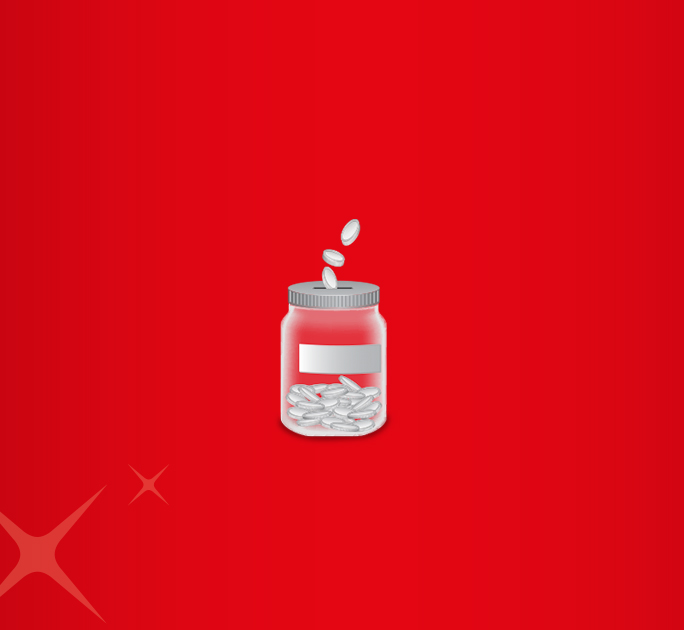- Save
- Invest
- Borrow
- Pay
- More
- Customer Services

How to Apply for PAN Card Online – Step-by-Step Process
Step-by-step guide to apply for PAN card online
Key Takeaways
- Permanent Account Number (PAN) is an identity proof document, especially for taxpayers.
- You can apply online for a PAN Card from the comfort of your home.
- Visit the NSDL website and fill in the online form 49A for Resident Indians or 49AA for foreign nationals.
- Make sure you link your mobile number to the Aadhaar Card.
- Your application is complete after you validate your Aadhar details via e-KYC.
The Permanent Account Number (PAN) is a 10-character alphanumeric identifier assigned to taxpayers by the Income Tax Department of India. A single PAN comprises all tax-related data of an individual or entity. Therefore, no two tax-paying individuals or companies can have the same PAN. A PAN card is also mandatory when you open savings account online, as banks use it to verify your identity and comply with tax regulations. Since foreign nationals can possess a PAN Card as well, it does not serve as citizenship proof. Find out how to get PAN card online.
How to Apply for PAN Card Online - Step-by-Step Process
If you are wondering, how can I apply for PAN card online, there are multiple government-approved platforms that make the process simple and convenient. You can choose from the Income Tax portal, NSDL website, or UTIITSL website depending on your preference.
Apply via Income Tax Portal (Instant e-PAN)
To apply for PAN card online govt site, you can use the Income Tax portal:
Step 1: Visit the official Income Tax e-filing portal.
Step 2: Select the Instant e-PAN option.
Step 3: Enter your Aadhaar number and complete Aadhaar authentication.
Step 4: Verify your details through OTP sent to your registered mobile number.
Step 5: Download your e-PAN instantly once the application is processed.
Apply via NSDL Website
To apply for PAN card online through NSDL:
Step 1: Go to the NSDL (Protean eGov) website.
Step 2: Select the option for New PAN application.
Step 3: Fill in Form 49A (for Indian residents) or Form 49AA (for non-residents).
Step 4: Upload identity, address, and date of birth proof.
Step 5: Pay the application fee and submit the form.
Step 6: Track your application status and receive the PAN card at your registered address.
Apply via UTIITSL Website
For those asking how to apply for pan card online in India using UTIITSL:
Step 1: Visit the UTIITSL PAN application portal.
Step 2: Select the appropriate PAN form (Form 49A or Form 49AA).
Step 3: Enter personal details and upload the required documents.
Step 4: Make the payment online.
Step 5: Submit the application form.
Step 6: Receive an e-PAN copy via email and a physical PAN card by post.
Who can apply for PAN card – Eligibility Criteria
- Indian Citizens
- Non-Resident Indians
- Companies or Foreign Nationals
- Investors paying taxes in India
Documents Required to Apply for PAN Card
To complete the process, you need to submit certain documents. The following list covers the main documents required to apply for PAN card:
Proof of Identity
- Passport
- Voter ID card
- Aadhaar card
- Driving license
- Any government-issued photo ID
Proof of Address
- Aadhaar card
- Passport
- Voter ID card
- Driving license
- Utility bills (electricity, water, or gas) not older than 3 months
- Bank account statement or passbook
Proof of Date of Birth
- Birth certificate issued by municipal authority
- Passport
- Aadhaar card
- Matriculation certificate
- Driving license
Fees for PAN Card Application
The requirements for applying PAN card also include paying the applicable fee. Currently, the fee is:
- INR93 (excluding GST) for Indian communication addresses
- INR864 (excluding GST) for foreign communication addresses
How to Make Corrections or Updates in PAN Card
If there are errors in your PAN card or if your personal details change, you can easily update the information. You can apply for PAN card online to make corrections by following these steps:
- Visit either the NSDL or UTIITSL website.
- Select the option for “Correction in PAN Card” or “Changes in PAN Data.”
- Fill out the online form with the updated details.
- Upload the required documents as proof of the change.
- Pay the applicable correction fee.
- Submit the form online and note the acknowledgment number to track your request.
Note: PAN is mandatory for linking savings accounts if the annual savings account interest exceeds INR10,000, since TDS (Tax Deducted at Source) may apply under Section 194A.
Final Note
You no longer need to stand in queues to apply for a PAN Card. Apply for PAN Card online with your Aadhaar card linked mobile number and conveniently complete your e-KYC process within minutes.
Download the DBS digibank app to get started and open your savings account with us.
*Disclaimer: This article is for information purposes only. We recommend you get in touch with your income tax advisor or CA for expert advice.