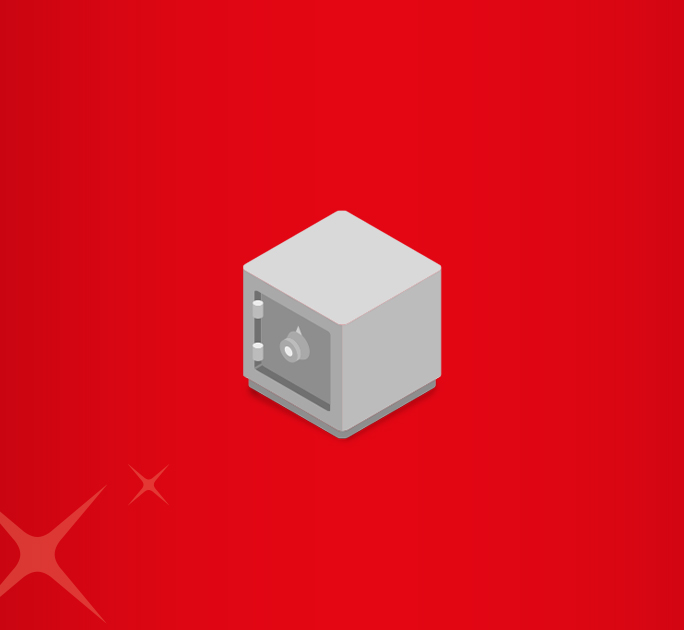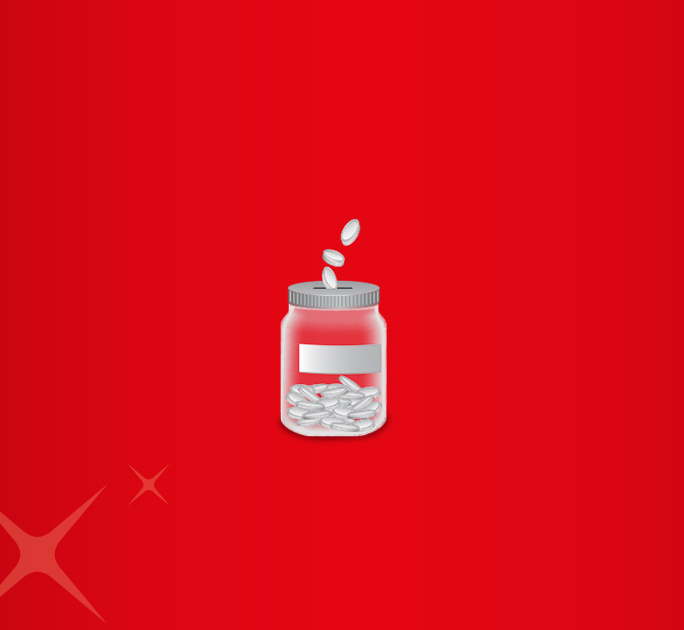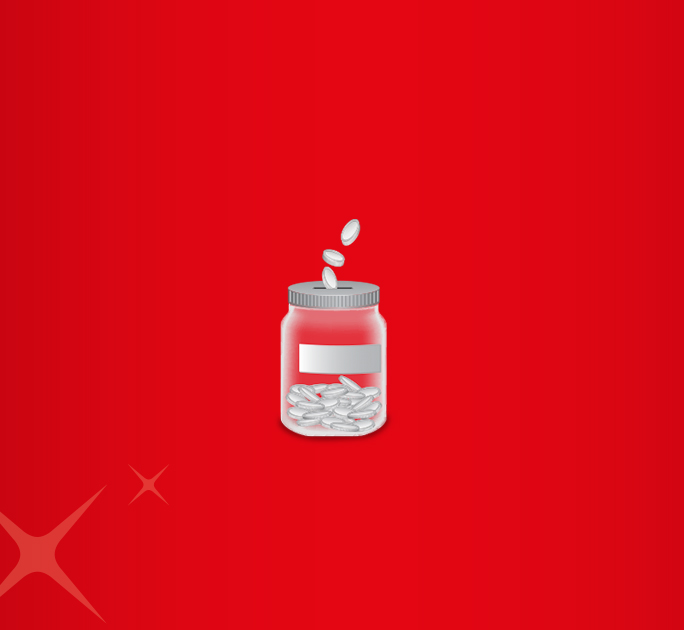- Save
- Invest
- Borrow
- Pay
- More
- Customer Services
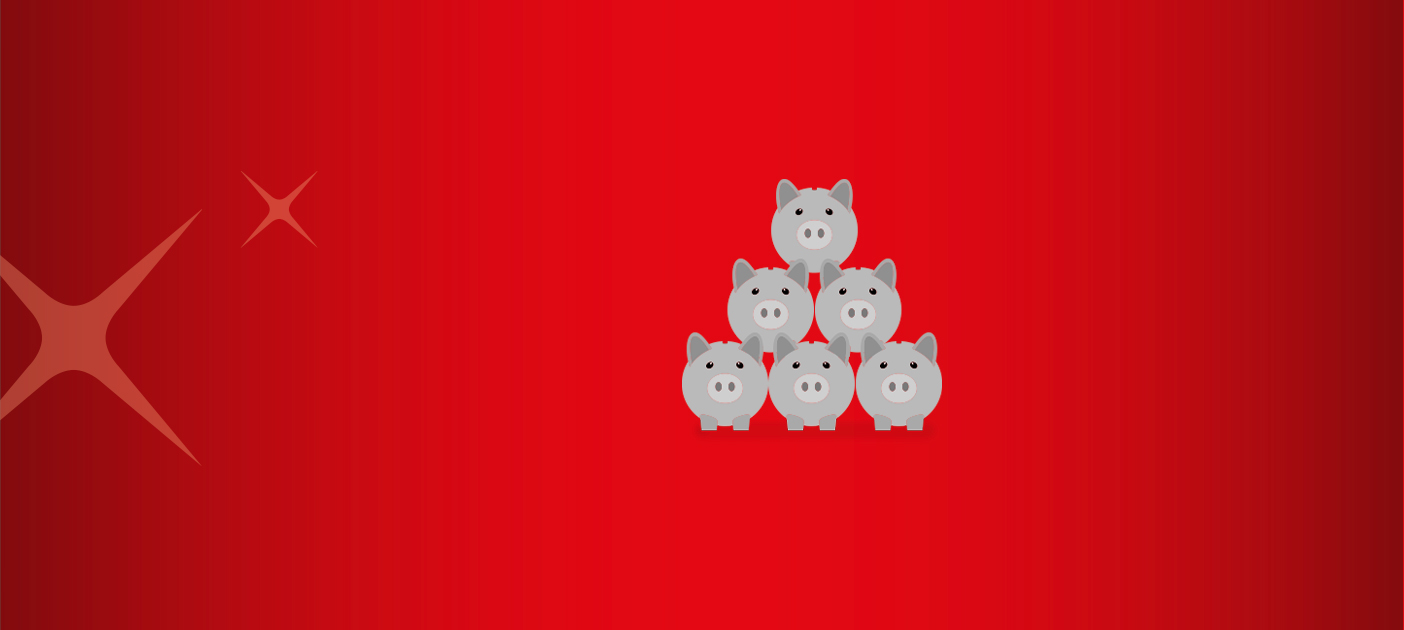
Aadhar Card Link with Mobile Number
How to complete the Aadhaar Card update on mobile number
Key Takeaways
- It is mandatory to link Aadhaar to mobile number.
- You can link your Aadhaar Card to your mobile number by visiting your mobile service provider.
- You may also go to an Aadhaar Enrolment Centre to link Aadhaar to mobile number.
- You can re-verify your Aadhaar mobile link via Interactive Voice Response.
- Linking Aadhaar to your mobile number enables you to complete KYC processes conveniently.
The brainchild of the Unique Identification Authority of India (UIDAI), the Aadhaar Card is one of the most critical documents in India. It is widely accepted when you need to avail of all kinds of financial services as it doubles as your age, ID, and address proof documents. Most banks today require you to conduct the Aadhaar Card link with mobile number formality. Typically, your Aadhaar card is automatically linked to your mobile number when you apply for the card. But what can you do if your number changes? Read on to understand how to link Aadhar to mobile number, should the need arise.
Aadhaar Card Link with Mobile Number for New Users
- Visit the nearest store of your mobile service provider and place a request for a new SIM.
- Verify your Aadhaar details by using a biometric scanning device.
- Once verified, the store executive will issue a new SIM, which will be activated after an hour.
Aadhaar Card Link with Mobile Number at Enrolment Centres
- Visit an Aadhaar Enrolment Centre with your Aadhaar Card
- Ask for a form to update your mobile number. You are required to pay a nominal fee of INR 50 for every change made on your Aadhaar Card.
- Complete the biometric procedure for authentication purposes.
- You will get an Update Request Number (URN) to check the status of the Aadhaar mobile link.
- Download your copy of the Aadhaar Card with the updated mobile number from the Unique Identification Authority of India (UIDAI) website.
Aadhaar Mobile Link Verification via IVR
By using Interactive Voice Response, you can verify your mobile number already linked to the Aadhaar number at the time of application.
- Dial 14546 on your mobile phone registered with Aadhaar.
- Listen to the voice instructions for language selection and enter the appropriate digits to verify your residency status, i.e., whether Resident Indian or NRI.
- Type in your 12-digit Aadhaar Number and confirm.
- Enter your registered mobile number, after which you will receive a one-time password.
- Allow the telecom operator to access your name, date of birth and photo from the UIDAI database.
- You will receive another OTP on the registered mobile number, and you can complete the -verification process.
Documents Required
You do not have to provide any documents for the Aadhaar card update on mobile number. You must, however, carry your Aadhaar Card at all times for verification purposes.
Final Note
While there are numerous ways to link your Aadhaar Card to your mobile number, it should be mentioned that there is currently no provision to link mobile number to Aadhaar card online. This is because the UIDAI insists on verifying your identity in person as a security measure. Linking your Aadhar Card to your mobile number allows you to conveniently complete the online KYC process and eliminates the need for a physical KYC.
Are you looking for a smart mobile banking app? Download digibank by DBS and explore a world of banking facilities in a few swipes and even you can open bank account online with us.
*Disclaimer: This article is for information purposes only. We recommend you get in touch with your income tax advisor or CA for expert advice.