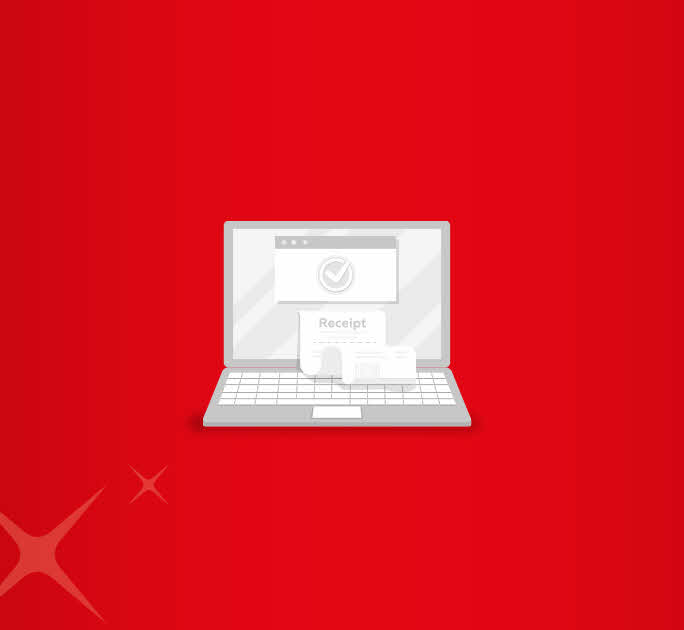- Save
- Invest
- Borrow
- Pay
- More
- Customer Services

What is UPI? (Unified Payments Interface) Meaning, Features
Find out what UPI means, how you can use it and where to register for it.
Key Takeaways
- UPI stands for Unified Payment Interface.
- It is a mode of instant money transfer.
- You do not need to share or collect sensitive information about bank accounts.
- UPI is safe as it eliminates the risk of carrying cash.
- You can use UPI for multiple purposes, such as paying merchants and utility bills.
Introduction
The emergence of fintech has made banking much more accessible and convenient. Bank cash counters are no longer crowded as cash withdrawal, and deposit is now just a few clicks away. The adoption of tech for banking and payment through apps has made real-time fund transfer quick and hassle-free. One such application is UPI. According to a report, around 2.3 billion transactions were recorded in February 2021 using UPI in India. Since it was first launched in 2016, UPI transactions have grown over 70% on a year-on-year basis. All this information is evidence of the ever-growing popularity of UPI. Let us find out what is UPI in this article.
What is UPI Payment? (UPI Full Form and Meaning)
UPI means Unified Payment Interface. It is an application that runs on internet-enabled smartphones. Developed by the National Payments Corporation of India, UPI is a real-time, single-window payment application. In simple words, UPI means a payment interface that allows you to transfer funds from one bank account to another bank account in real-time. With UPI, you do not need to collect or share your sensitive bank information such as your account number, IFSC, bank branch and bank name every time you wish to transfer money. At present, almost all banks in the country are a part of the UPI network.
You can use the UPI platform to transfer money to your family members, friends, colleagues, acquaintances, or practically anyone with a UPI ID. The system directly transfers money to their bank account. Similarly, you can receive funds in your bank account by simply sharing your UPI ID. UPI essentially allows you to transfer funds safely, securely, and seamlessly without revealing any bank-specific information.
How Does UPI Work?
UPI (Unified Payments Interface) links multiple banks on a single platform for instant fund transfers. Users create a UPI ID (virtual payment address) instead of sharing bank details.
Transaction flow:
- Enter recipient’s UPI ID, mobile number, or scan QR code.
- Authenticate using UPI PIN.
- Sender’s bank sends the request via NPCI to the recipient’s bank.
- Recipient’s bank approves, and money is credited instantly.
UPI uses end-to-end encryption and two-factor authentication for security. It Works 24x7 for peer-to-peer, merchant, and bill payments via the IMPS network.
What is UPI PIN?
A UPI PIN is a 4- or 6-digit personal identification number that authenticates transactions through the UPI platform. It acts like a password, ensuring that only the account holder can approve payments. Every UPI transaction requires entering your UPI PIN, which keeps your funds secure even if someone gains access to your mobile device.
How to Generate or Reset a UPI PIN?
Generating or resetting a UPI PIN is simple and can be done via your UPI-enabled banking app:
Step 1: Open your bank’s UPI app and select the account you want to link.
Step 2: Choose the option to generate or reset your UPI PIN.
Step 3; Enter your debit card details, including the expiry date.
Step 4: Set a new 4- or 6-digit UPI PIN and confirm it.
Step 5: Your UPI PIN is now ready for secure transactions.
How to Find My UPI ID?
To find your UPI ID, follow these simple steps:
Step 1: Open your UPI-enabled banking app.
Step 2: Go to the UPI or profile section.
Step 3: Locate your UPI ID / Virtual Payment Address (VPA).
Step 4: If needed, create a custom UPI ID.
Step 5: Share your UPI ID to receive payments securely.
Benefits of UPI
UPI offers a fast, secure, and convenient way to manage digital payments. Its key UPI features include instant money transfers, round-the-clock availability, and direct access to funds in your Savings Account Online. Whether for personal use or business, the benefits of UPI simplify transactions, reduce reliance on cash, and make financial management seamless.
Benefits of UPI for Merchants
- Receive payments instantly
- Lower transaction costs than POS systems
- Easy payment tracking and reconciliation
- Enhance customer experience with digital payments
- Integrate with e-commerce platforms and apps
Benefits of UPI for Customers
- Send and receive money instantly
- Pay bills and shop online securely
- Access funds from Savings Account Online via UPI
- Transactions protected with UPI PIN
- Simple, convenient, and cashless payments
DBS Bank Quickies: How to transfer money instantly with DBS Bank UPI?
How to Use UPI for Payments?
You can use the UPI application for payments and receipts of funds. Find out how below:
- Download your preferred UPI-enabled app on your internet-enabled smartphone from the Google Play or iOS App Store.
- Next, you need to set up your account by entering your details, like your mobile phone number and linking it to your bank account.
- To send money, you need to click on 'Pay to Contact' under the UPI Payments tab.
- You should then enter your beneficiary’s mobile number, select their UPI ID, click on the submit button, and enter your 4-digit UPI PIN.
- Your fund transfer will be completed, and both you and your beneficiary will receive an SMS notification of the transaction.
Download digibank by DBS to effortlessly send money to your loved one with 100% confidence.
Things to remember about making UPI payments
- For UPI transactions, both senders and beneficiaries should have downloaded the same UPI app on their phones.
- You will need the UPI ID of the beneficiary, along with yours, to initiate a fund transfer.
- You will be able to see the UPI ID of the receiver in your UPI application.
- You simply need to enter the UPI ID and transfer amount and click on the 'Pay' option, and the funds will be transferred instantly.
- You can also enter the recipient’s phone number, which should be linked to their bank account. This is another simple way of directly transferring funds in the bank account of the beneficiary.
- You can use UPI to pay grocers, merchants, and other retailers. For such payments, you can scan their QR codes and enter the amount you wish to transfer.
- While making online payments using food delivery apps and similar other apps, you can select the UPI payment option. Doing this will take you to the UPI application on your phone. You need to enter your UPI PIN, and the money gets debited from your bank account.
- You can also receive money using UPI simply by sharing your UPI ID or the phone number linked to your UPI application and bank account with the sender.
Where to register for UPI?
Before you can start using it, you need to register as a UPI user by following these easy steps.
- You need to download a UPI application – it can be a bank UPI app or a third-party UPI application.
- Enter your registered mobile number and bank account details.
- Create your unique ID (as prompted by the system), which will be your UPI ID. This is also known as virtual payment address (VPA).
- Link your bank account using the UPI ID/ VPA.
- Set an mPIN for validating every transaction.
That is all you need to do. You can now use your UPI application
Conclusion
Now that you know what is UPI payment and how useful it can be, you should consider downloading a UPI-enabled app on your mobile phone. UPI is changing the way payments are made, thereby reducing the dependence on bank systems for all kinds of fund transfers. It has streamlined transactions easy, making them both easy and secure. If you often use your online banking facility and send or receive money online, UPI application suits can help you.
Open your savings account online with DBS and benefit from some of the top savings account interest rates at 5.5% p.a.
*Disclaimer: This article is for information purposes only. We recommend you get in touch with your income tax advisor or CA for expert advice.