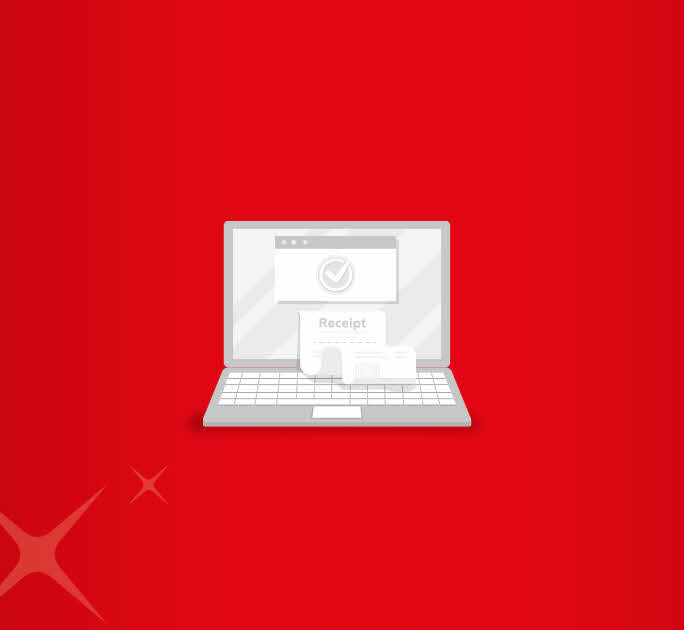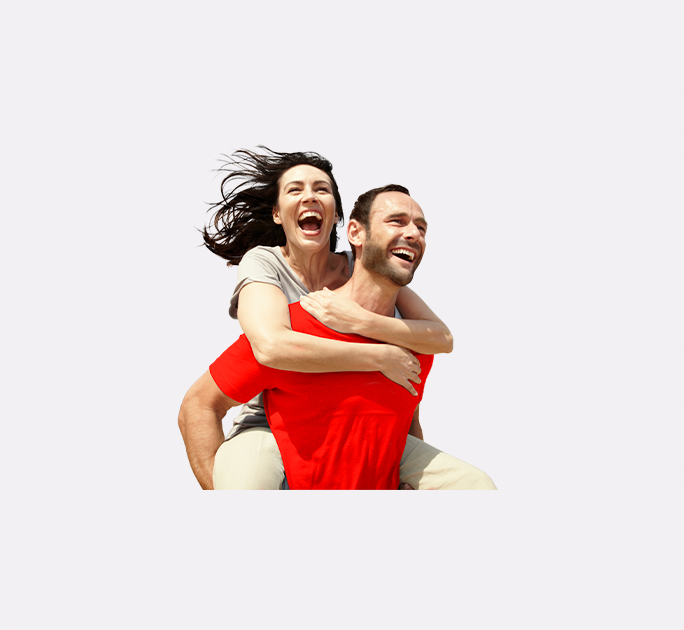- Save
- Invest
- Borrow
- Pay
- More
- Customer Services

How to Pay with Debit Cards
Stepwise guide on how to pay online with debit cards
Key Takeaways
- Debit cards allow you to spend money without having to carry cash.
- You can use debit cards for all sorts of online payments.
- You can pay utility bills in seconds with debit cards.
- You must authenticate debit card transactions with OTP or PIN.
- Money is debited from your bank account in real-time, unlike with credit cards.
The debit card is undoubtedly the best invention of the banking industry. It is akin to having your bank account in your wallet. With debit cards, you can make all sorts of payments and financial transactions, from shopping to investments and loading digital wallets. While you can use the debit card to pay for shopping at retail stores and withdrawing cash at ATMs, you can also make online payments. Learn how to pay online with debit cards in this article.
How Does a Debit Card Work?
Banks provide debit cards when you open an account. This card, sometimes known as an ATM card, is a type of prepaid card that comprises the same amount of balance you have in your correspondent bank account. The way how debit card works is simple. When you pay for something using your debit card, funds are automatically debited from your bank account linked to the card, making it a real-time payment. Whether you use the debit card at ATMs for withdrawing money, swipe it at retail outlets, or make online payments, the bank immediately debits that amount from your account. The bank sends you an SMS alert confirming the transaction along and your account balance post the transaction.
How To Pay With Debit Card Online
You can make all sorts of payments using your debit card online. Follow these simple steps mentioned below.
- Depending on what you are paying for (utility bills, online shopping, insurance premiums, etc.), you need to arrive at the payment page.
- Select debit card as your preferred mode of payment.
- Enter your name as mentioned on the card. This tab is optional, and you can avoid it if you wish.
- Enter the 16-digit debit card number, the card expiration date in MM/YY format and the 3-digit CVV code in the corresponding tabs on the payment page
- Once you fill in the card details, a new page pops up, where you have to authenticate the payment with the Personal Identification Number (PIN) or a one-time password sent to your registered mobile number.
Your online payment will be completed once you authenticate the payment, and you will receive an SMS alert confirming your revised account balance.
Things to Remember
- Some payers have two-step authentication processes wherein you may have to enter both the PIN and OTP.
- You must not store your debit or credit card details after making the payment.
- Do not write down or share your debit card PIN with anyone.
- The card issuer rejects the payment if you fail to authenticate it with OTP or PIN.
- You can apply for add-on debit cards for your family members.
Final Note
Now that you know how to pay online with debit card, you can make all sorts of payments. Financial institutions in India typically provide Visa, MasterCard, and RuPay debit cards. You can use your debit card to spend money from your bank account without having to carry cash.
Happy shopping with the DBS Bank debit card! Download the app to open your digital savings account instantly and get your debit card!
*Disclaimer: This article is for information only. We recommend you get in touch with your income tax advisor or CA for expert advice.