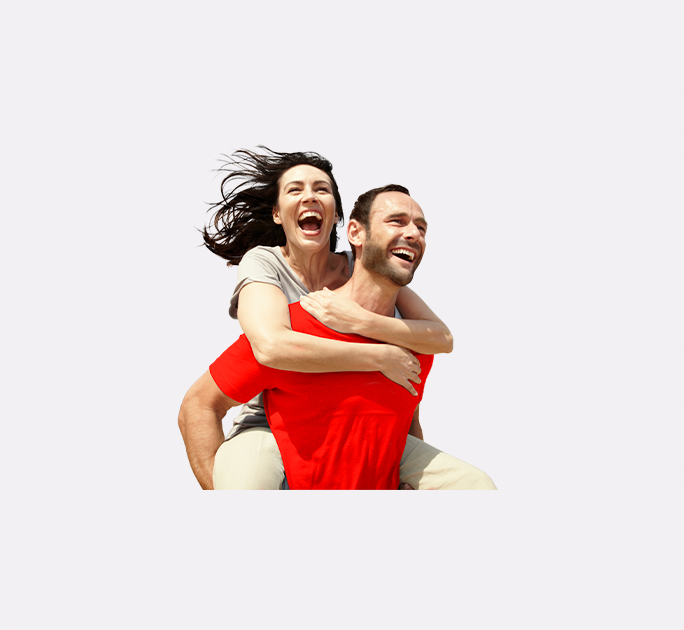- Save
- Invest
- Borrow
- Pay
- More
- Customer Services
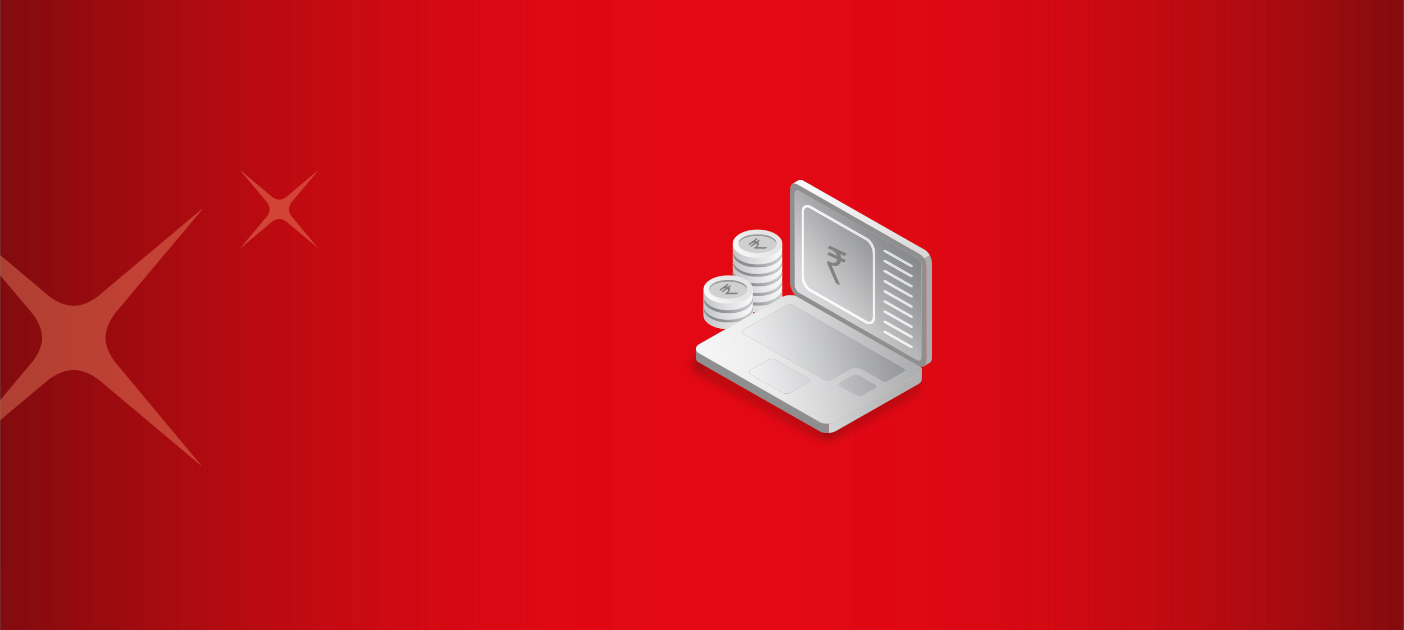
How to Generate UPI Pin
A beginner’s guide on how to create a UPI PIN
Key Takeaways
- The Unified Payment Interface (UPI) is a payment system owned by the NPCI.
- UPI enables payments to bank accounts without the need for beneficiary bank details.
- You can either send money via phone numbers or a virtual UPI ID.
- UPI PIN is a 4 or 6-digit passcode that you must set for completing transactions.
- You can set a UPI PIN when you add the bank accounts in a UPI-enabled application.
Advancement in technology has given the finance sector a greater impetus than ever. Fintech has led to innovations in many fields, but the one that stands out the most is the fund transfer system. We went from standing in queues at banks to transferring money directly by adding beneficiary account numbers, and now we can transfer money to a mobile number – thanks to UPI. Here, we talk about the basics of UPI and how to generate UPI PIN.
What Is UPI & UPI PIN?
Unified Payments Interface (UPI) is a product owned and operated by the National Payments Corporation of India (NPCI). UPI aims to unite multiple bank accounts under one umbrella for hassle-free transactions instead of using multiple separate bank applications. In a UPI-enabled application, you can add more than one bank account, which you can use to transfer funds and check account balances.
The UPI personal identification number or UPI PIN is a 4 to 6-digit number you require to log into all UPI transactions. UPI PINs are bank-specific. For example, if you add 3 bank accounts in a UPI-enabled application, you must create 3 unique UPI transaction PINs.
How To Generate UPI PIN
After downloading your preferred UPI-enabled app, complete the registration process by verifying your mobile number. If you have provided and registered your mobile number with your bank, you can retrieve the bank account number and add it to the UPI app by providing the OTP received on the mobile number. Once registered, here are the steps on how to create a UPI PIN.
- After you link the account, you need to create a PIN for the selected account for completing UPI transactions.
- Select the 'Set M-PIN' option and choose your account for which you want to set the PIN.
- Enter the OTP you receive on the registered mobile number.
- Set a 4-digit or 6-digit PIN (depending on the bank or UPI app) and confirm it.
- You may be asked to provide the last 6-digits of your debit card linked to the bank account and expiry date.
Upon successful verification, you will receive a 'PIN Created successfully' notification.
How To Use the UPI PIN To Complete A Transaction
Besides knowing how to create a UPI PIN, here is how to use it to complete fund transfers.
- Select the 'Pay' option and choose your preferred bank account.
- Enter the beneficiary's virtual payment ID.
- Enter the transfer amount and continue.
- Submit and verify the details after entering the set PIN.
Your transaction is now complete, and the beneficiary will receive the funds in their account immediately.
Final Note
Knowing how to create a UPI PIN enables you to initiate instant fund transfers. UPI is one of the most convenient and hassle-free ways to make payments without bank account numbers. All you need is the beneficiary's UPI virtual payment address or mobile number to initiate the transaction.
Download digibank by DBS to effortlessly send money to your loved one with 100% confidence. Also, open your savings account with us.
*Disclaimer: This article is for information purposes only. We recommend you get in touch with your income tax advisor or CA for expert advice.