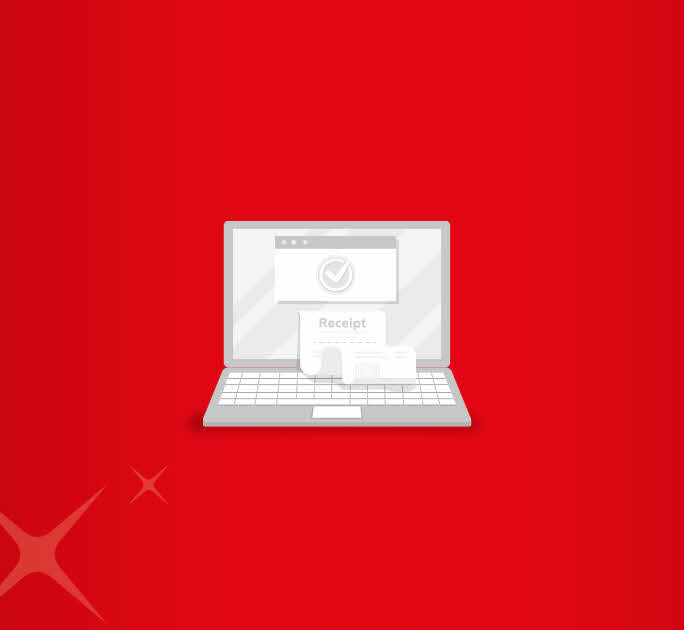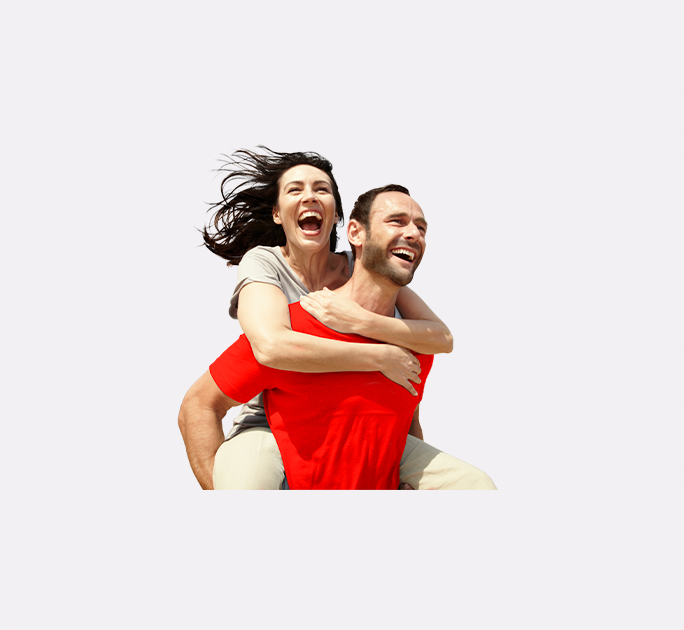- Save
- Invest
- Borrow
- Pay
- More
- Customer Services
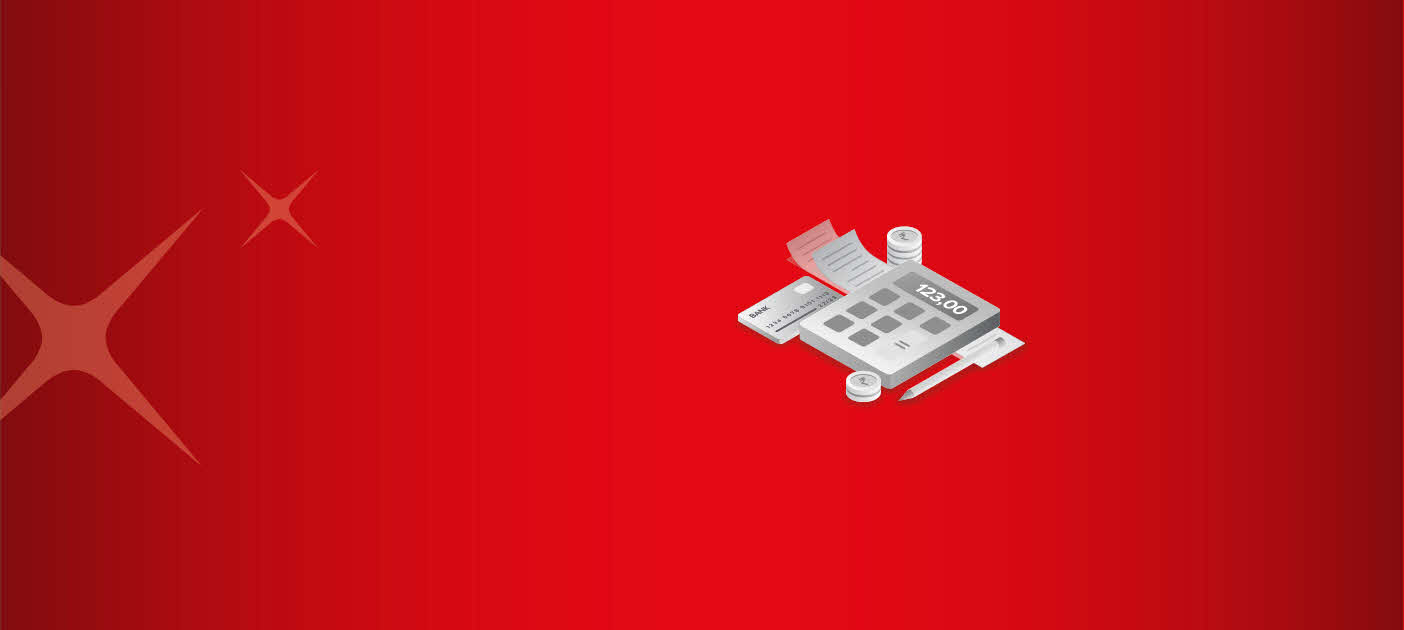
How To e-File Income Tax Return
Learn how to file IT returns using the e-Filing website
Key Takeaways
- You can file your taxes online on the e-Filing portal of the Income Tax Department.
- You must link your PAN, Aadhaar and mobile number while filing returns.
- Salaried persons must select the ITR-1 form to file the taxes.
- You can reduce your taxable income by utilising all the tax deductions provided by the government.
- You can instantly verify the returns through your registered mobile number.
For many years, filing your income tax returns was a highly cumbersome process. However, the Indian Government made online filing of taxes mandatory in July 2006. Now, you can file your taxes from the comfort of your home, any time. If you are a salaried professional, this article on how to file Income Tax returns online may prove helpful. Read on.
Pre-requisites to File ITR Online
Before learning how to file ITR online, you must ensure you do the following.
- Register your PAN on the e-filing portal and ensure that the PAN is active.
- Link your Aadhaar and PAN and the Aadhaar-linked mobile number.
- Pre-validate at least one bank account number for a refund, even if a refund is not applicable.
How to File ITR online for Salaried Persons – The Steps
- Visit the Income Tax e-Filing portal and log in using your credentials.
- Click on 'e-filing' and select 'File Income Tax Return' in the navigation menu.
- Select the right Assessment Year and click 'Continue'.
- Select mode of filing as 'Online' and proceed.
- Click on 'Start New Filing'.
- Select the applicable status, i.e., Individual, HUF or Others and click 'Continue'.
- The next page will display two options. Select the appropriate option and proceed.
- 'Help me decide which ITR Form to file.'
- 'I know which ITR Form I need to file.'
- Salaried professionals must Click on option b. and select ITR-1 for individuals with a total income of up to INR 50 Lakh from salary, house rent, interest payouts, etc. Click on 'Let's Get Started'.
- Several checkboxes will appear on the screen asking for the reason you are filing the ITR. Select the appropriate explanation and continue.
- Verify your ITR form. The ITR-1 form has five sections:
- Personal Information: name, PAN, Aadhaar, date of birth, mobile number, email ID, bank account details etc.
- Gross Total Income: salary, pension, house property, interest income etc.
- Total Deductions: deductions under section 80C, 80CCD, 80G, 80GGA, 80TTA, 80TTB etc., under the Income Tax Act, 1961.
- Tax Paid: Any taxes paid in the previous year, TDS from salary, TCS etc.
- Total Tax Liability: The details mentioned above will compute your tax liabilities.
- If you have tax liabilities, you get the option to 'Pay Now' or 'Pay Later'. If you do not have any tax liabilities or are eligible for a refund, click on 'Preview Return'.
- On the next page, enter Place, tick the declaration checkbox, and click 'Proceed to Validation'.
- Once validated, click 'Proceed to Verification'.
- On the 'Complete your Verification' page, select your preferred option, i.e., eVerify Now, eVerify Later or Verify via ITR-V. Select 'eVerify now' and continue.
- The last step on how to file ITR online is to complete the verification by entering the Aadhaar OTP received on the registered mobile number.
So, ensure you file your ITR by the prescribed tax filing date to avoid penalties associated with late tax payments.
Download the DBS Bank app to get started and even open your savings account with us.
*Disclaimer: This article is for information purposes only. We recommend you get in touch with your income tax advisor or CA for expert advice.