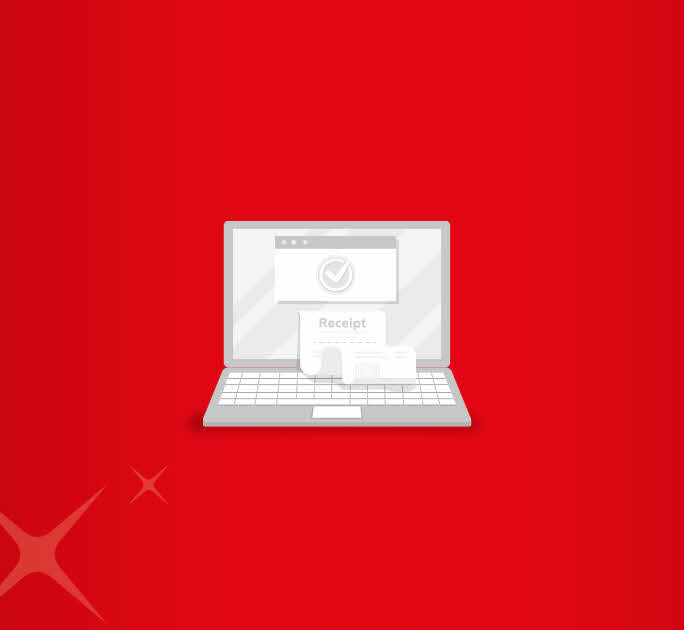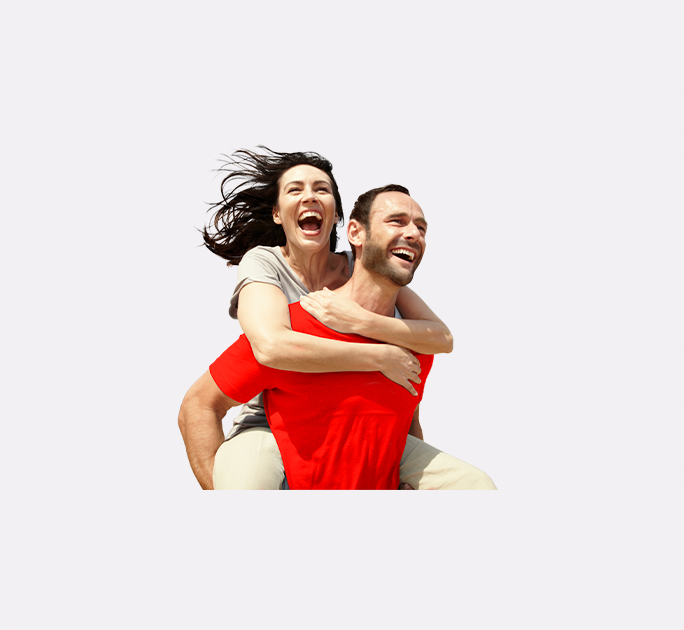- Save
- Invest
- Borrow
- Pay
- More
- Customer Services
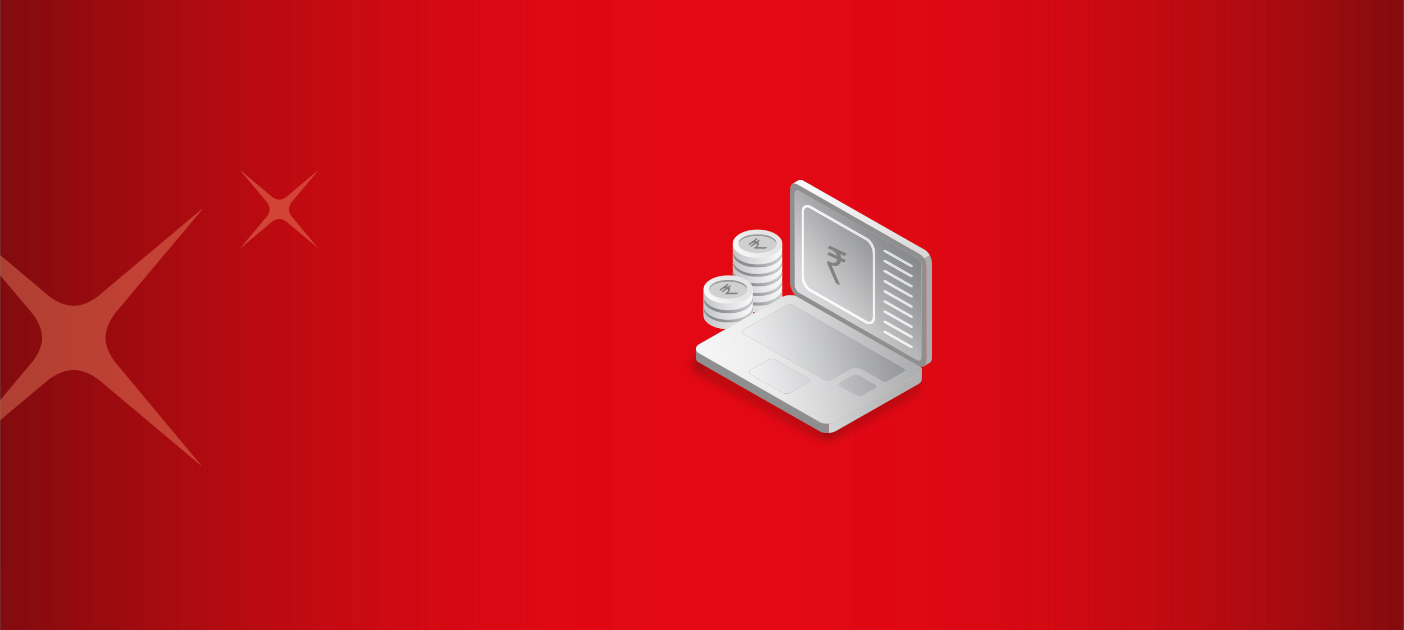
How to Change UPI PIN In Paytm
Step by step guide on how to reset UPI PIN in Paytm
Key Takeaways
- The Paytm mobile wallet allows you to initiate seamless money transfers.
- United Payment Interface or UPI system supports Paytm transactions.
- Paytm enables you to change UPI PIN for security reasons or if you forget it.
- You need your debit card details to reset your UPI PIN if you have forgotten it.
- You will receive a text notification soon as your new PIN is set.
One of the first digital wallets in India, Paytm is credited for ushering in the new wave of cashless payments. Founded in 2010, Paytm enabled mobile and DTH recharge and later added post-paid and landline bill payment options. Today, you can book tickets, digital gold, invest in mutual funds, get shorter loans and transfer money online through Paytm. If you have been using the Paytm app for your money transfers and wish to know how to change Paytm UPI PIN, read on.
UPI Payments Through Paytm
Paytm launched its Unified Payments Interface (UPI) in 2017, allowing free and instant money transfers to banks accounts. You can send money using your virtual payment addresses (VPA), UPI IDs and mobile numbers linked to bank accounts. You can also make in-store payments by scanning the Quick Response (QR) codes.
How To Change UPI PIN In Paytm?
You can change your Paytm UPI PIN frequently for security reasons by following these simple steps.
- Launch your pre-installed Paytm UPI app on your internet-enabled smartphone.
- Go to the top left corner to select your profile picture (if you have uploaded it) or initials to be redirected to a new page.
- Scroll down on the new page to tap on the Payment Settings option.
- Tap on the ‘UPI and Linked Bank Accounts’ Option on the next page.
- The next step in the how to change UPI PIN in Paytm Process is to select the bank account for which you wish to change the PIN by tapping on ‘Change PIN’.
- Tap on ‘I remember my old UPI PIN’ and enter your old PIN.
- Now enter your new 4-digit PIN, re-enter it and click on confirm.
Your Paytm UPI PIN will be changed.
How To Reset UPI PIN In Paytm?
If you cannot remember your Paytm UPI PIN, you can reset it. Follow these below steps on how to reset Paytm UPI PIN.
- Launch your Paytm app and go to your profile (picture or initials) on the top left corner of the screen.
- Scroll down to the Payment Settings option on the next page and tap on it.
- A new page will populate a new menu of options. Tap on the ‘UPI and Linked Bank Accounts’ Option.
- Select the ‘Settings’ option that displays your added cards and bank accounts.
- Select the bank account for which you wish to change the PIN by tapping on ‘Change PIN’.
- Enter the last 6-digits of your debit card number along with the card’s expiry date in the MM/YY format.
- Enter your new PIN twice, along with the One-Time Password Paytm sends to your registered mobile number.
You can now conduct transactions with your new PIN.
Final Note
Now that you know How to change UPI PIN in Paytm, you can conveniently change your PIN as required. A good practice is to regularly change your bank-related passwords and PINs to safeguard your account.
Download digibank by DBS to effortlessly send money to your loved one with 100% confidence. Also, open your savings account with us.
*Disclaimer: This article is for information purposes only. We recommend you get in touch with your income tax advisor or CA for expert advice.