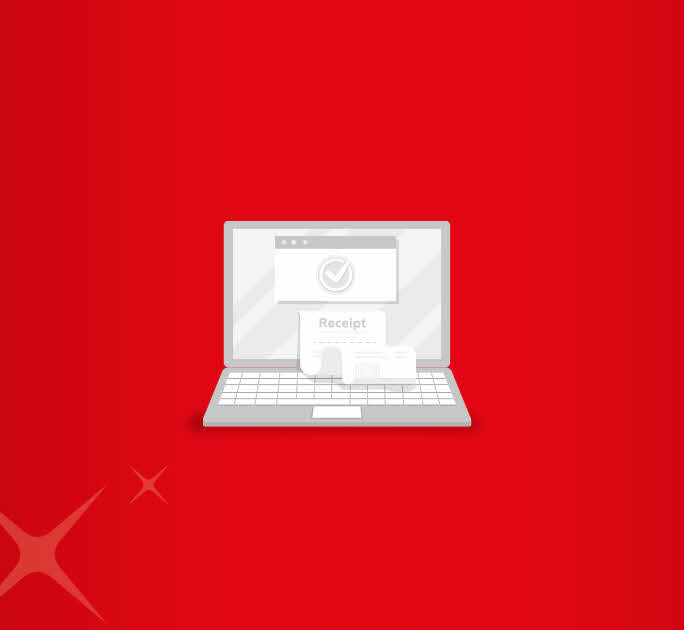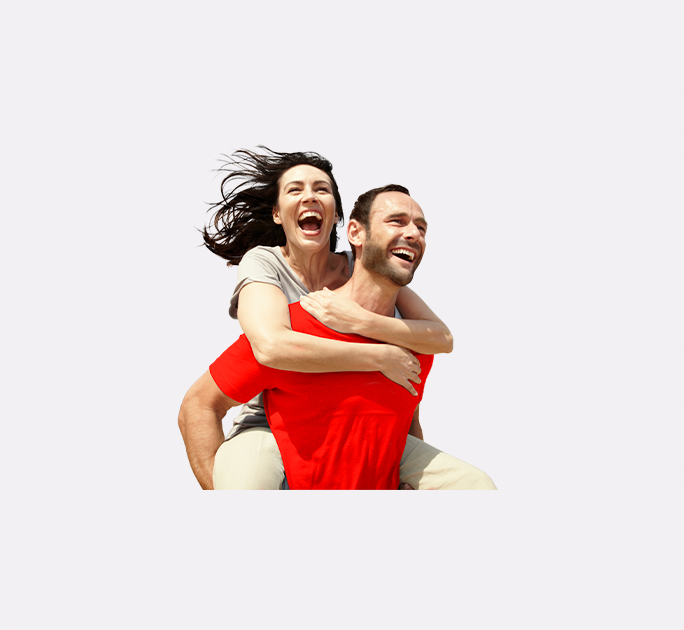- Save
- Invest
- Borrow
- Pay
- More
- Customer Services
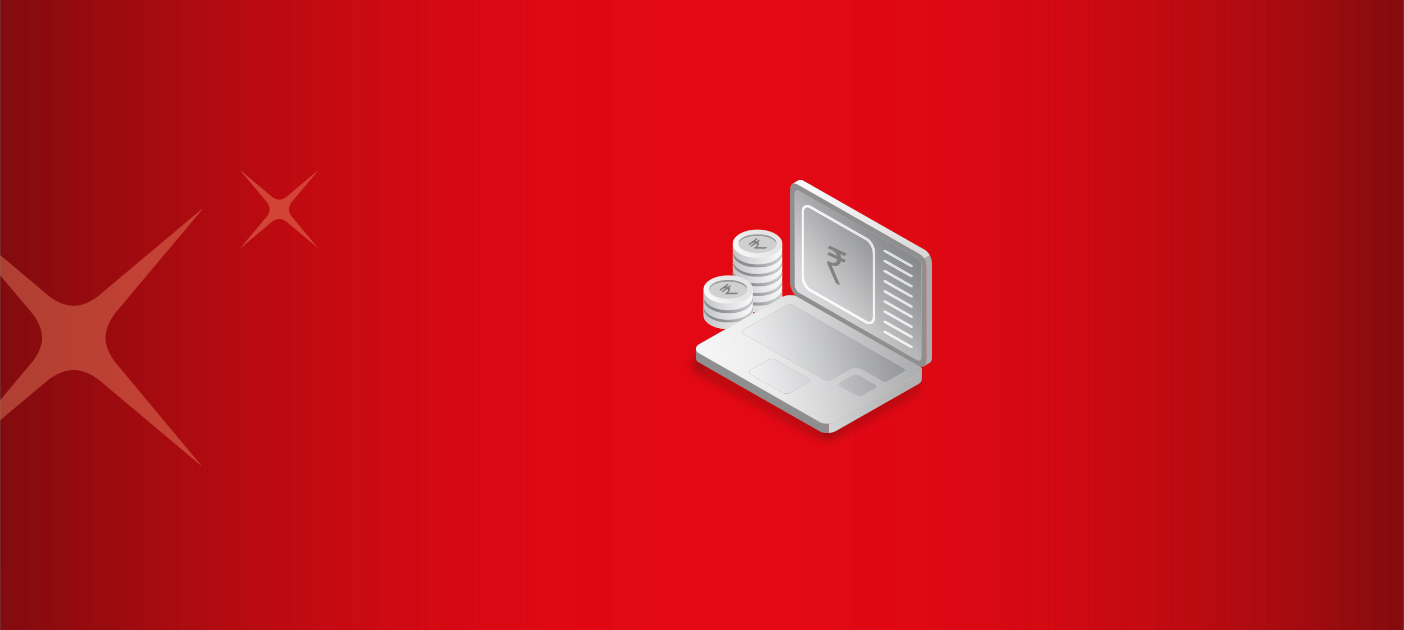
How to Change UPI Pin
A quick guide on how to reset UPI PIN
Key Takeaways
- Unified Payment Interface (UPI) is an NCPI-backed instant payment system.
- You use virtual payment IDs and transfer money without bank accounts with UPI.
- UPI transactions are secured with 4 or 6-digit PINs, unique to bank accounts added in UPI apps.
- If you forget the UPI PIN, you can securely reset it with your debit card.
- You must input the last 6 digits of your debit card to create a new UPI PIN.
With so many mobile applications on your smartphone, there is every chance that you may forget your various passwords. Thankfully, most apps allow you to change or reset your passwords easily. However, when it comes to financial transactions, you have to take certain security measures to ensure your account details are protected. The same stands true for UPI transactions. You need to know how to reset UPI PIN if you forget it or simply wish to change it for security reasons. Read on to know more.
UPI and UPI PIN – An Overview
Unified Payments Interface (UPI) is a National Payments Corporation of India (NPCI)-operated fund transfer system that allows you to access your multiple bank accounts under one roof. It saves you the hassles of tracking and checking the balances of different bank accounts on different mobile applications. Moreover, it allows you to initiate fund transfers from a single mobile application.
To secure these transactions, UPI-enabled apps mandate a PIN creation. The UPI PIN could be a 4 or 6-digit PIN. You can have more than one bank accounts with different UPI PINs.
How To Change UPI PIN
Here are the steps on how to reset UPI PIN within minutes.
- Log into the UPI-enabled app and go to the menu.
- Select ‘Bank Account’ to view your bank accounts with the last 4 digits of your debit cards.
- Select the bank account for which you wish to reset the PIN.
- Tap the ‘Forgot UPI PIN’, ‘Reset UPI PIN’, tab or other suitable options.
- Now, enter the last 6 digits of your debit ATM card, along with the expiry date.
- You will receive an OTP on the registered mobile number.
- Enter the OTP and reset your UPI PIN.
Reasons To Change UPI PIN
Besides knowing how to reset UPI PIN, you should also know when and why you should change the PIN. Consider these reasons.
-
Multiple Wrong Entries
If you enter a wrong UPI PIN 3 or more times, the UPI app will ask you to reset the PIN, or else you may have to wait a few minutes or hours before you can initiate the transaction with the correct PIN.
-
For Security Reasons
A good practice is to frequently change your passwords, especially those associated with your bank accounts. You can change your UPI PINs as often as you like.
-
Forgotten PIN
If you cannot recollect the PIN, you can reset the password without exhausting the maximum. Click on ‘Forgot UPI PIN’ to reset it.
Final Note
Now that you know how to change UPI PIN, you can easily reset it. Your UPI PIN protects you against fraudulent online financial activities. You can also sign up for two-stage authentication, i.e., UPI PIN plus biometric passwords (fingerprint and facial scan). The two-stage authentication enables you to add another layer of security to your UPI transactions.
Get started with seamless money transfer with DBS Bank. Download the app now and send money to your family from anywhere! Also, open your savings account with us.
*Disclaimer: This article is for information purposes only. We recommend you get in touch with your income tax advisor or CA for expert advice.