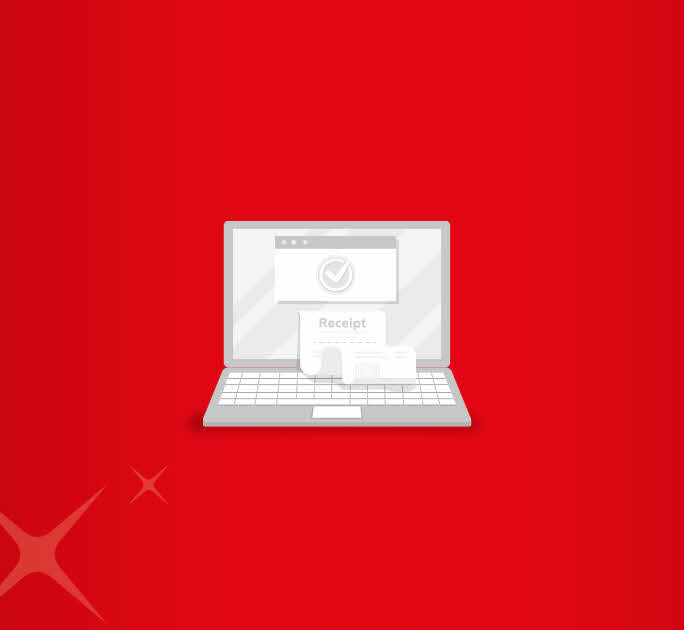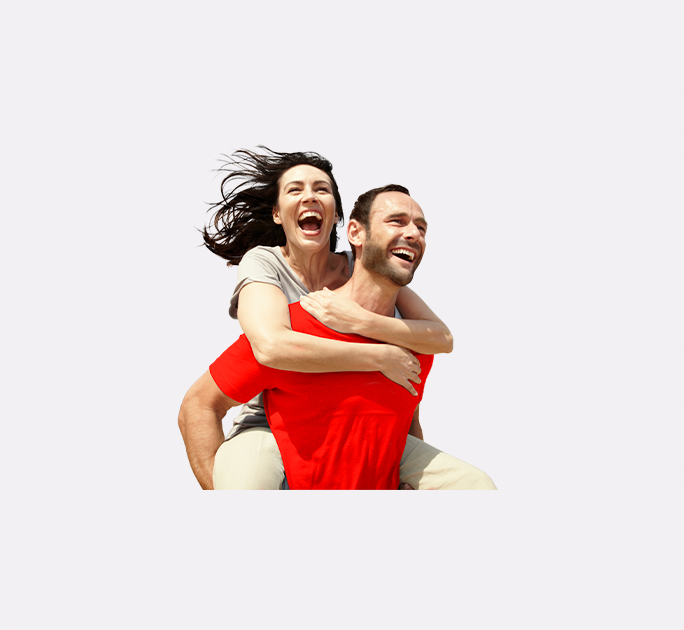- Save
- Invest
- Borrow
- Pay
- More
- Customer Services
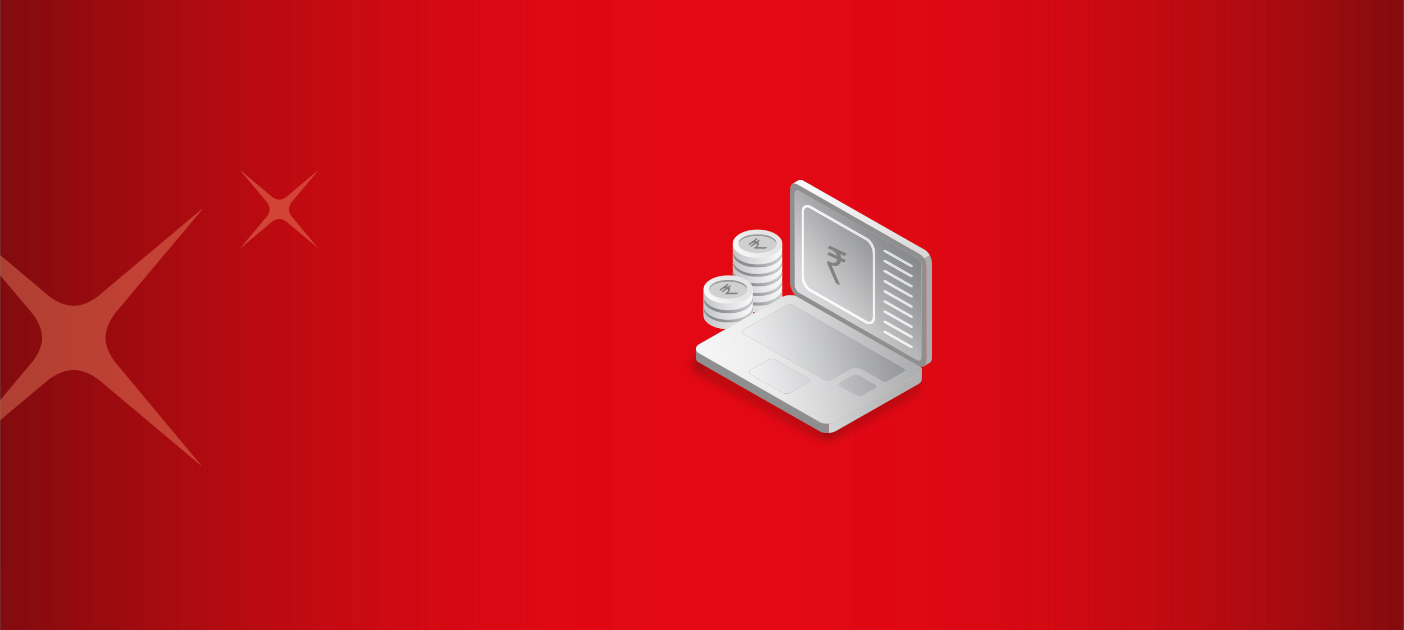
How to Change UPI ID In PhonePe
Your one-stop guide on how to change PhonePe UPI ID.
Key Takeaways
- PhonePe is a UPI and BHIM-powered mobile wallet
- PhonePe allows you to make instant, real-time payments.
- You can download the PhonePe app on internet-enabled smartphones.
- You can change the PhonePe ID and claim up to 3 IDs for different banks.
- It helps to use a secure internet connection while changing your PhonePe UPI ID.
PhonePe is an Indian third-party payment app that enables you to make payments for various transactions. Do you wish to repay your friend for your share of a meal you enjoyed together? Do you want to pay your cab fare or book train or plane tickets? Whatever the expenses, you can conduct them all via PhonePe. This payment app allows you to pay your utility bills, recharge mobile and DTH devices, shop online, etc. If you have already downloaded the PhonePe app on your mobile phone and wish to know how to change your UPI-ID in PhonePe, read on.
Decoding PhonePe, UPI And the Role Of BHIM
The PhonePe App is powered by the United Payment Interface – a real-time payment system launched by the National Payment Corporation of India (NPCI). When you set up the PhonePe app, you need to link your bank account number and the Bharat Interface for Money (BHIM) app. This is because the NPCI has not authorised PhonePe to create or change UPI IDs.
Launched in December 2016, BHIM is the new version of the UPI platform and a mechanism that helps you transfer funds between bank accounts. As such, when you learn about how to change PhonePe UPI ID, you will find BHIM mentioned in the steps.
How to change UPI ID in PhonePe?
The query 'how to change my UPI ID in PhonePe' can be answered in eight easy steps. Here is what you need to do.
- Launch your pre-installed PhonePe App on your internet-enabled smartphone by entering your 4 or 6-digit PIN. You may also log in to the app using your fingerprint scan.
- Locate the profile icon on the top left corner of the app and tap on it.
- The app will populate a list of options, and you need to select the 'MY BHIM UPI ID' option by tapping on it.
- At this step in the how to change PhonePe UPI ID process, you can claim or obtain two new UPI IDs of your choice.
- Next, you need to tap on the 'ADD NEW BHIM UPI ID' tab located at the bottom of the phone screen.
- You must enter your chosen new UPI ID and wait a few seconds until the app checks its availability.
- Tab the continue tab if the new ID is available, or reset it until you find an available PhonePe ID.
- The app generates your new PhonePe UPI ID. You can set it as the primary ID on the next screen if you prefer.
Final Note
As is apparent, the process of how to change UPI ID in PhonePe is rather simple. You must use a strong internet connection to change your UPI ID without any hassles. Remember to use a private internet connection such as your home WI-FI or a stable mobile connection while conducting any financial transactions. Doing so ensures security and protects your bank account details from being hacked by non-secure servers.
Get started with seamless money transfer with DBS Bank. Download the app now and send money to your family from anywhere! Also open your savings account with us.
*Disclaimer: This article is for information purposes only. We recommend you get in touch with your income tax advisor or CA for expert advice.