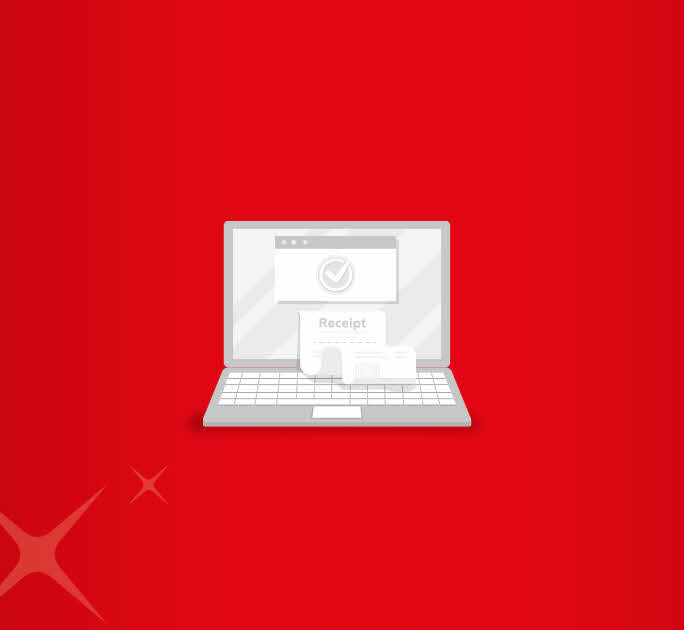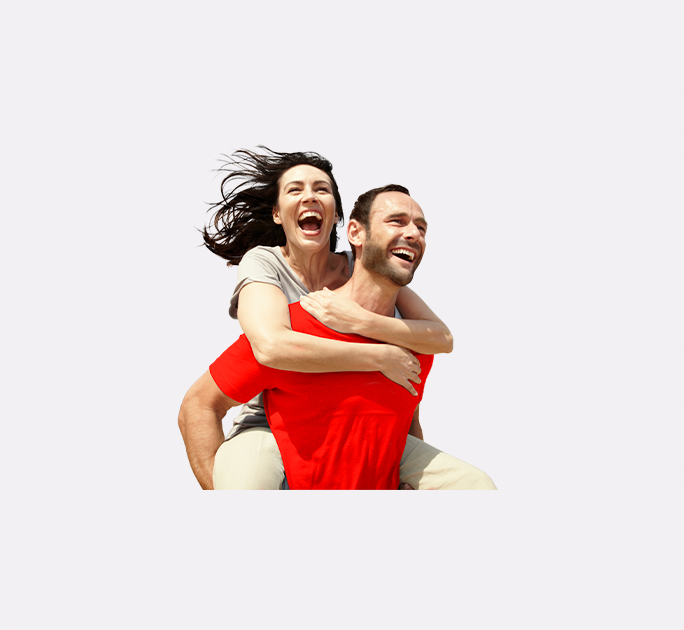- Save
- Invest
- Borrow
- Pay
- More
- Customer Services
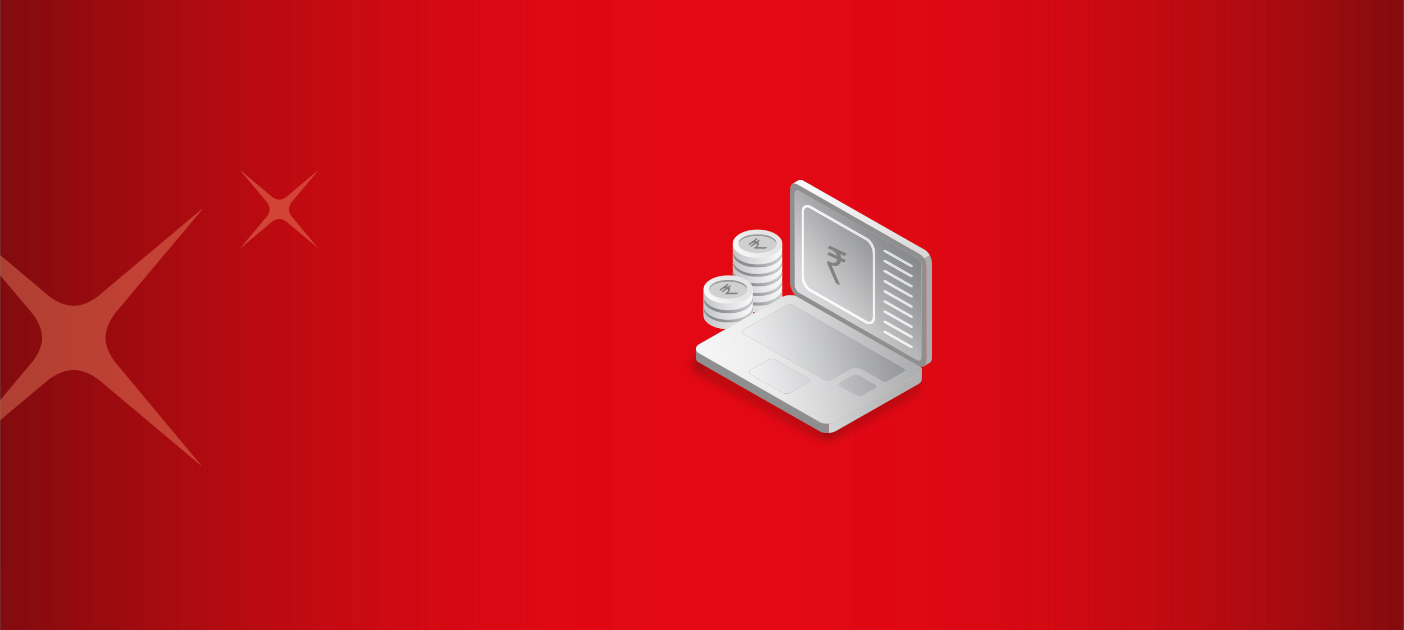
How to Add a Beneficiary to Your Account | DBS Bank India
Know how to add beneficiary for seamless fund transfers.
Key Takeaways
- In banking, a beneficiary is a recipient of fund transfers.
- Adding beneficiaries is a one-time process you can undertake on your internet banking portal
- You need details like name, bank and branch name, account number and IFSC code to add a beneficiary.
- You can transfer funds to beneficiaries via internet and mobile banking systems like NEFT, IMPS, and RTGS.
- The beneficiary receives funds within 30 minutes.
Are you looking to transfer funds to a friend or relative? You can now do this easily with the Net Banking or Mobile Banking facilities offered by your bank. You can do an electronic funds transfer to account holders within your bank or those held in other banks as well. But before you do that, you will need to add the bank account details of the recipient so that they can receive funds. This article explains the steps to add a beneficiary and the subsequent fund transfer processes.
Who is a beneficiary?
In banking, a beneficiary is a recipient of fund transfers. The beneficiary may have a bank account in the same bank as yours or another bank. You need to provide the fund transferring bank with specific details of the beneficiary before you can initiate the fund transfer via payment channels like Real Time Gross Settlement (RTGS), Immediate Payment Service (IMPS) or the National Electronic Fund Transfer (NEFT).
How to Add Beneficiary
Here are the steps to add a beneficiary
- Log in to Internet Banking or Mobile Banking.
- Click on ‘Add beneficiary’ under the ‘Fund Transfer’ tab.
- Enter beneficiary account details like their name and bank branch and name, bank account number, IFSC code, and mobile number and click on submit.
- Enter the one-time password (OTP) sent on your registered mobile number to complete adding the beneficiary.
It takes a cooling period of 30 minutes to add beneficiary on the back end, after which you can initiate the fund transfer.
After Adding Beneficiary How To Transfer Money
- Login to your net banking account once again.
- Select Fund transfer and your preferred mode from IMPS, NEFT, and RTGS.
- Select the beneficiary and enter the fund transfer amount.
- Enter their mobile number
- Click on the box to receive intimation on fund transfer on your mobile number and/or email id
- Enter OTP to complete the fund transfer
This completes the fund transfer process.
Fund Transfer limit
- NEFT: No minimum or maximum amount required.
- RTGS: Minimum INR 2 Lakhs, No upper ceiling
- IMPS: Daily transfer limit is INR 5 lakh.
How to Initiate Funds Transfer Without Adding Beneficiary?
Some banks allow you to make a quick, one-time fund transfer of up to INR 50,000 without adding a beneficiary. The other option to transfer funds to an account without adding a beneficiary is to make an IMPS transfer using Mobile Money Identification Number or MMID. MMID is a seven-digit unique number. With the MMID and contact details of the beneficiary, you can initiate IMPS without adding beneficiary.
Final Note
The main benefit of adding a beneficiary to your account is the ease of transferring money to your payee through NEFT, IMPS and RTGS channels. Also, once you have added a beneficiary, you can continue to make repeated payments anytime in the future without the hassle of adding their details again.
Get started with seamless money transfer with DBS Bank. Download the app now and send money to your family from anywhere! Also open your savings account with us.
*Disclaimer: This article is for information purposes only. We recommend you get in touch with your income tax advisor or CA for expert advice.