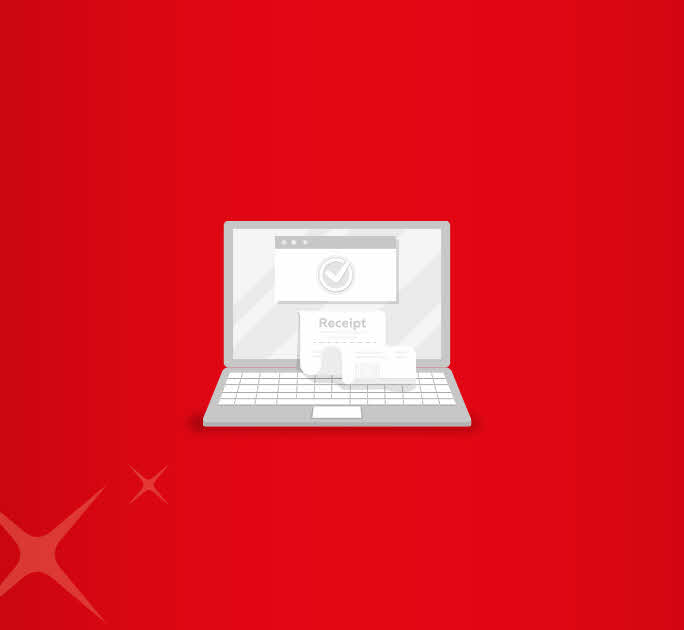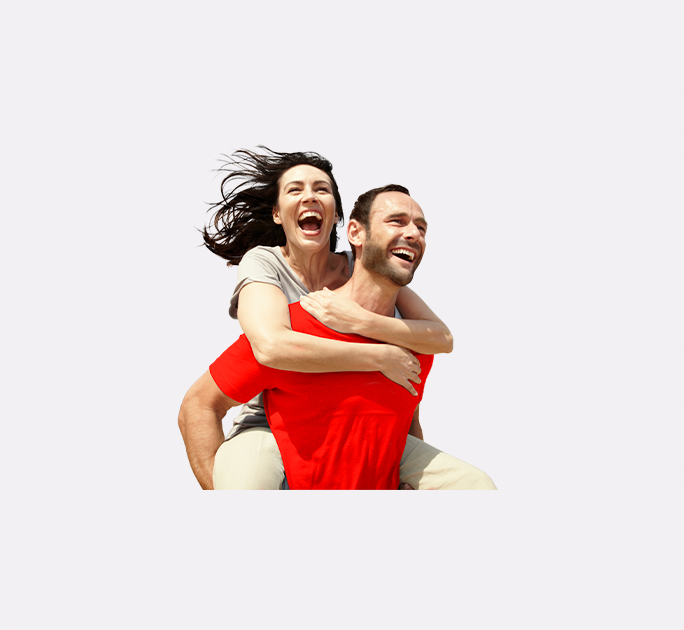- Save
- Invest
- Borrow
- Pay
- More
- Customer Services
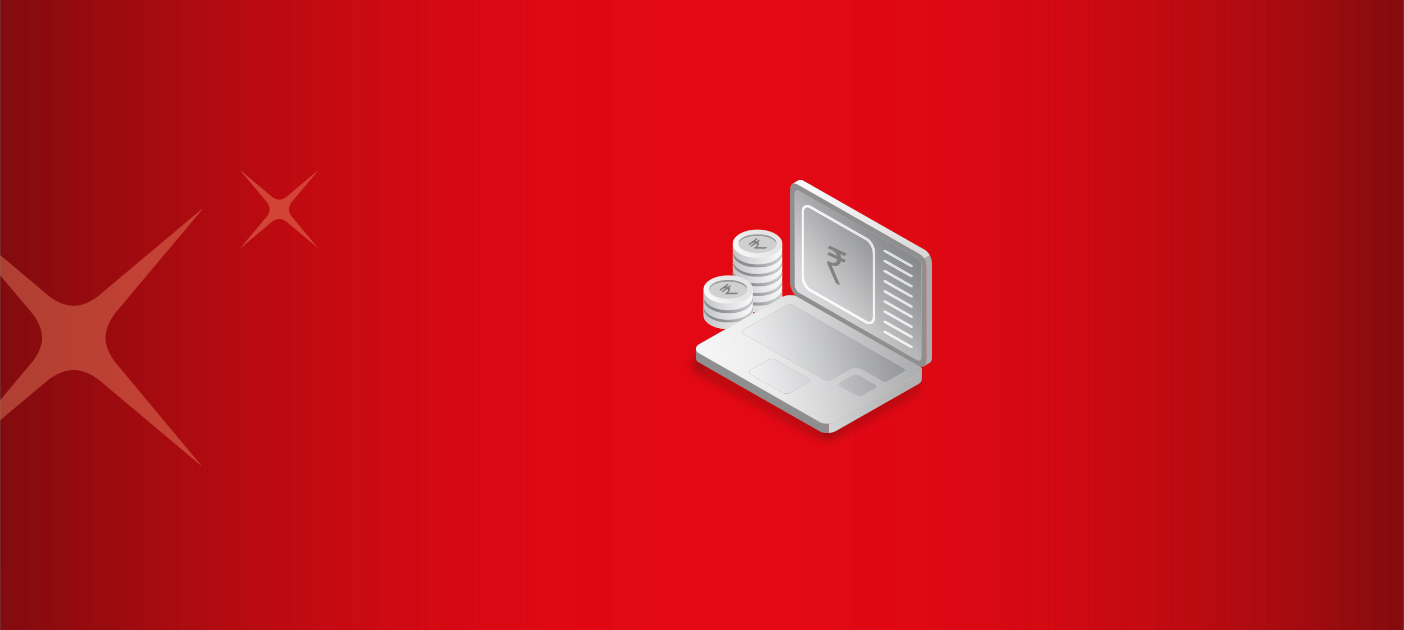
What is a Bank Statement - Meaning, Features, and Benefits
All you need to know about your bank statement and its key features
Key Takeaways
- A bank statement is a detailed summary of all activity in your account across a particular period.
- It records both – deposits and withdrawals.
- Banks are mandated to keep records of your bank statements for a minimum of five years, even if you have closed your account.
- It is a great tool to help you keep track of your money.
- You can use bank statements as your income proof when you apply for a loan or mortgage.
A bank statement is a record of all transactions in your account over a set period. Knowing the bank statement meaning helps you see deposits, withdrawals, interest, and charges clearly. It also helps with financial planning, tracking account activity, and completing tasks such as filing taxes or applying for a loan.
What is a Bank Statement?
A bank statement is a detailed summary of the income and expenditure related to your Current or Saving Account and is prepared by your bank every month. A bank statement allows you to track your spending and monitor any suspicious activity in your account. It also helps you analyse your spending patterns so that you can make prudent financial choices. Typically, banks send monthly statements to account holders on a particular date. But you can also generate your statement online via net banking or collect a physical copy from the bank.
How does a bank statement work?
A bank statement is generated by your bank to record all account activity over a set period. Understanding what is a bank statement helps you see how deposits, withdrawals, fees, and interest are logged. You can review it to verify transactions, reconcile your account, detect errors, and use it as proof for loans, tax filing, or other financial purposes.
Features of a Bank Statement
A bank statement lists all transactions in your account over a specific period. Key features include:
- Record of deposits, withdrawals, fees, and interest.
- Statement date and account balance.
- Details for each transaction, such as date, amount, and description.
- Availability in digital or physical format.
Regular review of a bank statement supports the advantages of bank reconciliation statement, as it helps identify discrepancies between your records and the bank’s records.
Benefits of a Bank Statement
Understanding a bank statement provides several advantages. Key benefits of bank reconciliation statement include:
- Tracking income and expenses accurately.
- Detecting errors or fraudulent activity.
- Simplifying financial planning and budgeting.
- Serving as proof for loan applications, tax filing, and audits.
By reviewing your bank statement regularly, you ensure your account records match the bank’s records and maintain better control over your finances.
What Does a Bank Statement Contain?
A bank statement usually contains the following details:
Account holder details
The statement includes the basic details of the individual or joint account holders – their names, residential address, registered mobile numbers and PAN Numbers.
Account details
It also includes specific details such as the bank name, customer number, account number and type of account.
Transaction history
The statement mainly comprises the transaction history – a record of all credits and debits with specific date and time stamps, amounts, payer, and payee descriptions, etc.
Types of Bank Statements
A bank statement is a record of all transactions in your account over a specific period. Banks provide different formats and types to meet various needs. Common types of bank statements include:
- Monthly Statement – A detailed summary of all transactions for a month, typically sent by post or email.
- Quarterly Statement – Covers transactions over three months, useful for long-term tracking.
- Digital/Online Statement – Accessed via net banking or mobile apps, available anytime for instant review.
- Physical Statement – Printed copies collected from the bank branch.
- Mini Statement – Shows the last 5–10 transactions and the current account balance, often available via mobile banking, SMS, or missed call services.
You can use these statements to monitor transactions and interest earned in your savings bank account.
How to Get a Bank Statement Online
- Login to your account through the net banking portal or mobile banking app of your bank.
- Look for the Account Statement.
- Select the period for which you would like to generate the statement.
- The bank will give you the option to either download the statement on your system or send it to your registered email address.
Bank Statement vs Mini Statement
Banks provide two types of account records: a detailed bank statement and a shorter mini statement. The table below highlights the key differences between them:
|
Feature |
Bank Statement |
Mini Statement |
|
Details Covered |
Complete record of all transactions over a specific period |
Last 5–10 transactions and current account balance |
|
Comprehensiveness |
Detailed and comprehensive |
Limited and brief |
|
Usage as Proof |
Can be used for income verification, loan applications, and tax purposes |
Cannot be used as income proof |
|
Access Methods |
Monthly physical or digital statement, online banking |
Mobile banking, SMS services, missed call banking, net banking |
|
Purpose |
Full account overview and financial tracking |
Quick view of recent transactions |
Why Is a Bank Statement Important?
A bank statement is important because it provides a complete record of your account activity and helps you manage your finances. Key scenarios include:
- Financial Planning – Reviewing deposits and withdrawals helps you track spending, plan budgets, and manage savings effectively.
- Loan Applications – Banks and financial institutions require bank statements to verify income and assess creditworthiness.
- Tax Filing – Statements help reconcile income and expenses, making it easier to file accurate tax returns.
- Detecting Errors or Fraud – Regular review of your statement allows you to spot unauthorized transactions or mistakes promptly.
- Proof of Income or Transactions – Statements serve as official documentation for rental agreements, visa applications, or other legal and financial purposes.
Additionally, monitoring your bank statement can help you track interest earned on your account and compare it with prevailing bank savings interest rates, ensuring you maximize returns from your deposits.
Final Note
Most banks now allow you to choose how you wish to receive your monthly bank statements. You can either opt for a paper statement or apply online for an electronic bank statement sent to your registered email address. Updating your mobile number and email address is crucial so that you do not miss out on important alerts from your bank.
With the DBS digibank app, you can open savings account online in just a few minutes. Download the app to get started.
*Disclaimer: This article is for information purposes only. We recommend you get in touch with your income tax advisor or CA for expert advice.