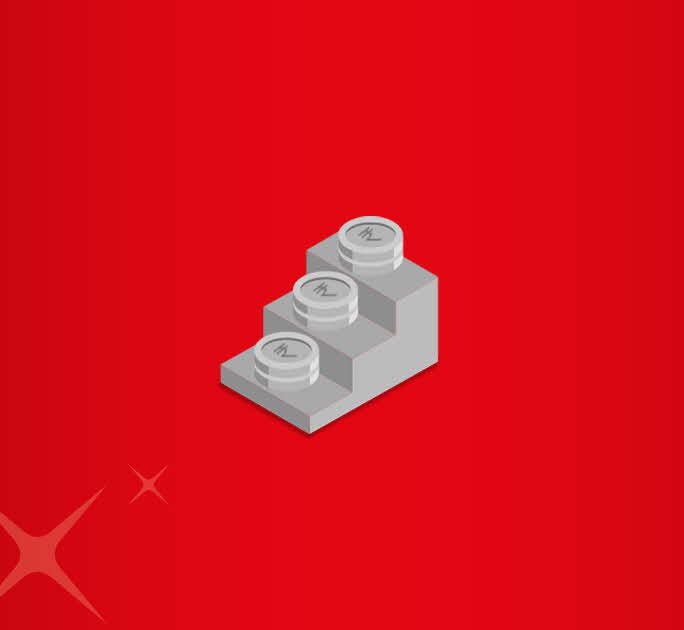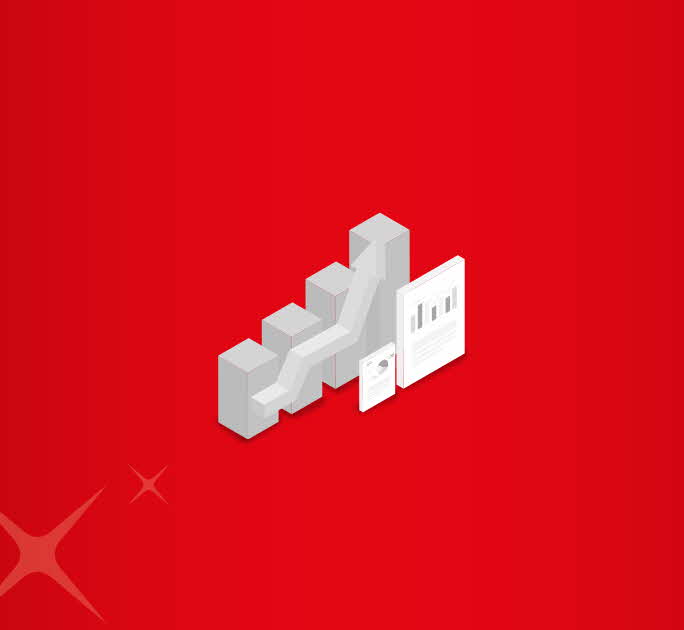- Save
- Invest
- Borrow
- Pay
- More
- Customer Services
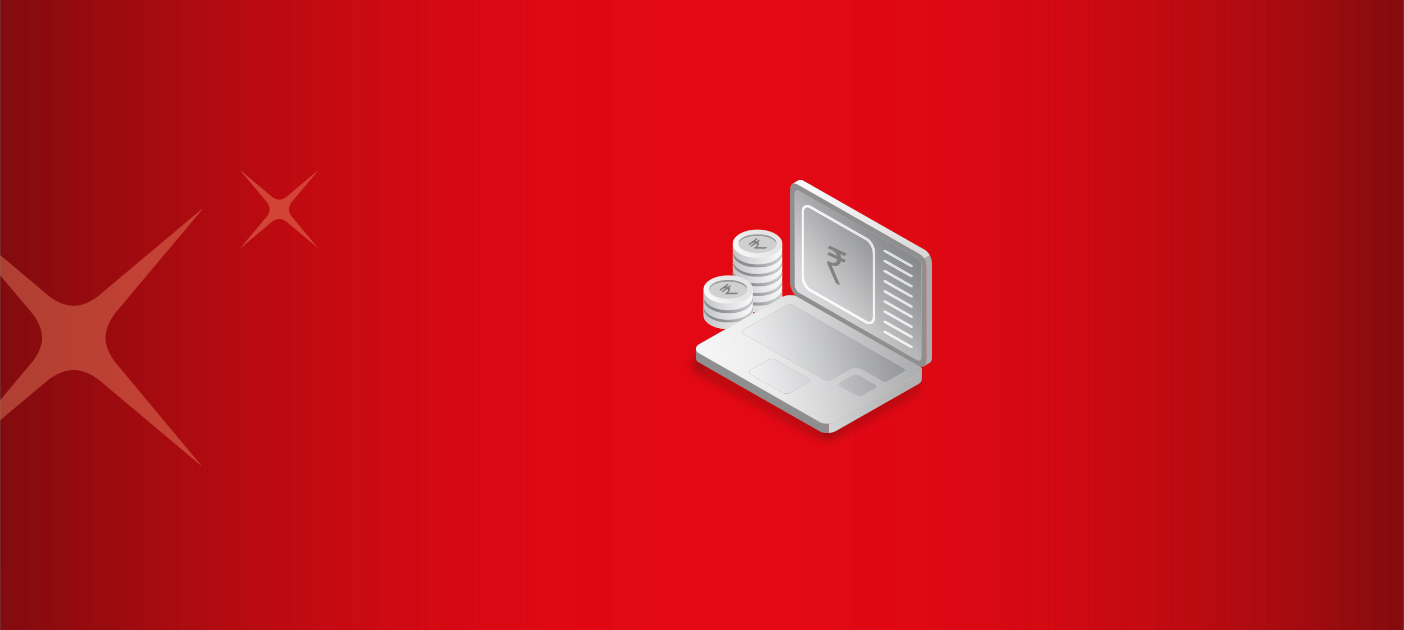
What is XIRR in Mutual Funds?
Calculate returns on Mutual Fund investments easily with XIRR
Key Takeaways
- You can calculate your Mutual Fund returns via measures like CAGR, IRR, and XIRR
- CAGR and IRR help you compute the returns on lump sum and regular multi-cash-flow investments, respectively.
- You can use XIRR to calculate returns comprising multiple cash flows at irregular intervals.
- XIRR is especially useful for calculating returns on Mutual Fund SIP investments.
- You can easily use the XIRR function in Excel to calculate Mutual Fund returns.
When you invest in Mutual Fund schemes, you typically do so with the intention of earning returns and capital appreciation. You can use several different measures to calculate your returns, but the most commonly used measures include Compound Annual Growth Rate (CAGR), Internal Rate of Return (IRR) and Extended Internal Rate of Return (XIRR). Let us decode what is XIRR in Mutual Funds in this article.
What is XIRR?
Extended Internal Rate of Return or XIRR is defined as a single rate of return that can be applied to each instalment and possible redemption. Such application of XIRR allows you to determine the current value of the total investment.
For instance, when you invest in Mutual Fund Systematic Investment Plan (SIPs) – whether they are Equity or Debt Funds, you typically conduct multiple transactions at varying purchase prices and at different times. As such, you can use XIRR to calculate your SIP investment returns.
How XIRR in Mutual Funds Works
Unlike lumpsum Mutual Fund investments which comprise a single cash inflow and outflow, SIP investments require you to invest your money in multiple instalments. While you can compute the returns using the Internal Rate of Return (IRR), you must ensure that the time periods between consecutive cash flows are always the same if you use the IRR formula.
On the other hand, XIRR simplifies the process of calculating returns, even if the investments are conducted at irregular investments. You can calculate the returns using an excel sheet wherein the XIRR function modifies the IRR and allows the flexibility to allot specific dates to individual cash flows.
How to Calculate XIRR in Excel?
To calculate XIRR in Mutual Funds, and your returns on investment, you must apply the XIRR formula in excel and follow the below steps.
- Enter all your investment transactions in one column, marking outflows like investments and acquisitions as negative and inflows like redemptions as positive.
- Enter the date on which the investment was made in the next column.
- Enter the current market value of your investments and the current date in the next column.
- Use the XIRR function, which in Excel looks is represented as XIRR (values, date, Guess).
- Lastly, choose values for a series of cash flows corresponding to the payment schedule in the date column. Ensure you mention the investment dates in the date column, along with when you obtained the cash flows. The Guess parameter is optional, and if you put no value, excel uses a default value of 0.1.
Final Note
XIRR simplifies Mutual Funds returns calculation. It allows you to compute your potential Mutual Fund Investment returns, especially for irregular SIP investments. If you have just begun investing in Mutual Funds, you must consider your investment objectives, risk appetite and preferred investment horizons before investing. You can select from a wide range of Equity, Hybrid, and Debt Funds to begin your investment journey.
Download the digibank by DBS app to choose a Mutual Fund that meets your financial and investment goals!
*Disclaimer: This article is for information purposes only. We recommend you get in touch with your income tax advisor or CA for expert advice.