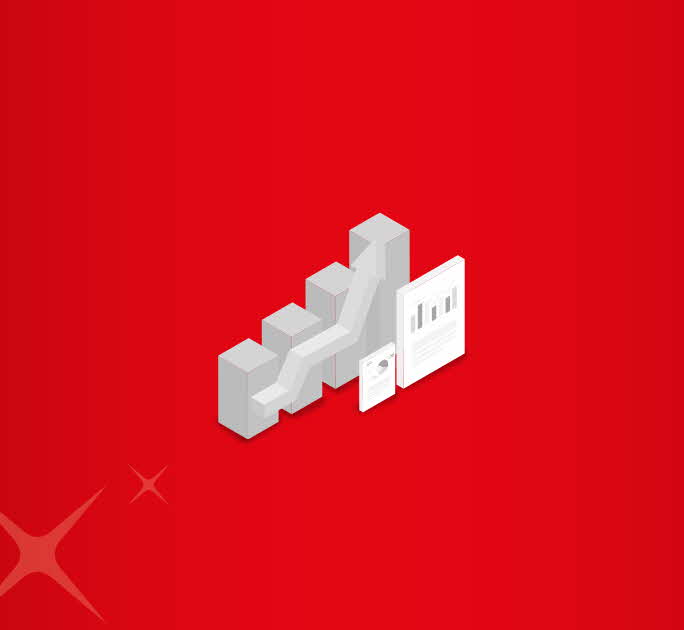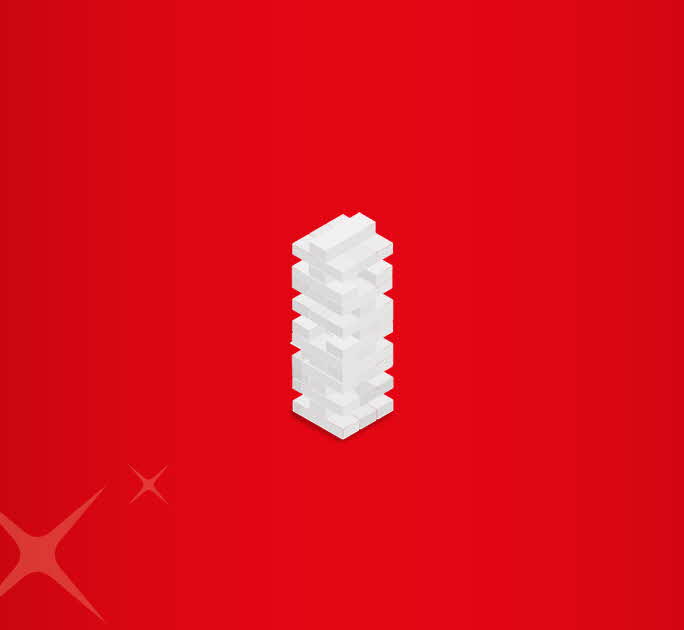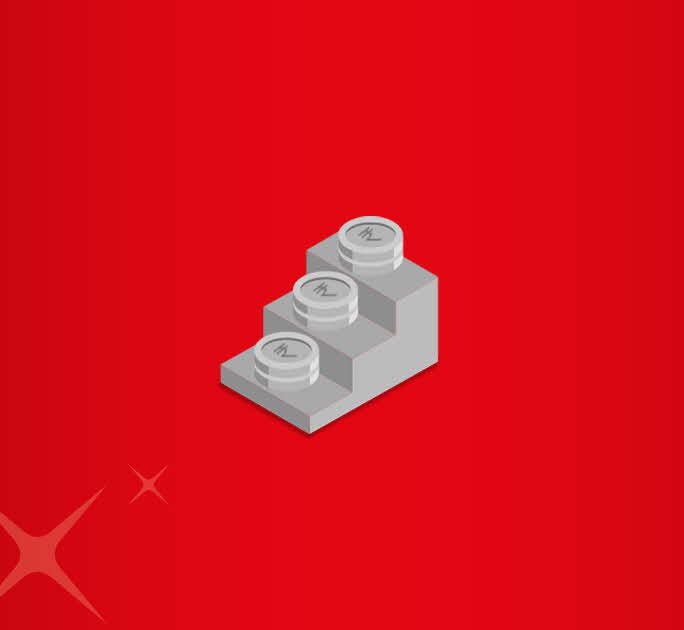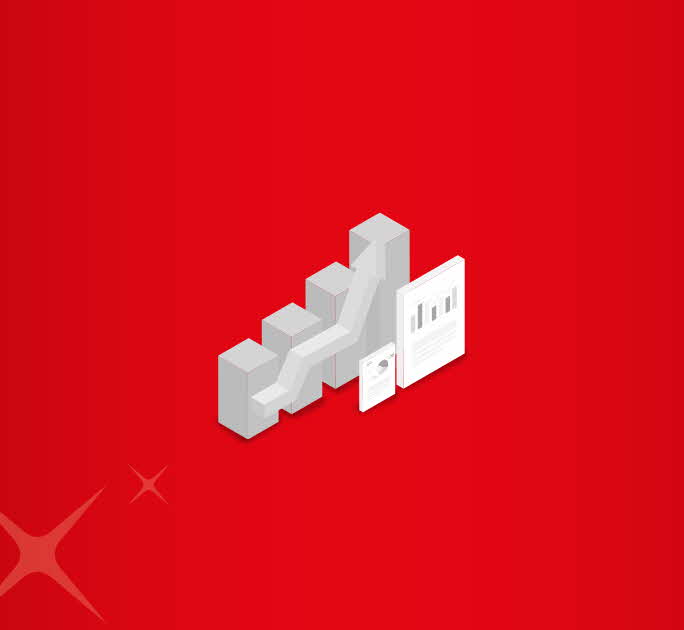- Save
- Invest
- Borrow
- Pay
- More
- Customer Services
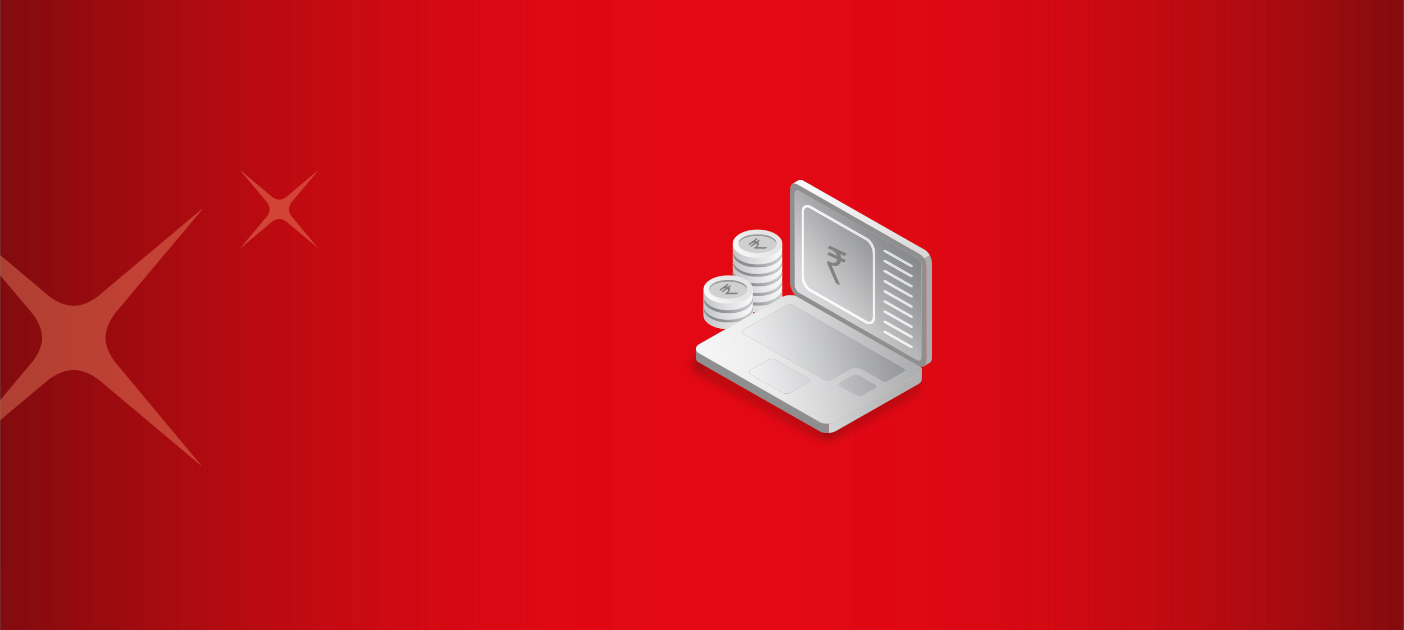
UAN Activation and Registration Process
A detailed guide on the UAN activation process to access EPF records.
Key Takeaways
- UAN stands for Universal Account Number.
- You need your UAN to access your Provident Fund Account.
- You can access your PF Account deposits via the UAN website.
- You need to complete the UAN registration and activation process on the UAN website.
- UAN allows you to track all your EPF contributions in one place.
In India, many companies offer employees a benefit known as the Employer Provident Fund or EPF. EPF is a monthly deduction comprising one part contribution from your employer and another part from your monthly income. The EPF contribution amount is put away in an account you can access when you leave the firm. You can also provide your EPF account details to your new employer when you transfer companies. To access your EPF, you need a Universal Account Number or UAN. This article explains the UAN registration and activation process. Read on.
UAN Activation Process – The Steps to Follow
The Universal Account Number is a 12-digit code that you need to access your EPF records. It enables you to ensure that your monthly EPF contribution is credited into your account. Activating your UAN number online saves you the trouble of visiting your local EPFO office for various PF-specific tasks.
Before you begin the UAN activation process, you must obtain the UAN number and the PF member ID number from your employer. Once you have these details handy, you can commence the UAN activation online on the UAN Member portal. Below are the steps.
- Visit the official EPFO website.
- Locate the services tab on the top=left corner of the home page and select ‘For employees’ from the drop-down menu.
- You will see three main tabs on the new page – Services, Important Links, and downloads. Select Services and click on the ‘Member UAN/Online Services’ tab to be redirected to the UAN member portal.
- Drag the cursor to ‘Important Links’ and click on the ‘Activate your UAN’ tab.
- Enter your UAN number, registered mobile number, PF Member ID number and captcha code.
- Click on Get Authorisation PIN and wait to receive a One-Time Password (OTP) on your RMN.
- Enter the OTP, and click on ‘Validate the OTP and Activate UAN’.
With this, you will have successfully completed the UAN registration and activation process.
Note that after the UAN registration process is completed, you will receive a password on your RMN. You need to key in the password every time you wish to access your UAN account. You may also change this password on the UAN member portal.
Uses of UAN
The UAN number activation proves helpful in many ways as under:
- UAN enables you to connect to and list all your previous Provident Fund accounts under one universal account number
- You can track all your EPF contributions in one place.
- You can withdraw funds from your PF account online at any time.
- You can instantly check your PF account balance, account statements, credits and disbursements.
- You can sign up for SMS confirmations, thereby ensuring your employer has made timely PF payments.
Final Note
With UAN registration, you can conveniently access your PF account. You can withdraw funds on leaving an organisation. You may also provide your UAN number to your new employer to deposit your PF contributions in the existing account. With PF, you can begin saving for your retirement years.
Get the digibank by DBS app and start your investment journey now and even open your savings account with us.
*Disclaimer: This article is for information purposes only. We recommend you get in touch with your income tax advisor or CA for expert advice.