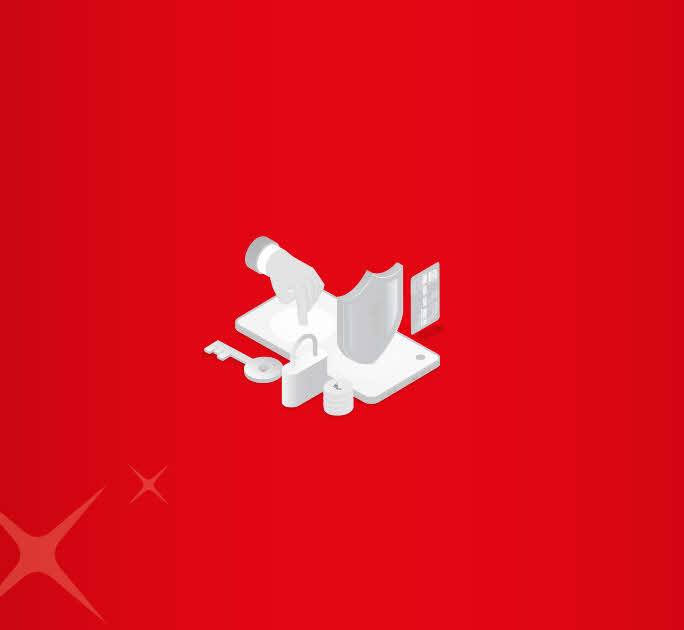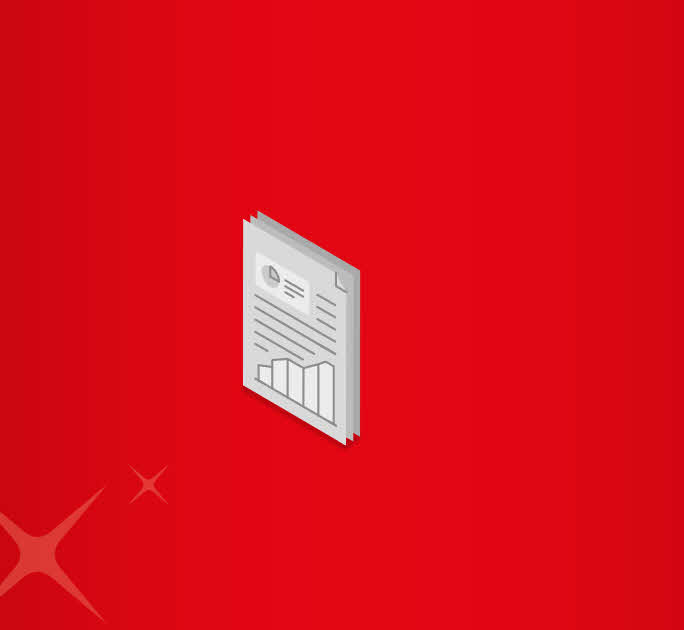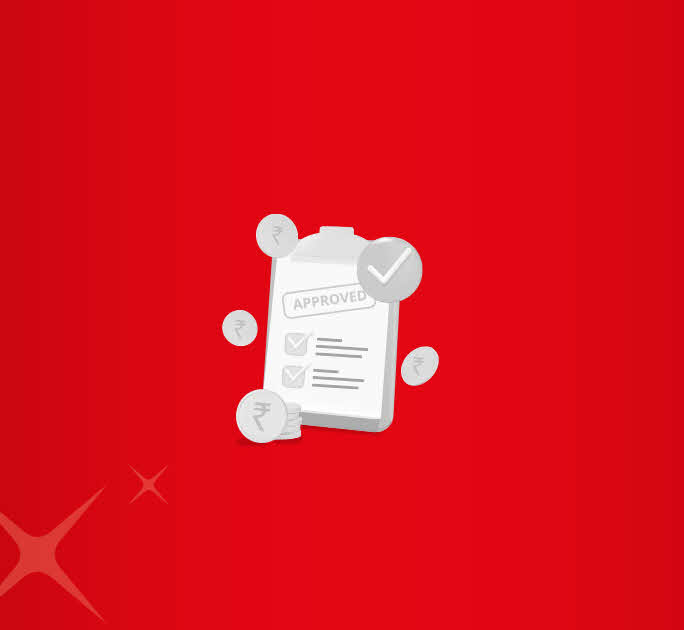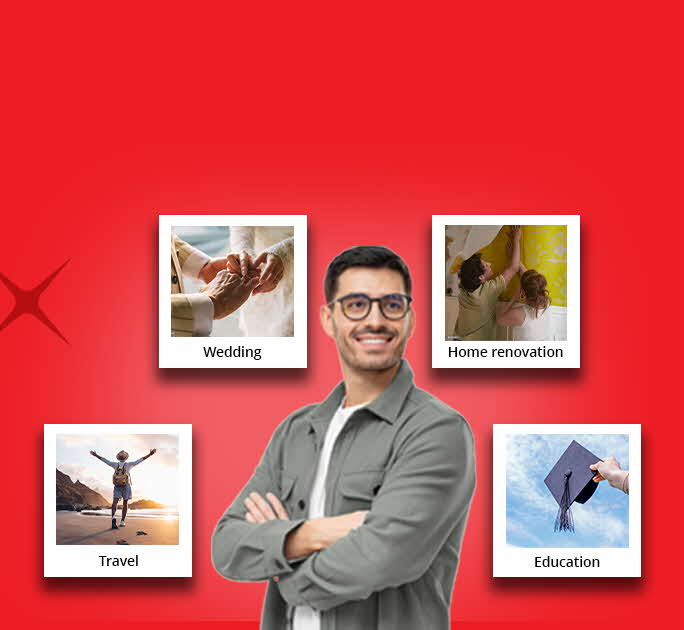- Save
- Invest
- Borrow
- Pay
- More
- Customer Services
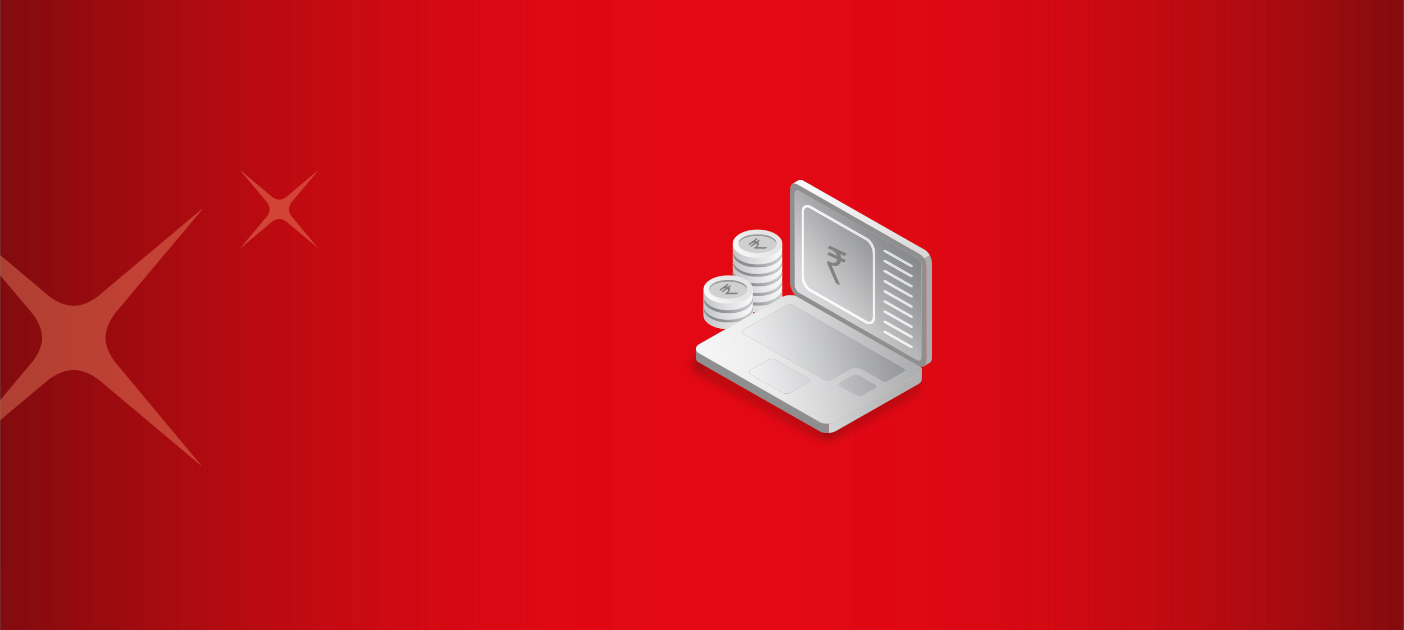
Loan Payment Online
All you need to know about making timely loan EMI payment online.
Key Takeaways
- You can conveniently repay your loan EMIs online.
- Use your bank’s net banking feature to repay the loan.
- You can also repay loan EMIs via your bank’s mobile banking application.
- Digital payment apps provide platforms to repay loans as well.
- Repay loan EMIs timely to maintain a good credit score.
Earlier, repaying Loan EMIs was a mundane task involving numerous post-dated cheques provided to the lender in advance. However, today, lenders accept loan EMI repayments online. That way, you do not miss repaying your loan EMIs, and your credit score remains healthy. From Personal Loan EMIs to Car Loan EMIs - you can repay them any loan online. This article explains how to make loan EMI payment online. Read on.
Loan Payment Online Via Internet Banking
Make hassle-free loan EMI payments using the internet banking facility. Below are the steps.
- Visit the net-banking portal of your bank and select ‘Bill Pay’ or other relevant option.
- Under ‘Loans’, select the lending bank or the loan provider.
- Enter your loan account number, date of birth, and mobile number.
- Enter the EMI amount and select the preferred payment method, i.e., net banking, debit card, credit card etc.
- Complete the payment and save the digital acknowledgement receipt.
Loan Repayment Online Via Mobile Banking
Follow the steps mentioned below to initiate online EMI Payment via mobile banking.
- Log in to the mobile banking application of your bank on your internet-enabled smartphone.
- Go to the ‘Pay Bill’ section and select loans.
- Select the loan provider or the lending bank/NBFC.
- Enter your loan account number along with other relevant loan details.
- Enter the EMI amount, choose the preferred payment method and complete the payment.
Loan Repayment Online Via Digital Payment Platforms
Like any other utility bill, you can pay loans online using a digital payment platform. Here are the steps.
- Log into the applicable digital payment platform offering Loan repayment provisions.
- Select Loan > Loan Repayment > Pay Your Loan EMI or any other suitable option.
- Enter your loan account number or loan application number along with other loan details.
- Enter the EMI amount and select the preferred mode of payment.
- Save the payment acknowledgement after completing the payment.
Things To Remember for DBS Bank Loan Customers
- For loans disbursed between the 1st to 19th of the month, the EMI due date would fall on the 6th of the upcoming months.
- For loans disbursed between the 20th to 31st of the month, the EMI due date would fall on the 10th of the upcoming months.
- Your loan EMI payment account should have sufficient funds at least two days prior to the EMI due date.
- If the EMI due date falls on a non-working day or bank holiday, the bank will debit the EMI amount from your bank account on the next working day.
- The bank will notify you of your EMI due dates well in advance.
- You can complete the loan EMI payment manually within the next 17 days in case of insufficient funds.
Final Note
The online EMI payment facility is conducive. Not only does it prevent you from missing EMIs, but banks also send advance notifications, and you can set up standing instructions to repay EMIs on fixed dates. Ensure you repay your loan EMIs promptly and on time to maintain a good credit score.
Download the digibank by DBS app to get started.
*Disclaimer: This article is for information purposes only. We recommend you get in touch with your income tax advisor or CA for expert advice.