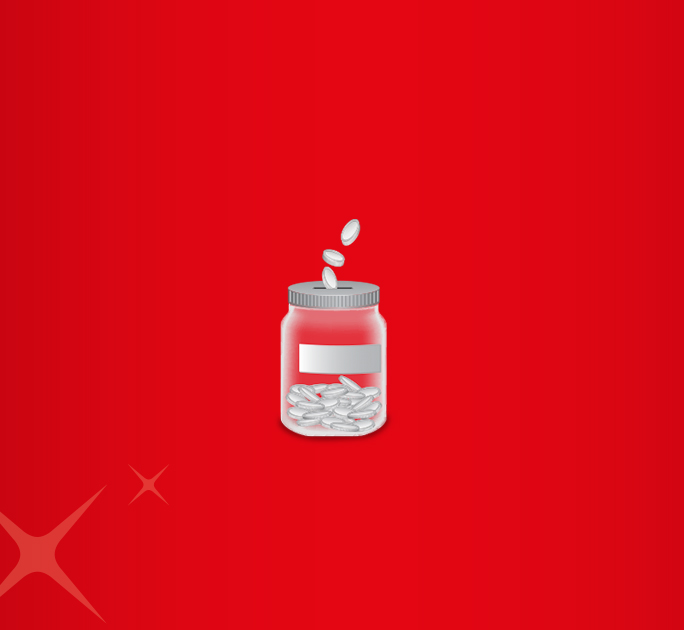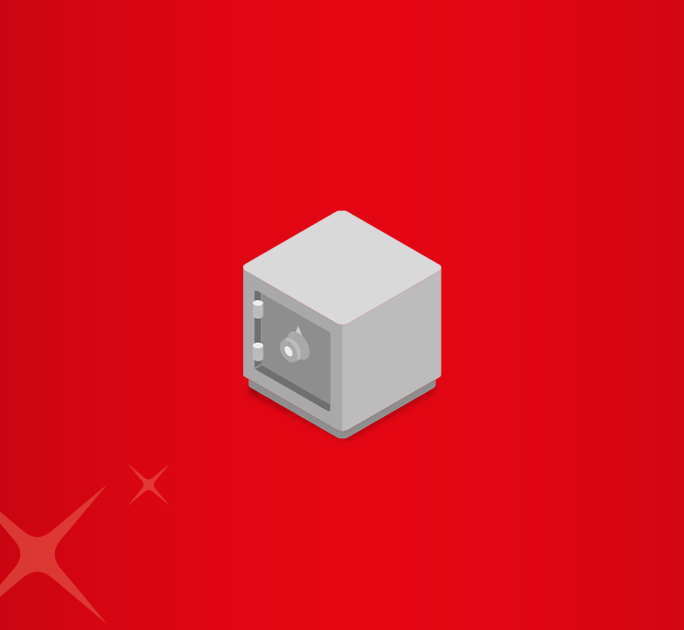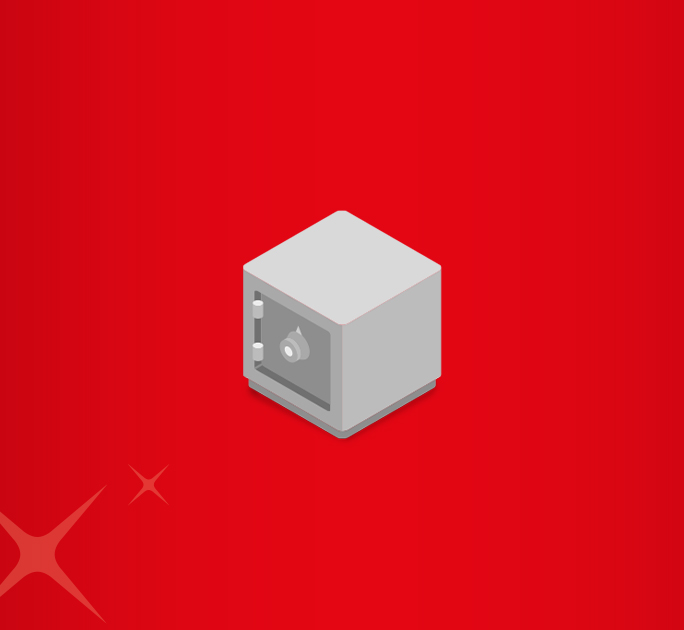- Save
- Invest
- Borrow
- Pay
- More
- Customer Services
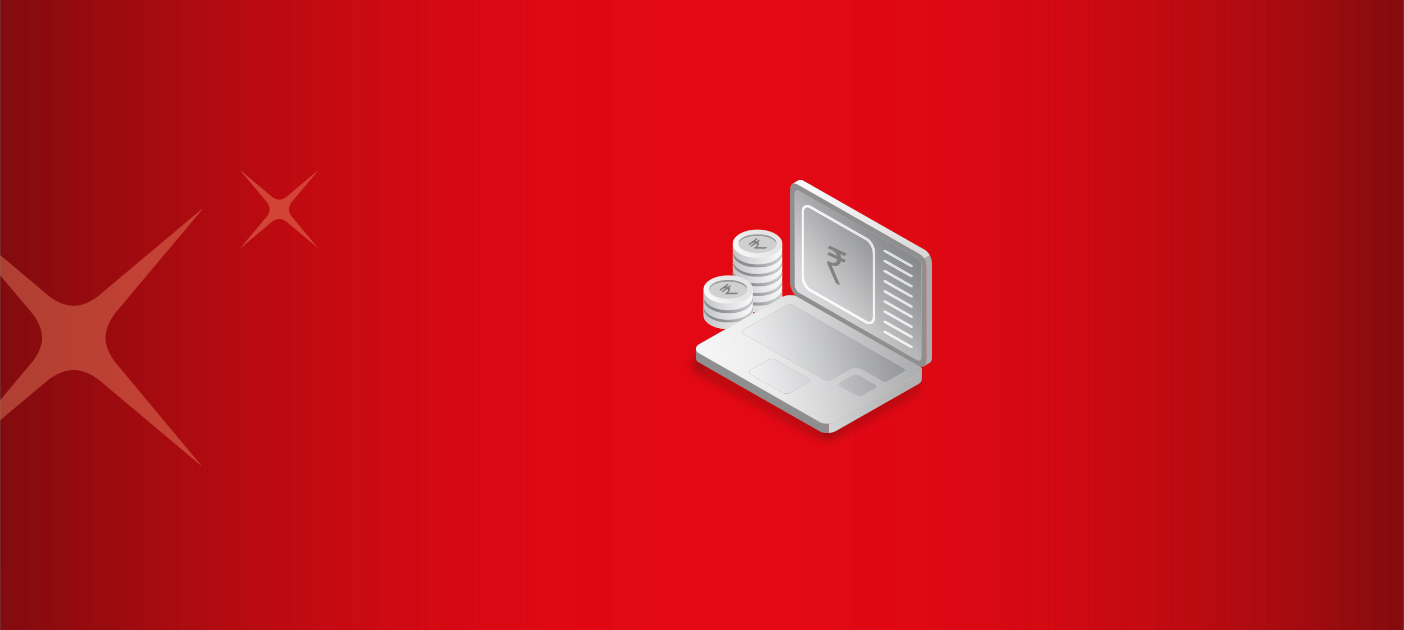
How to Use Mobile Banking
All the ways on how to use mobile banking app
Key Takeaways
- Mobile Banking allows you to perform most banking activities via a mobile application.
- You can instantly check account balances and statements.
- You can transfer money between bank accounts.
- You recharge your phone or pay utility and credit card bills with mobile banking.
- You can open term deposits and apply for various loans through this facility.
Since the invention of the smartphone, the way we bank has changed drastically. Today, you can access your accounts 24x7, thanks to mobile banking. This facility allows you to conduct several significant banking transactions using your mobile device. As such, it helps to know how to use mobile banking services to optimise your banking experience. Read on.
How To Use Mobile Banking Application?
Download your bank’s free mobile banking app from the Android or iOS app store, activate your mobile banking account, and log in to it. Once you log in, you can utilise various facilities via mobile banking. Here are the prominent ways for how to use mobile banking.
Account Balance & Statement
Through mobile banking, you can conveniently check your account balance any time you want. Log into the application and click on the view account balance option. Additionally, you can check and download your account statements for preferred durations.
Money Transfer
You can transfer funds to bank accounts through various fund transfer options. You can send money to beneficiaries by tapping a few buttons. Here’s how to use mobile banking app for money transfers.
- Select your preferred fund transfer option – NEFT, RTGS, IMPS, or UPI.
- Add the beneficiary account details in the app.
- Verify the transaction through OTP received on the registered mobile number or using the transaction password.
Bill Payments & Recharges
You can pay various kinds of utility bills like electricity, telephone, gas, property tax, etc., through mobile banking. You can also pay credit card bills and recharge your mobile number. Here’s how:
-
For Utility Bills & Credit Card
- Select the Bill Pay option and choose the biller category.
- Add the biller details, and the bank will automatically fetch the details.
- Select a payment method and enable auto-payment never to miss a bill payment.
-
For Recharge
- Select the recharge option and service provider on the home page.
- Input the recharge amount or select a predetermined recharge plan.
- Choose a payment method to complete the transaction.
Fixed Deposits
Follow these steps to open a fixed deposit in seconds
- Locate the FD opening tab on the mobile banking app.
- Enter the deposit amount and select your preferred deposit tenure.
- Select your preferred interest payout option – quarterly, monthly or until maturity.
Loan Applications
You can apply for Home, Auto, and Personal Loans directly via your mobile banking app. You do not need to visit the bank branch for the same. Go to the loans section on the app and fill a form with details of your age, income, and estimated loan amount required to start the loan application process.
Final Note
Now that you know how to use the mobile banking app, you should sign up for it. Mobile banking allows you to enjoy most banking services at your fingertips. It saves precious time and provides round the clock access to your account, from anywhere, at any time.
Are you looking for a smart mobile banking app? Download digibank by DBS and explore a world of banking facilities in a few swipes. Also, open your savings account with us!
*Disclaimer: This article is for information purposes only. We recommend you get in touch with your income tax advisor or CA for expert advice.