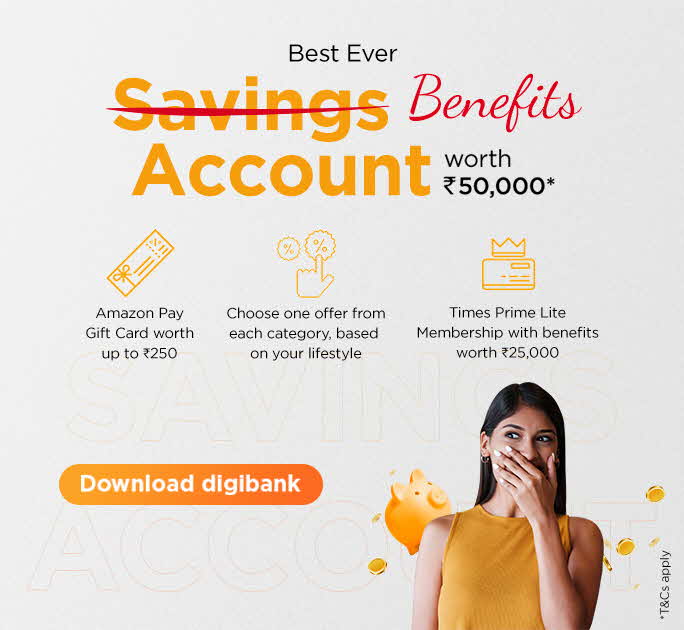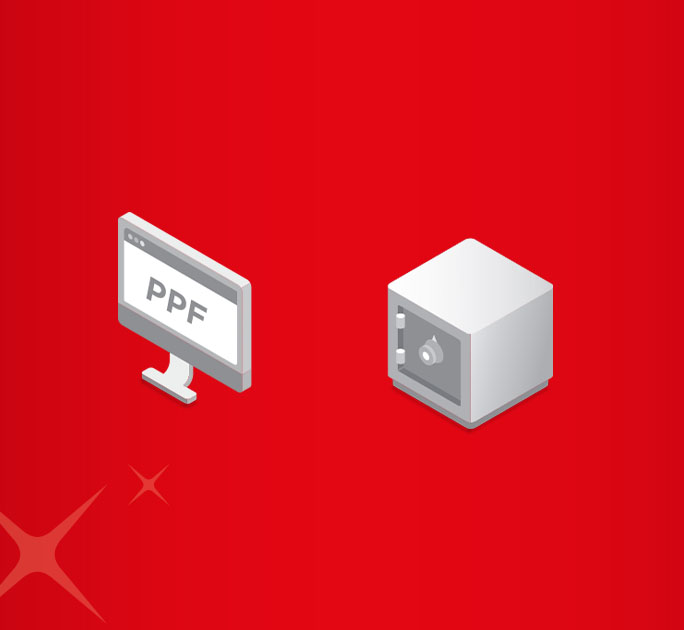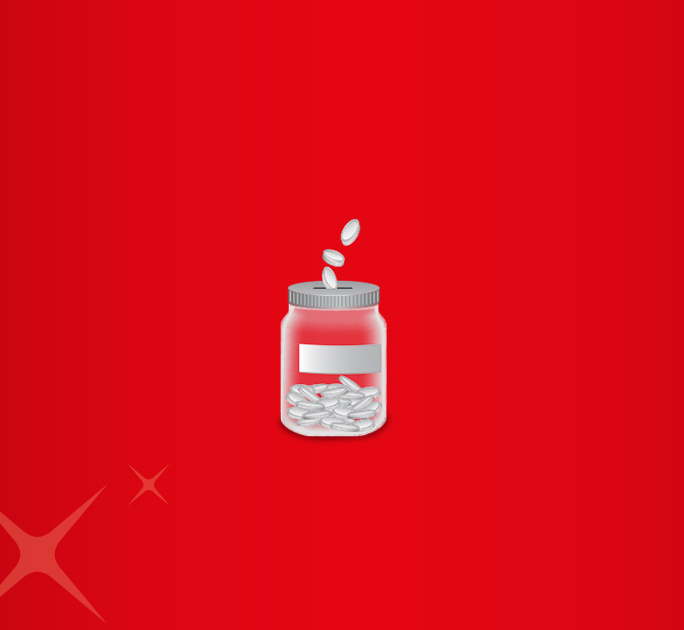- Save
- Invest
- Borrow
- Pay
- More
- Customer Services
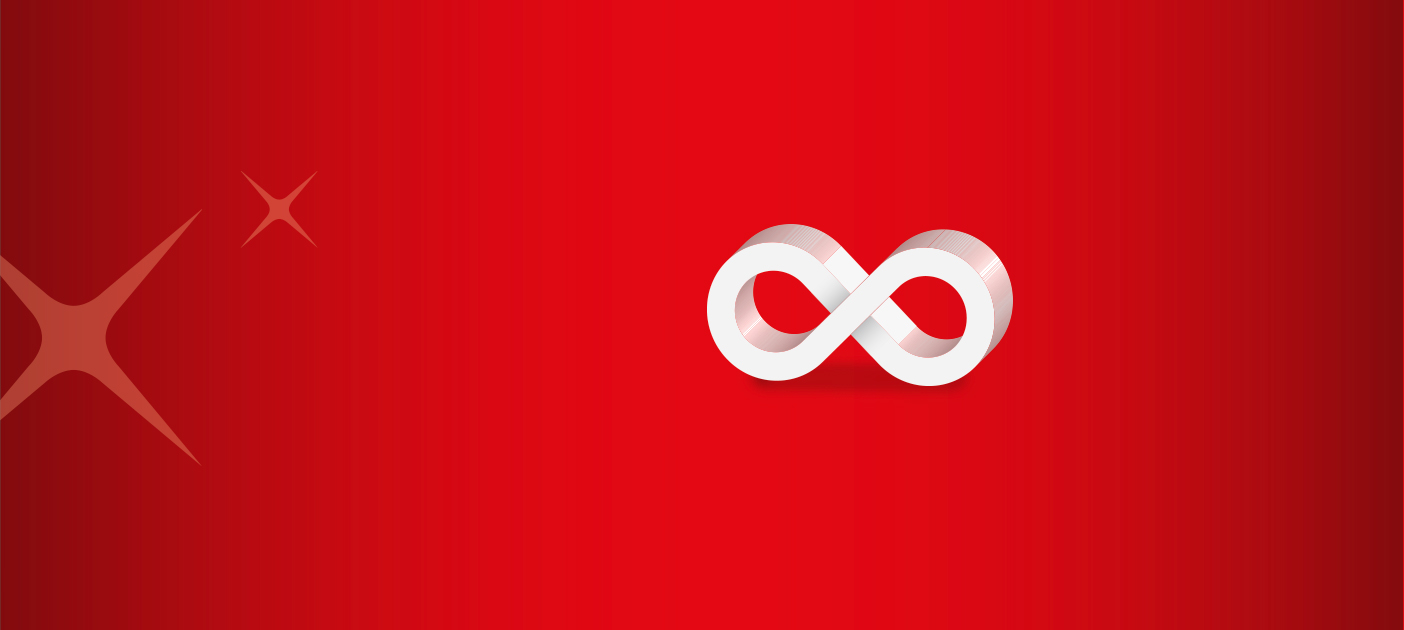
How to Link Phone Number to Bank Account Online
Find out how to link your mobile number to your bank account and the different ways to do so
Key Takeaways
- Linking your mobile number with your bank account is both necessary and advantageous.
- There are several ways to link your mobile number with your bank account.
- You can link your mobile numbers and bank accounts via the internet and mobile banking platforms.
- You can also visit an ATM to complete the procedure.
- Linking mobile number to bank accounts enables you to get instant notifications and keep a tab on your accounts.
Introduction to Linking Your Mobile Number with Your Bank Account
Banks today require customers to provide their phone numbers at the time of account opening. Even if you already have a bank account for years with the same bank, they insist that you link your phone number to your bank account. The bank saves this number in their records related to your account and calls it your registered mobile number. The number is taken as a security feature for the bank to contact you as needed and send you instant notifications each time you initiate a transaction with your account. The good news is that you do not need to visit your bank to complete this simple formality. Find out how to link phone number with bank account online in this article.
Importance of Linking Mobile Number to Bank Account
Keeping your bank account linked with your mobile number is crucial for account security and accessibility. It allows you to receive instant SMS alerts for transactions, login attempts, and security notifications, ensuring you stay informed about all banking activities. Additionally, if you ever forget your net banking password or need to verify transactions, your registered mobile number plays a key role in authentication. Moreover, having your mobile number linked facilitates easier recovery of your banking credentials and enables seamless access to digital banking services.
How To Link A Mobile Number To A Bank Account - Ways to Link Mobile Number
Linking your mobile number to your bank account is a crucial step in ensuring seamless banking services. It enables you to receive real-time transaction alerts, reset passwords securely, and authenticate online transactions easily. Banks offer multiple methods to facilitate this process, allowing customers to choose the most convenient option based on their preferences.
Through your net banking account
If you have availed of the internet banking facility provided by your bank, the most basic way to add mobile number to bank account is through your internet banking account. Follow the below steps:
- Log in to your internet banking account with your username and password.
- Go to the ‘My Account’ or ‘My Profile’ section of your internet banking account, under which you will find the ‘contact number’ tab. If you have multiple accounts with the same bank, select the appropriate account for which you would like to link the mobile number.
- Once you select the account, you will be prompted to complete an additional layer of authentication via a password or PIN to link your mobile number to your bank account. This step differs from bank to bank.
- Upon completing the above authentication, you will be redirected to a new tab to add a unique mobile number or change/update your existing mobile number.
- Select the appropriate option and enter your mobile number in the designated tab. The two numbers should match for you to proceed. At this point, the system may prompt you to confirm the new number in a separate tab as well.
- Now, click on the ‘submit request’ tab. The bank sends you a One-Time Password (OTP) to the mobile number provided in the above step. Enter the OTP and click on submit.
The bank will link your mobile number to your bank account within 24- 48 hours. You can follow the same steps as mentioned above in the mobile banking app of your bank to link your mobile number to your bank account.
Through an ATM of your bank
Another way to link a phone number with a bank account online is through your bank’s ATM. This process is straightforward and takes only a couple of minutes. Simply follow these steps.
- Visit your nearest ATM vestibule of the bank with which you have your account.
- Insert your ATM-cum-debit card in the designated slot in the ATM and enter your PIN upon being prompted by the machine
- Next, you have to go to the main menu and select the ‘Register Mobile Number’ option.
- Use the ATM keypad to enter your 10-digit mobile number.
- Once you key in the mobile number, you will receive an OTP on it, which you must enter with the help of the keyboard.
- Click on confirm to complete the process.
Like with internet banking, the bank will establish the mobile number link to the bank account within 24-48 hours and send you a confirmation notification once the process is completed.
Open Savings Account
in 3 easy steps
Aadhar Card + PAN Card + Video KYC
= Account opened!
Traditional Approach to Linking Mobile Numbers With Bank Account
If you prefer an offline approach, you can visit your bank branch, fill out a request form, and submit it along with a valid ID proof. The bank will process the request and notify you once your mobile number is successfully linked.
How to update or change mobile number linked to a bank account
If you wish to change the existing mobile number linked to your bank account, here is how you can do so.
Updating mobile number via the internet and mobile banking
The procedure to update the mobile number is more or less similar to the one you follow to link your account. The only difference is that you have to select the “update/change” option instead of the “link mobile number” option. You need to enter the current mobile number in the designated tab and confirm it (re-enter as prompted by the system). You will receive an OTP on it, which you must enter into the system and confirm. The bank will update and link the new account number within a few hours and notify you of the change.
Updating mobile number via ATMs
You can also visit the nearest ATM vestibule of your bank and update your mobile number. You will need both your currently linked mobile number and the new number you wish to update while making the change. The process stays the same broadly, except you have to select the “update mobile number” option. The system prompts you to enter your existing number and sends an OTP on it, which you must enter in the designated tab. Once you key in the OTP, you will be asked to enter the new number, and an OTP will be sent on it, which you must enter. The bank then makes the change on the bank end and informs you via an SMS notification.
Through Mobile Banking Apps – Most banks allow you to update or register your mobile number through their apps.
Bank Branch Visit – If online methods are unavailable, submit a request at each bank’s branch.
Once linked, you’ll receive transaction alerts, OTPs, and notifications across all your accounts.
Benefits of Updating the Mobile Number in Your Bank Account
Keeping your mobile number updated in your bank account ensures uninterrupted access to essential banking services, notifications, and security alerts. It also enables you to reset passwords and receive OTPs for secure transactions.
Things to Keep in Mind When Linking Your Mobile Number
- Ensure that the number you provide is active and accessible.
- If you are linking another number to your bank account, verify that your bank allows multiple registered numbers.
- Double-check the mobile number before confirming the request to avoid issues.
- Be cautious of fraud and only update your number through official banking channels.
How to Check Mobile Number Linked with Bank Account
If you are unsure, you can check how to check bank account link with mobile number by logging into your internet banking account, using your bank’s mobile app, or visiting an ATM. Most banks also offer a toll-free number where you can verify your registered mobile number.
Conclusion
Now that you know how to link a phone number with a bank account online, you can connect your mobile number with your account. If you prefer the offline option, you may visit your bank branch, fill a form, and place a request to link your mobile number to your bank account. However, the online methods are more straightforward, convenient, and less time-consuming.