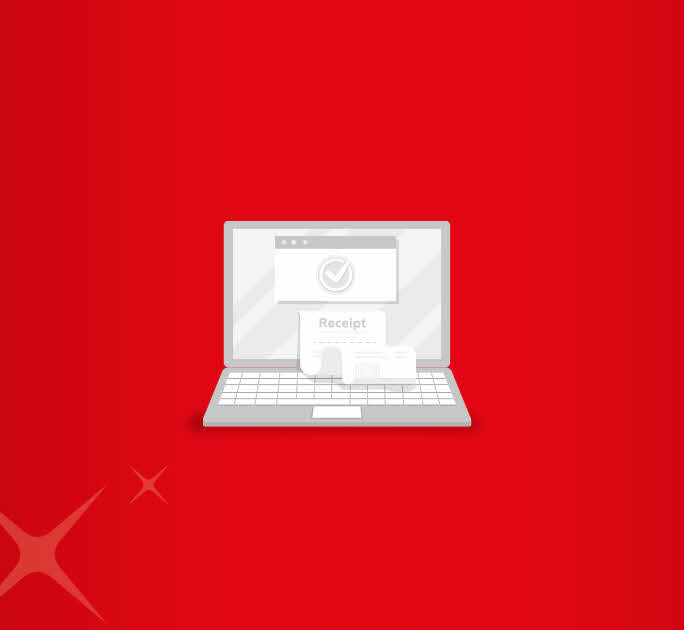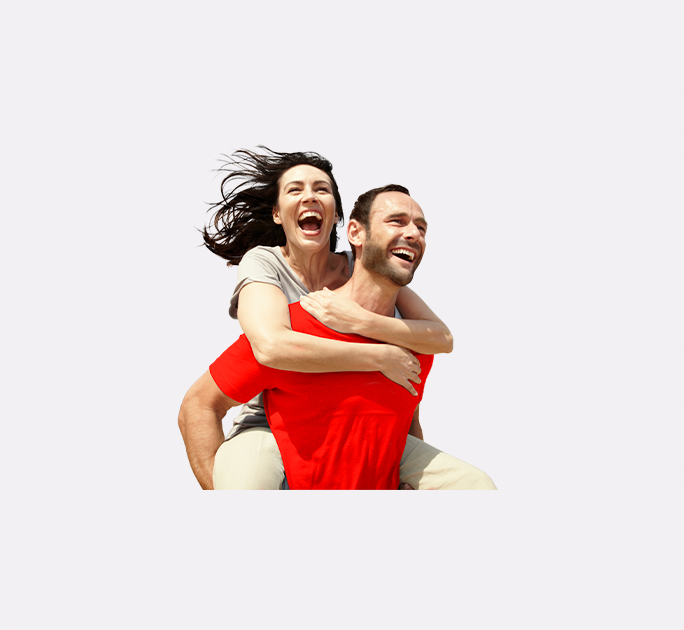- Save
- Invest
- Borrow
- Pay
- More
- Customer Services

Transfer Money From Debit Card to Bank Account | DBS Bank
Find out how to transfer money from debit card to bank account
Key Takeaways
- You can transfer money from debit cards to bank accounts.
- You must activate your mobile banking app to initiate the fund transfers.
- You may also conduct debit card money transfers through bank websites.
- You need to set up beneficiary account details for fund transfers.
- You must register your mobile number with your bank to receive OTPs to authenticate transactions.
Today you can transfer money from one bank account to another in many different ways. You can initiate fund transfers via your internet banking account through which you can access methods like NEFT, IMPS, and RTGS, among others. Moreover, you can also install UPI Money Transfer apps for instant transfers. While these methods are common, most people do not know that they can transfer money from debit card to bank account. Let us understand the requirements and process for debit card money transfers in this article.
Online Money Transfer from Debit Card – Requirements
For online money transfer from debit card to bank account, you will need the following.
- An active and valid debit card featuring the 16-digit card number, card expiration rate and CVV number.
- Bank account details of the beneficiary, including their name, bank and branch name, account number and IFSC code.
- Registered Mobile Numbers of both the sender and the beneficiary for OTP verifications SMS alerts on successful fund transfers.
- Mobile Banking Application of your bank
Steps for Debit Card Money Transfer
To transfer money from debit card to bank account, you will need to install and activate the mobile banking application of your bank. You can also directly visit the bank’s website to conduct the fund transfer. Once done, you can follow this step-wise guide on how to transfer money from debit card to bank account.
- Log in to your mobile banking application or open the website of your debit card issuer.
- Select your debit card account and log in to it. If you have not set up your debit card details, you can do so at this point by entering the 16-digit card number, card expiration date in MM/YY format, and the CVV number. You can find the CVV on the flip side of the debit card, near the magnetic strip.
- Navigate the cursor to the money transfer section on the website or mobile app
- If you have not already set up the beneficiary details, you can do so at this stage. It takes approximately 30 minutes for the beneficiary account to be set up.
- Once the beneficiary account is set up, you can repeat the above steps and enter the fund transfer amount.
- Review the details of the beneficiary and confirm the payment by authenticating the transaction with OTP.
The beneficiary will receive an SMS alert confirming the debit card money transfer, while you will receive a notification from the bank stating the completion of the fund transfer and your outstanding balance after the fund transfer process is completed.
Final note
Now that you know how to transfer money using debit card, you can use this fund transfer method anytime. Note that you can also transfer money from your bank account to your UPI wallets and then initiate instant money transfers. Linking the bank account to UPI wallets can prove extremely helpful for instant money transfers.
Get started with seamless money transfer with DBS Bank. Download the app now and send money to your family from anywhere!
*Disclaimer: This article is for information only. We recommend you get in touch with your income tax advisor or CA for expert advice.