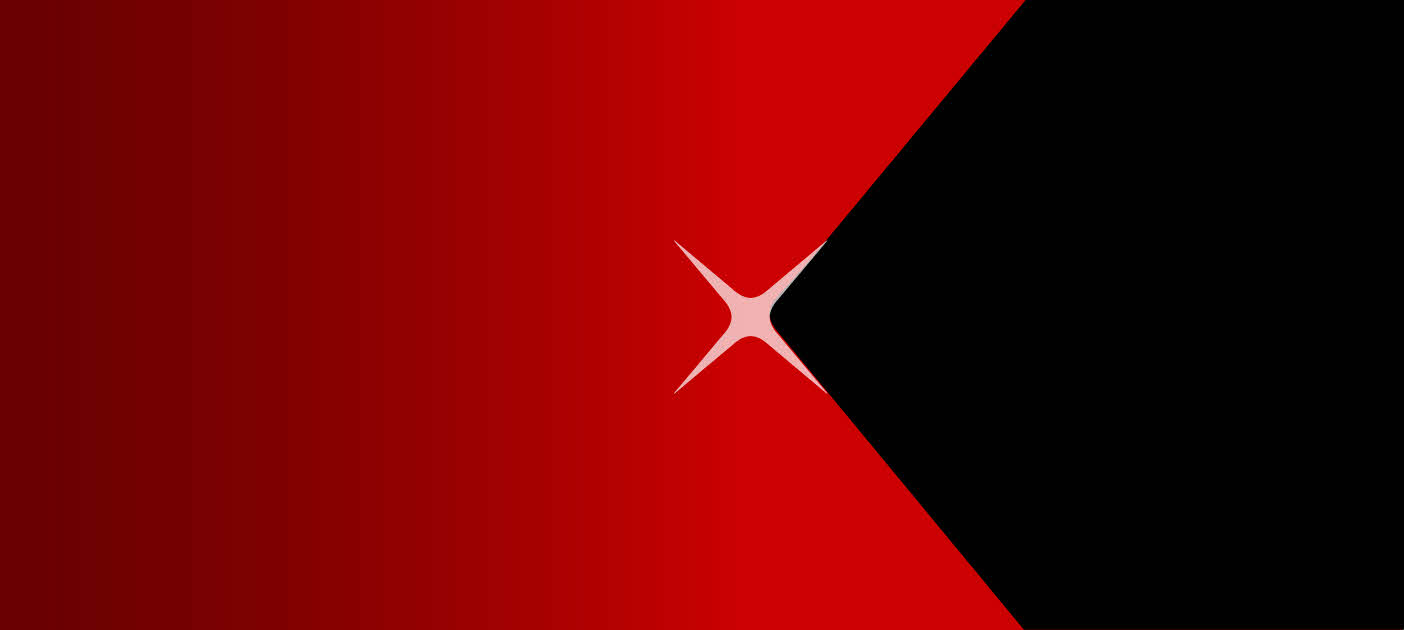LVB Branch Mergers and Relocation
Important Announcements
As you are aware, in November 2020, Lakshmi Vilas Bank was amalgamated with DBS Bank India Limited. The information given on this page and beyond is for all our customers, old and new, to know about the impact of this amalgamation on their banking requirements.
Client ID Change
Your Client ID is the unique number which the Bank uses to identify you and map the various relationships that you hold with us.
- If you already hold a DBS Bank Account, the DBS Bank Client ID will continue without any change.
- In case you do not have a DBS Bank account already, your existing Client ID (which you used in the erstwhile LVB system) will change from the existing 8-digit number to a 10-digit number, as shown below:
| Type of account | Change | Existing Customer ID | New Customer ID | ||||||||||||||||
| Individual / HUF | The characters 2L will be prefixed to the existing Customer ID | 1 | 2 | 3 | 4 | 5 | 6 | 7 | 8 | 2 | L | 1 | 2 | 3 | 4 | 5 | 6 | 7 | 8 |
| Non-individual | The characters 1L will be prefixed to the existing Customer ID | 8 | 7 | 6 | 5 | 4 | 3 | 2 | 1 | 1 | L | 8 | 7 | 6 | 5 | 4 | 3 | 2 | 1 |
Account Number Change
To ensure we minimize the inconvenience for you, we have taken care to ensure that your 16-digit Account Number remains the same.
However, please ensure that you mention the complete 16-digit account number when there is any inward transaction into your account. In case the sender (or you, if you are filling any form or providing your account details) omits any digit or mentions any incorrect number, please note that the amount will not get credited into your account, and the incoming payment will get declined. Please ensure that the complete details are mentioned without any error.
For instance, if your existing Account Number is 0122334455667788 (which is 16-digits including the 0 in the beginning), the earlier banking system permitted the Account Credit to be done if only 15 digits (122334455667788) were mentioned. Please note that the account will get credited with the funds only if the complete number 0122334455667788 (with all 16 digits) is mentioned.
Corporate Account Tariff Sheet
With effect from the migration date, some of the Current Account variants will undergo changes in the name, requirements for Average Quarterly Balance, Schedule of Charges etc. The complete details of these can be accessed here
Fixed Deposit Account Details
The account number of any Fixed Deposit (if any) that you hold with us will change from the earlier 16-digit number to a 20-digit number with effect from the migration date mentioned earlier. A suffix of 4 zeroes (0000) followed by 1 / 2/ 3 will be added to the end of the existing FD Account number
| Old FD Account Number Format (16 digits) | X | X | X | X | X | X | X | X | X | X | X | X | X | X | X | - | X | |||
| New FD Account Number Format (20 digits) | X | X | X | X | X | X | X | X | X | X | X | X | X | X | X | 0 | 0 | 0 | 0 | X |
This system migration brings one more benefit for you – in case your Fixed Deposit is scheduled to mature on a date which is a bank holiday, the proceed of the maturity will be credited on the next working day, and you will be eligible to earn additional interest for the extra days.
Business Loan Accounts
There will be no changes pertaining to your business loan account. The rate of interest, EMI amount tenure will continue to remain the same as earlier. The Loan Outstanding Amount as on the migration date will also get migrated to the new system without any change.
Trade Transactions
All your outstanding trade transaction reference numbers will undergo change and the same will be communicated to you post the final migration. Please reach out to your relationship manager or walk into the nearest DBS Bank branch and they will assist you in managing your trade transactions seamlessly.
FX Online via IDEAL
All your outstanding FX Forward reference numbers will undergo change and the same will be communicated to you post the final migration. Please reach out to your relationship manager or walk into the nearest DBS Bank branch and they will assist you in managing your trade transactions seamlessly along with an update on DBIL digital FX offerings
Nostro agent bank change
For all your cross-border / import / export transactions, our nostro details will undergo change as below. Please update your counter parties about this change for sending/receiving money seamlessly.
| Sr No | Currency | Correspondent Bank | Swift ID |
|---|---|---|---|
| 1 | USD | JP MORGAN CHASE | CHASUS33 |
| WELLS FARGO | PNBPUS3N | ||
| 2 | SGD | DBS SINGAPORE | DBSSSGSG |
| 3 | JPY | SUMITOMO MITSUI BANKING CORPORTION TOKYO | SMBCPJT |
| 4 | EUR | BARCLAYS BANK IRELAND FRANKURT | BARCDEFF |
| 5 | GBP | BARCLAYS BANK LONDON | BARCGB22 |
| 6 | AUD | NATIONAL AUSTRALIA BANK - MELBOURNE | NATAAU33 |
| 7 | CHF | UBS ZURICH | UBSWCHZH80A |
| 8 | HKD | DBS (HONGKONG) LTD | DHBKHKHH |
| 9 | CAD | TORONTO DOMINION BANK TORONTO | TDOMCATTTOR |
| 10 | NZD | ASB BANK LTD AUCKLAND | ASBBNZ2A |
| 11 | SEK | SKANDINAVISKA ENSKILDA BANKEN STOCKHOLM | ESSESESS |
| 12 | AED | NATIONAL BANK OF ABU DHABI | NBADAEAA |
| 13 | NOK | DNB NOR BANK ASA OSIO | DNBANOKK |
| 14 | ZAR | STANDARD BANK OF SOUTH AFRICA LIMITED | SBZAZAJJ |
| 15 | CNH | DBS HONGKONG | DBSSHKHKHH |
| 16 | CNY | DBS CHINA | DBSSHKHKHH |
| 17 | THB | DBS THAILAND | BKKBTHBK |
| 18 | DKK | NORDEA BANK DENMARK | NDEADKKK |
DBS IDEAL
Important to note that at present we are sending the Internet banking log-in credentials starting 13th November to ensure that you create your 1FA (password) and 2FA (PIN) before actual migration happens. Which means post successful login the Internet banking webpage and Mobile App will be blank. You will receive the email containing the log in credentials in an attached password protected pdf file from “idealreg@dbs.com” email id and an SMS containing an OTP to open the pdf file from SMS handle as “DBSBNK”. We shall inform you on the actual date of your account migration in subsequent communications.
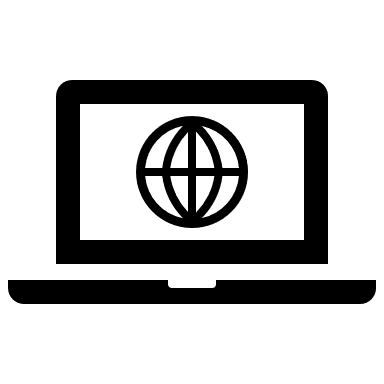
You can activate your internet banking facility once you receive the login credentials. Visit https://www.dbs.com/in/sme/day-to-day/ways-to-bank/online-banking-ideal, bookmark the URL and log in at least once on both Web and Mobile App before 30 Nov 2022. To know how to log in, visit go.dbs.com/howtologin.
Note: DBS IDEAL Web works well on Google Chrome, Mozilla Firefox, and Apple Safari
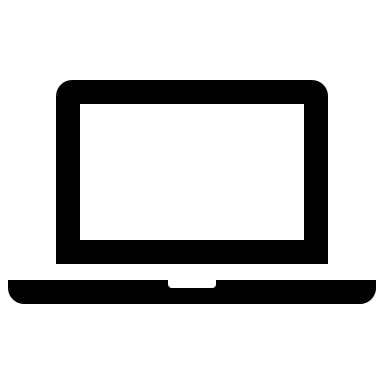
You will be able to see your accounts on DBS IDEAL only after the final migration takes place which has been tentatively scheduled for December 2022 (we will notify you on the exact dates shortly) — do not worry if you see a blank screen post login until then.
.
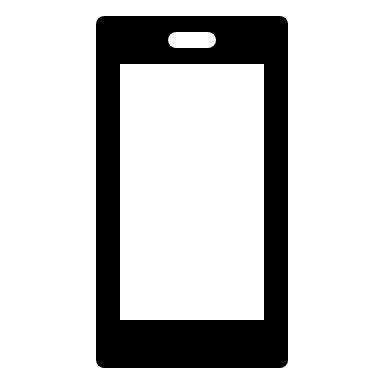 To access DBS IDEAL on your mobile, you must download the DBS IDEAL Mobile app. The minimum operating system requirement is Apple iOS 11 and above for iPhone users and Android 8.0 Oreo and above for Android phone users
To access DBS IDEAL on your mobile, you must download the DBS IDEAL Mobile app. The minimum operating system requirement is Apple iOS 11 and above for iPhone users and Android 8.0 Oreo and above for Android phone usersImportant: We urge you to login as mentioned above before 30 Nov 2022 using the credentials shared with you. If you face any difficulties, reach out to us through your nearest branch or via email/helpline number.
Mandatory Requirements:
- Active mobile numbers and email IDs of all the authorized users of the internet banking platform within your organization is necessary for accessing the DBS IDEAL platform. Hence, kindly update them (if needed) by visiting the nearest branch.
- Please ensure that the date of birth and valid identity proof of all the authorized users of the internet banking platform within your organization are also updated in the bank’s records.
Once the systems are completely migrated from the existing platform to DBS IDEAL, your corporate banking account details will be visible on the new platform. Post which, you will be able to transact seamlessly on DBS IDEAL. We shall keep you posted on the date of the final migration. We will send you a separate letter with all the details.
As a part of the onboarding requirement with DBS, you hereby agree and provide your unconditional and irrevocable consent to DBS terms and conditions governing IDEAL corporate net banking. DBS IDEAL is available at https://ideal.dbs.com/loginSubscriberv2/login/pin, and the iOS App Store and Google Play Store in respect of the mobile application.
In case you have any concerns in respect thereof, please visit your nearest branch or call or write to DBS Business Care. You can contact us within 10 days from the date of issuance of the letter / receipt of email. In the absence of this, the said terms and conditions will be deemed to be fully accepted by you with effect from the date of issuance of this letter. Find our contact details at the end of this letter.
Should you have any concerns or queries pertaining to the transition to the DBS IDEAL platform, please do not hesitate to reach out to your Relationship Manager or walk into the nearest DBS Bank branch. You can also write to us at heretohelpin@dbs.com or call us on 044-66328010.
DBS IDEAL | Intelligent, intuitive business banking at your fingertips
Like with most of the integrated systems, you will notice that certain features, as listed below, may not be available on the DBS IDEAL platform initially. However, you can continue to avail these services through your Relationship Manager or network branches:
| Hassle-free domestic and cross-border transactions | 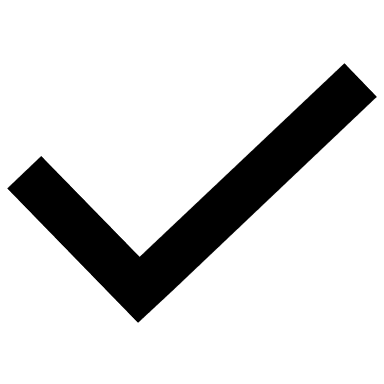 |
| Separate salary & bulk file payments module | 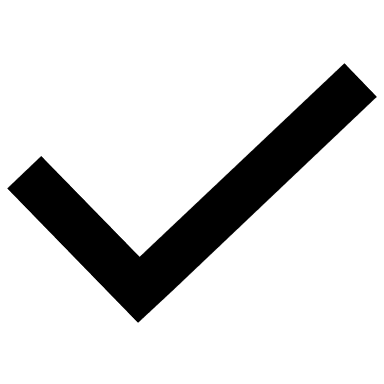 |
| Multiple modules with account information | 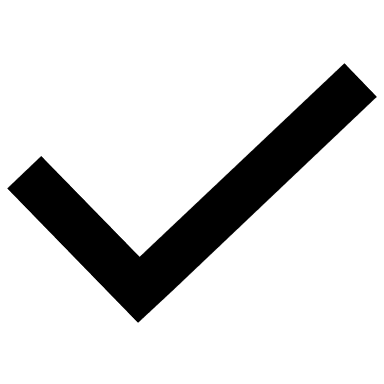 |
| Schedule reports including MT/CAMT & DIY alert | 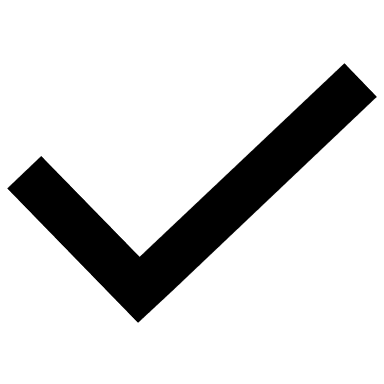 |
| Digital trade, FX & loan modules* (basis request) | 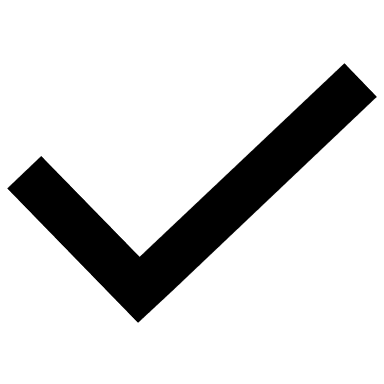 |
| Admin Module / IDPMS-EDPMS Regularization* (basis request) | 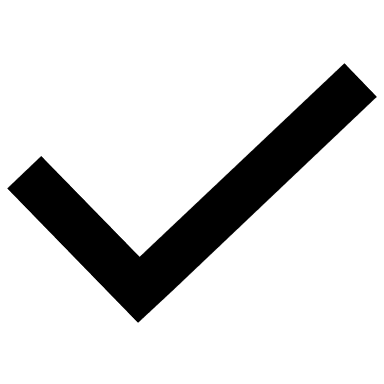 |
| Trade & Supply Chain Finance / Custody Module* (basis request) | 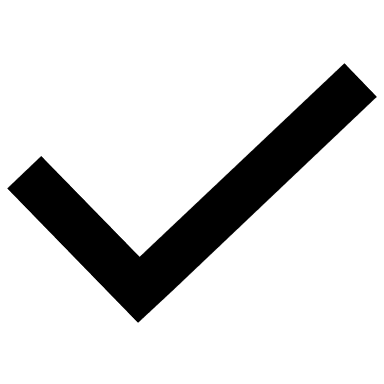 |
| Future dated transaction/s processing | 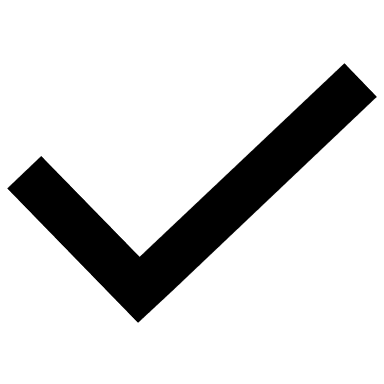 |
| Quick access to current balance & last 5 transactions pre-login | 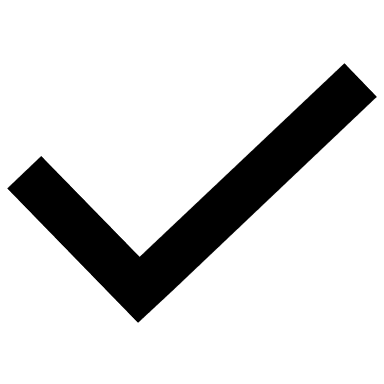 |
| Form 26AS redirection | 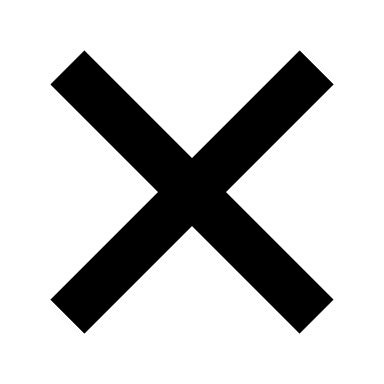 |
| Bill Payments (BBPS) | 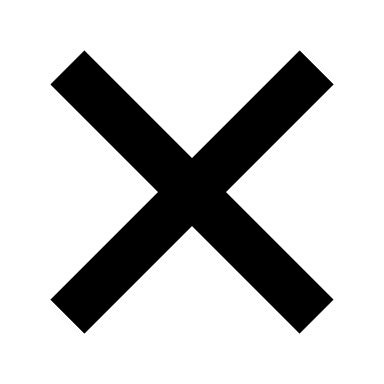 |
| Payment Gateway | 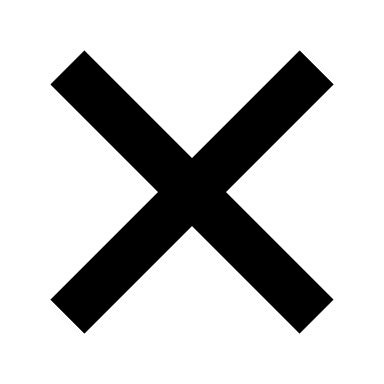 |
| Physical/hard token for login | Simpler soft token-based login approval notification sent to your registered smart phone |
| One-view for savings and current accounts | Savings account via digibank & Current account via DBS IDEAL |
| Combined e-statements | Account level e-statement & reports available via DBS IDEAL |
| Debit card management | Contact DBS Business Care |
| Transactions not approved in existing net-banking platform | To be initiated again on DBS IDEAL post migration |
For the following services, you are requested to visit your nearest DBS Bank branch:
| Standing instructions* creation & discontinuation | Recurring deposits | Cheque book request | Interest Certificates |
*Existing standing instructions will continue to process as usual
Offline Limits: Post 6:30PM, customer will be able to transfer a maximum of Rs. 10 Lakhs till next working day 5AM. Post migration, user logs for past transactions will not be available/visible on DBS IDEAL.
To help you become more comfortable with the DBS IDEAL platform, we have created detailed step-by-step guides of the DBS IDEAL modules and tutorials videos which can be accessed by visiting go.dbs.com/About IDEAL
- Understanding your IDEAL e-welcome letter and the login credentials
- The roles, limits, and mode of operations of all the authorized users of the internet banking platform within your organization will continue to be as usual.
- On the migrated platform, all beneficiaries added will be linked across all accounts under the Organization/Customer ID.
- Alerts / reports can be set-up by the users as per requirement on the DBS IDEAL platform
- All SMSes and Emails that you will receive post migration will be as per DBS guidelines & processes which may differ from the format in which you are receiving it currently.
- You may be asked to submit additional documents like BR or equivalent and application forms apart from KYC documents
Always be alert & aware!
DBS Bank India Limited (DBIL) or its employees will never call you & ask for your personal details or email you any link to update your sensitive information. Please don't give cash/blank signed cheques/fund transfer forms to DBS staff. Do not click on any link within a SMS/email or any suspicious message claiming to be from DBIL or any other unknown source.
Never share any Passwords /OTPs/Card details like CVV with anyone, even if they claim to be from the DBIL/RBI/other Regulatory bodies, etc. If you receive such requests, please contact us immediately.
Always use secured network for account activity & check account related alerts sent from DBIL. Please report any unauthorized transactions immediately.
Frequently Asked Questions (FAQs)
Please read through the below mentioned frequently asked questions (FAQs) to address any queries you may have.
Personal Banking Related
To know more about the changes to your personal banking relationship with DBS Bank, click here.
Current Account & FD Related
Are there any changes to my Savings/Current Account? Do I need to do anything?
Savings & Current Accounts
The account numbers of your existing Savings / Individual Current accounts will continue to remain the same and your cheques will continue to be honoured. There is no requirement for you to replace your cheques right away. Your existing debit card also will continue to function seamlessly.
A few of the Savings Account / Current Account products have been reviewed and upgraded, leading to changes in their features. Though you will not need to take any immediate action for this upgrade, we request that you refer to the Corporate Account Tariff Sheet section above for the complete list of changes and the revised schedule of charges for your corporate relationship and click here for details of the changes in your personal banking relationship.
If the specific variant of the accounts held by you is not listed in the link provided above, then that existing account will continue as is, without any changes in features or schedule of charges.
Customer ID
If you already have a DBS Bank account, your Customer ID from DBS Bank will continue and your LVB accounts will get linked with it, and your old erstwhile LVB Customer ID will no longer be valid.
If you do not have a DBS Bank account, then your Customer ID will change. Please refer to Client ID Change section above on how your Customer ID will change.
I have existing Cheques/Debit Card. Can I continue using them?
Will there be any changes to the Fixed Deposits (FDs) I have with the bank?
Your Fixed Deposit account number will change from a 16-digit account number to a 20-digit account number post-migration. Please refer to Fixed Deposit Account Details section above.
If your Fixed Deposit matures on a date which is a bank holiday, then the maturity amount will be credited on the next working day, and you will be eligible to earn additional interest for the extra days applicable to your Fixed Deposit.
I have Standing Instructions (Debit) for transferring funds to someone else. Will they continue?
The existing standing instructions set up in your account will remain active and will continue to be in effect. Any existing standing instruction can be changed upon a written request at the branch.
I want to receive payments through online credit. Is there any change that I need to know about?
Your IFSC code and account number will not change because of the migration. However, all inward transactions to your account shall be credited only if the complete 16-digit account number is entered by the sender while initiating the payment.
If the sender uses an incomplete account number, the incoming fund transfer shall get rejected.
To avoid any inconvenience, kindly ensure that the sender uses your complete 16-digit account number while transferring the funds. Please refer to Account Number Change section above.
DBS IDEAL Related
How will I access my account through online channels? Will my login details change? How do I set it up again?
Your existing LVB mobile banking and internet banking applications would no longer be available post-migration. You will be able to access your current accounts online via DBS IDEAL corporate net-banking platform.
The following are pre-requisites to access your LVB current account on DBS IDEAL corporate net-banking platform (mobile app & web):
- Please ensure your mobile number and/or e-mail address are registered with us so that you can receive the DBS IDEAL login credentials. You will receive the email containing the log in credentials in an attached password protected pdf file from “idealreg@dbs.com” email id and an SMS containing an OTP to open the pdf file from SMS handle as “DBSBNK”. Use these credentials to login into DBS IDEAL which can be accessed here: https://www.dbs.com/in/sme/day-to-day/ways-to-bank/online-banking-ideal
- Please ensure that the date of birth and valid identity proof of all the authorized users of the internet banking platform within your organization are also updated in the bank’s records.
- You can see your accounts on DBS IDEAL only after the final migration takes place which has been tentatively scheduled for December 2022.
- DBS IDEAL Web works well only on Google Chrome, Mozilla Firefox, & Safari web browsers.
- To access DBS IDEAL on your mobile, you must download the DBS IDEAL Mobile app. The minimum operating system requirement is Apple iOS 12 and above for iPhone users and Android 10.0 and above for Android phone users.
In case you need further assistance, please walk into your nearest branch, or write to us at heretohelpin@dbs.com or call us on 044-66328010.
For more details, please refer to DBS IDEAL section above.
Does the DBS IDEAL platform work across all browsers?
From where can I download the DBS IDEAL mobile application?
How would I come to know that my DBS IDEAL account has been created successfully?
What are the contents of the Welcome email?
What all credentials are created for each DBS IDEAL account?
The credentials created are Organization ID (common across all users of an organization), User ID (unique to each user) and One Time Registration Code (Required to set password at the time of First Time Login).
You may also receive your registered e-mail id and One Time Registration Code as your credentials for the First Time Login process.
Can I login onto DBS IDEAL using my email ID & Password?
What is the difference between Org ID & User ID?
My Welcome PDF has my email id and OTRC is that okay?
I haven’t received the E-Mail Welcome Pack, what should I do?
Please check your inbox carefully, also check the SPAM folder and clear cache if required. If still you are unable to view the Welcome email, please contact DBS business care (Info below).
Email- heretohelpin@dbs.com | Call- 044-66328010I haven’t received the SMS with the OTP to access my Welcome Pack, what should I do?
Please recheck your messages, if you are unable to locate it, please contact DBS business care (Info below).
Email- heretohelpin@dbs.com | Call- 044-66328010What does the OTRC stand for and when is it required?
Why is the Digital Token Setup Required on the DBS IDEAL Mobile Application?
How can login be authenticated using the DBS IDEAL Mobile Application?
Post setting up the Digital Token. The IDEAL mobile application would be used for all Web logins as a 2nd factor authentication tool. Authentication for Web Login can be done in the below mentioned ways: -
Push Authentication (Swipe Right on the Mobile App) for login. Please ensure your Push Notifications for the DBS IDEAL Application is enabled.
Generate Token (8 Digit) from the IDEAL mobile application login screen and enter on DBS IDEAL web for successful 2FA login.
I can’t download the DBS IDEAL Mobile Application, what should I do?
Please ensure that your mobile OS is up to date. To access DBS IDEAL, the mobile app is mandatory, and the minimum operating system (OS) requirement is Apple iOS version 12 and above & Android version 10 and above. For further support, please contact DBS business care for help (Info below).
Email- heretohelpin@dbs.com | Call- 044-66328010What are the Password characteristics?
Use at least 8 characters containing letters, numbers, and symbols. For further assistance please contact DBS business care (Info below).
Email- heretohelpin@dbs.com | Call- 044-66328010Till when will by Registration Code remain valid?
My OTRC has expired, what should I do?
If your OTRC has expired (valid for 30 days) please re-send the same by clicking on Resend first-time login details on the IDEAL Website or contact DBS business care (Info below).
Email- heretohelpin@dbs.com | Call- 044-66328010Can I re-send the welcome pack to my registered email id and mobile number?
Yes, you can re-send the same by clicking on Resend first-time login details on the IDEAL Website or contact DBS business care (Info below).
Email- heretohelpin@dbs.com | Call- 044-66328010Will I be able to generate my current account statements from the DBS IDEAL platform?
Will all features of the LVB internet banking platform be available on the DBS IDEAL platform?
|
Hassle-free domestic and cross-border transactions |
✔ |
|
Separate salary and bulk file payments module |
✔ |
|
Multiple modules with account information |
✔ |
|
Schedule reports including MT/CAMT and DIY alert |
✔ |
|
Digital trade, FX, and loan modules* (basis request) |
✔ |
|
Admin Module/IDPMS-EDPMS Regularization* (basis request) |
✔ |
|
Trade and Supply Chain Finance/Custody Module* (basis request) |
✔ |
|
Pre-login access to the current balance and last five transactions |
✔ |
|
Form 26AS redirection |
✕ |
|
Bill Payments (BBPS) |
✕ |
|
Payment Gateway |
✕ |
|
Physical/hard token for login |
Simpler soft token-based login approval notification sent to your registered smartphone |
|
One-view for savings and current accounts |
Savings account via digibank & Current account via DBS IDEAL |
|
Combined e-statements |
Account level e-statement and reports available via DBS IDEAL |
|
Debit card management |
Contact DBS Business Care |
*To avail these features, DBS may request you to submit some additional documents.
For the following services, you are requested to visit your nearest DBS Bank branch:
|
Standing instructions* creation & discontinuation |
Recurring deposits |
Cheque book request |
Interest Certificates |
*Existing standing instructions will continue to process as usual
Offline Limits: Post 6.30PM, you will be able to transfer a maximum of Rs. 10 lakhs until 5.00am of the next working day. Post-migration, user logs/activities for past transactions will not be visible on DBS IDEAL platform.
How can I learn how to use DBS IDEAL corporate net-banking platform?
Business Loan Account Related
Will there be any change to my business loan accounts?
There will be no changes pertaining to your business loan account. The rate of interest, EMI amount tenure will continue to remain the same as earlier. The loan outstanding amount, EMI schedule, EMI amount & interest rates as on the migration date will also get migrated to the new system without any change.
All your loan-related details will be accessible via the DBS IDEAL platform. To access this platform kindly ensure you have met all pre-requisites for a seamless migration to DBS IDEAL.
Should you need any assistance or details regarding your loan accounts, please walk into your nearest branch or write to us at heretohelpin@dbs.com or call us on 044-66328010.
For foreclosure-related information, please refer to the Business Loan Accounts section above.