(1) “Our anti-malware tool has detected apps that are potentially risky to digibank”
If customers see this message, it means that their mobile device contains apps that are not downloaded from official app stores (sideloaded) and has accessibility permission enabled. This may give scammers control of their device.
To restore access, customers will need to either uninstall the app(s) listed in the pop-message, or disable the accessibility permission of the listed app(s) via the Settings menu on their device if they trust that the app(s) is safe.
Once customers have taken the above step, access will be automatically restored.
| 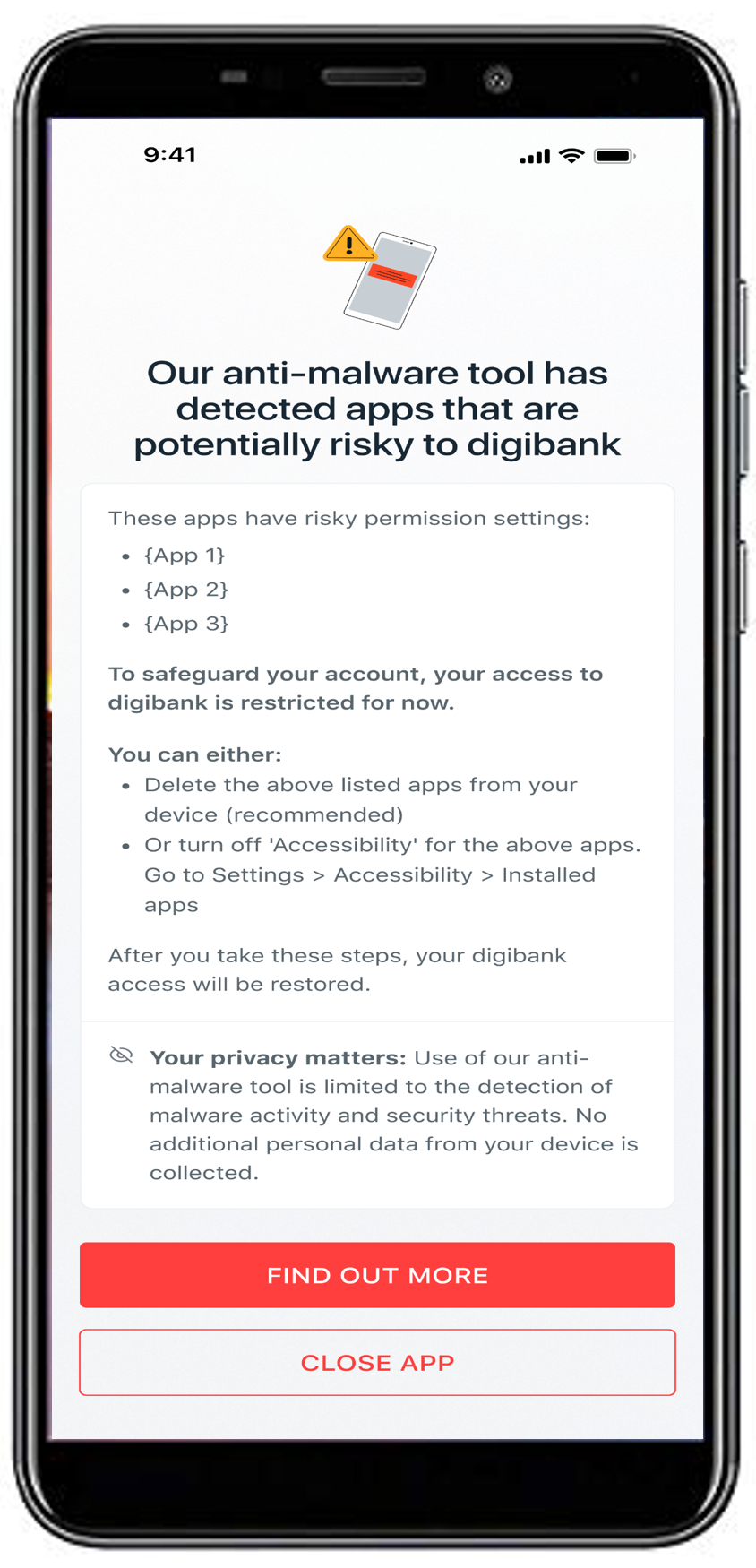 |
(2) “Secure this mobile device to continue banking”
If customers see this message, it means that their device is likely infected with known malware applications or is jailbroken or rooted. They may have downloaded malicious apps via links in text messages, social media or third-party websites instead of official sources like the Google Play or Apple App Store.
To remove malware on the device, customers should take the steps below as advised by the Singapore Police Force and Cyber Security Agency of Singapore:
• Disconnect their mobile device from the internet. Turn off WiFi and mobile data, or turn on Airplane Mode or Safe Mode, so scammers cannot access the device through the malicious app.
• Go through their list of installed apps. Look for anything suspicious:
- Apps not downloaded from the official app store
- Apps they do not recognise or recall downloading
- Suspicious apps with generic names, wrong spellings, or unauthorised app store icons
• Delete such apps from the mobile device.
• Once customers have taken the above step, access will be automatically restored.
If their device is jailbroken / rooted, they should restore the device to its factory setting so they can safely access digibank again.
| 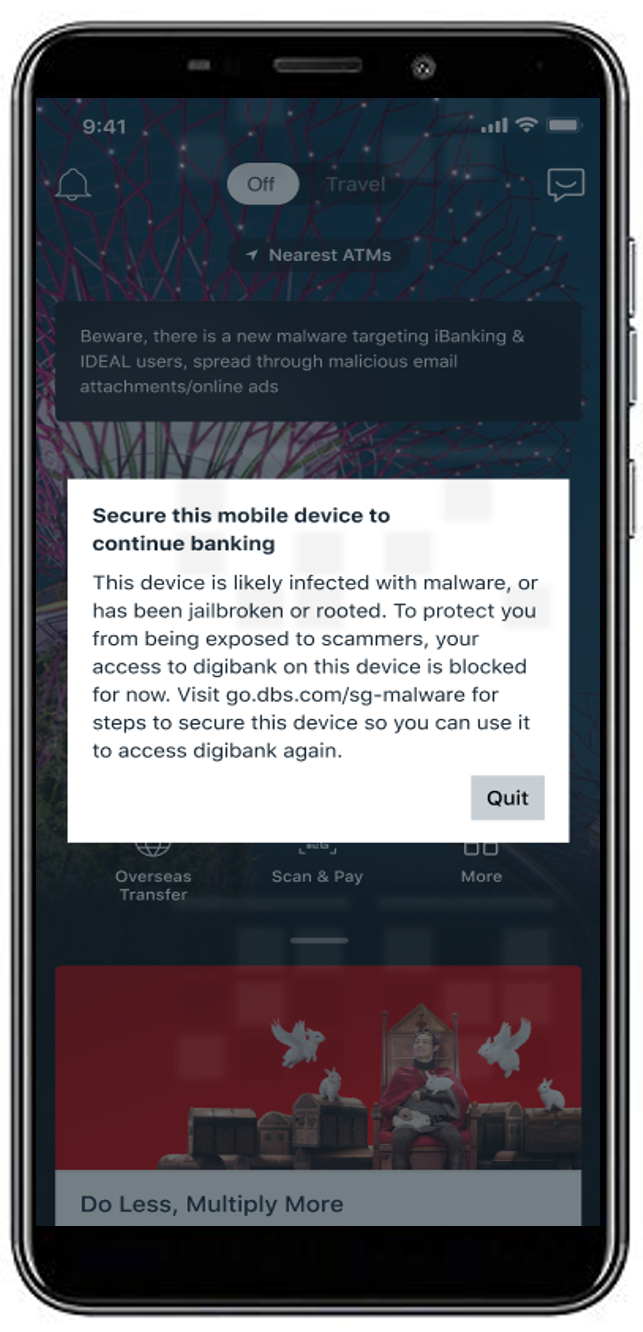 |
(3) “Our anti-malware tool has detected potentially unauthorised screen-sharing on your device”
If customers see this message, it means that screen-sharing or mirroring is taking place on their device. This can be indicative of a malware attack. To safeguard their banking account, access to digibank will be restricted while screen-sharing or mirroring is going on.
• If the customer is doing screen-sharing (example: CarPlay): Access to digibank will be automatically restored once screen-sharing has stopped.
• If the customer is not doing any screen-sharing: This may be a sign of an ongoing malware attack. The customer should immediately call our 24-hour fraud hotline at 1800 339 6963 from Singapore or (65) 6339 6963 from Overseas
| 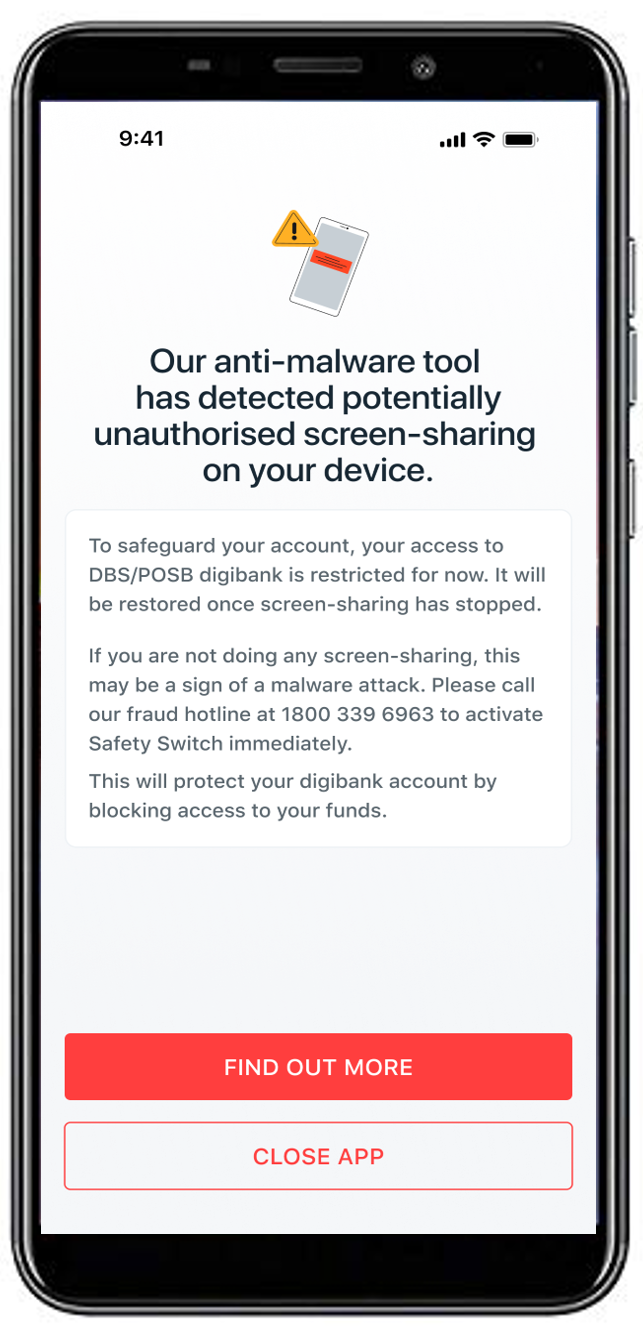 |

