GET SET TO EXPERIENCE THE POWER OF SIMPLICITY

Create Bank Ledger in Tally
Add new DBS Account, select 'DBS Bank (India)' as Bank Name and mark 'Enable e-Payments' as 'Yes'
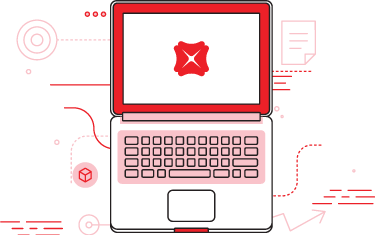
Update Party Ledger in Tally
Provide bank details, email address and select payment mode as 'e-Fund Transfer' for parties to be paid. (Modes - NEFT, RTGS, DBS A/c Transfer). For Payroll maintain Bank details for employees.

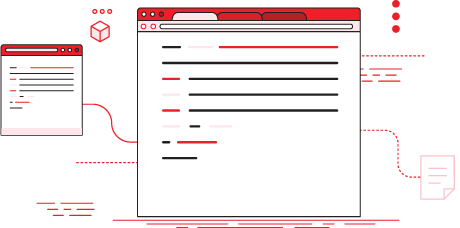

Send Payments to Bank from Tally
Post payment voucher (for regular payments) or Statutory Voucher (GST Payment), go to e-Payments under 'Banking' and Click 'Send to Bank' using the registered TSS User ID.
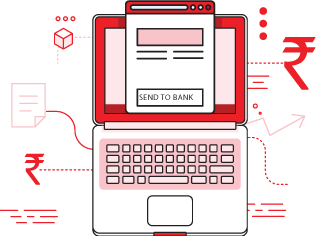
Approve Payments on DBS IDEAL
Login to DBS IDEAL at https://ideal.dbs.com or DBS IDEAL Mobile App to approve. Transaction advice including UTR reference, invoice details is automatically sent to Party via email.


DBS BusinessCare @1800 103 6500 / 1800 419 9500 or (+91) 44 6632 8000 (for overseas) Monday to Friday (excluding public holidays) from 10:00 am to 7:00 pm. Email: [email protected]
For activating Connected Banking Service, it is important that you have:
Click here to know more about DBS TALLY integrated E-payment solution.