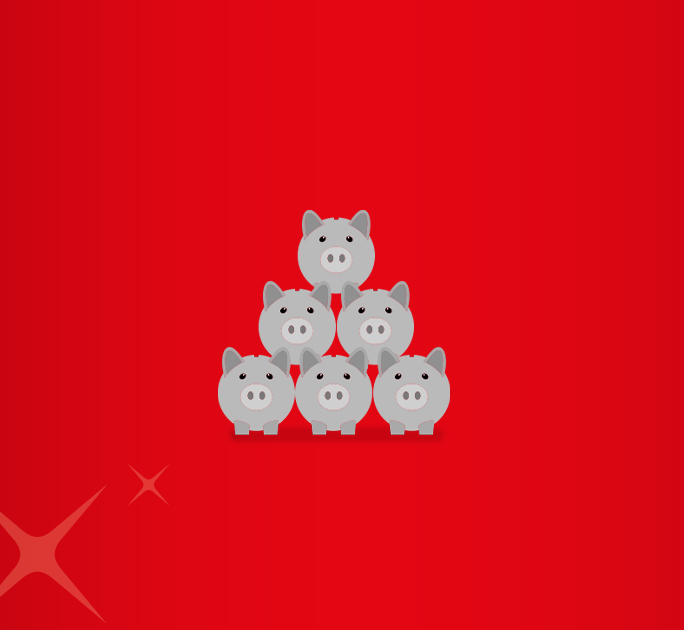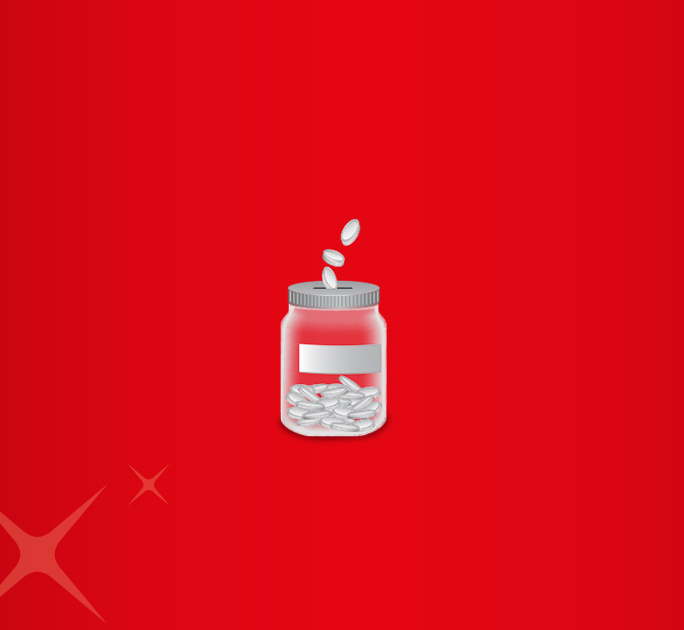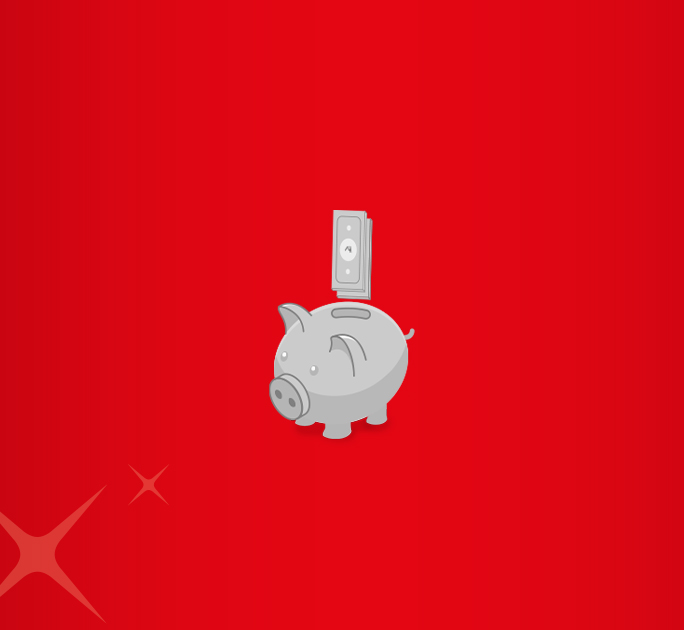- Save
- Invest
- Borrow
- Pay
- More
- NRI Banking
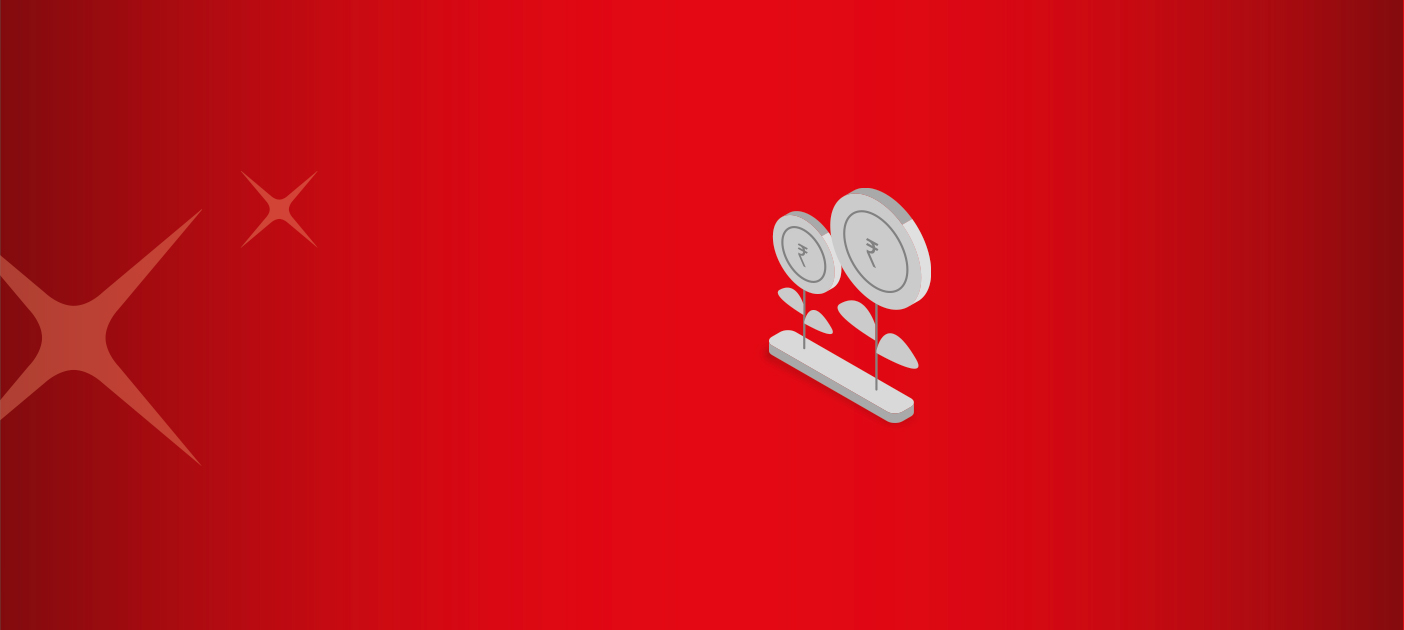
Bank Balance Check App
Check your bank balances online through internet and mobile banking
Key Takeaways
- You can access your bank balance without visiting the bank
- You can check your balance via internet or mobile banking platforms.
- You can download your bank’s mobile application on your internet-enabled smartphone.
- You can just as easily view your past transactions, mini statements, etc.
- You should log out from the online banking applications after every use.
Introduction
Before the age of digitalisation, to merely check your bank balance, you would have to run to the bank, stand in queues and wait until a bank executive updated your passbook. Now, however, you can check your bank balance from any part of the world via the internet. Read more to know how you can check your bank balance without visiting the bank.
Checking Account Balances Via the Internet with Bank Mobile Apps
Most banks today provide their eponymous mobile bank applications. You need to download the application on your internet-enabled smartphone. Let us say that you have a DBS Bank account. In this case, you must follow these steps.
- Download the DBS Bank app on your mobile device. You can do this in two ways – by scanning the QR code displayed on the DBS Bank website, or you can also download the app from your phone’s app store.
- Enter your bank-specific personal details as prompted by the app and create your user ID and password
- Complete the KYC verification using Aadhaar OTP and PAN card.
- You can now start banking!
The process of downloading mobile banking apps and setting up online accounts is more or less the same for all banks. A few banks also allow you to log in to your mobile banking app through Fingerprint Login/Touch ID.
Different Ways To Check Bank Balance Online
You can check your account balance by using any of the following:
Via Mobile Application.
- Log in to the mobile app by entering your user id and password or with the fingerprint id technology.
- Tap on ‘Deposits’
- You can now view your account balance.
Via Internet Banking.
- Log in to the internet banking platform of your bank by entering your username and password.
- Click on the account or account balance tab on the home page
- You will be able to see your account balance
If you have multiple accounts with the same bank, you can select the appropriate account and check its balances on both internet and mobile banking platforms.
Conclusion
As is apparent, checking account balances is easier than ever. You just need to log in on the mobile application or the internet banking website. Along with the bank balance, you can also view the transaction history, thus enabling you to monitor your expenses at all times. Ensure that you log out from the website each time to avoid any fraudulent online activities. Also, you cannot access the mobile app and internet banking website simultaneously for security reasons.
With the DBS Bank app, you can open a savings account in a few minutes! Download the app to get started.
*Disclaimer: This article is for information purposes only. We recommend you get in touch with your income tax advisor or CA for expert advice.