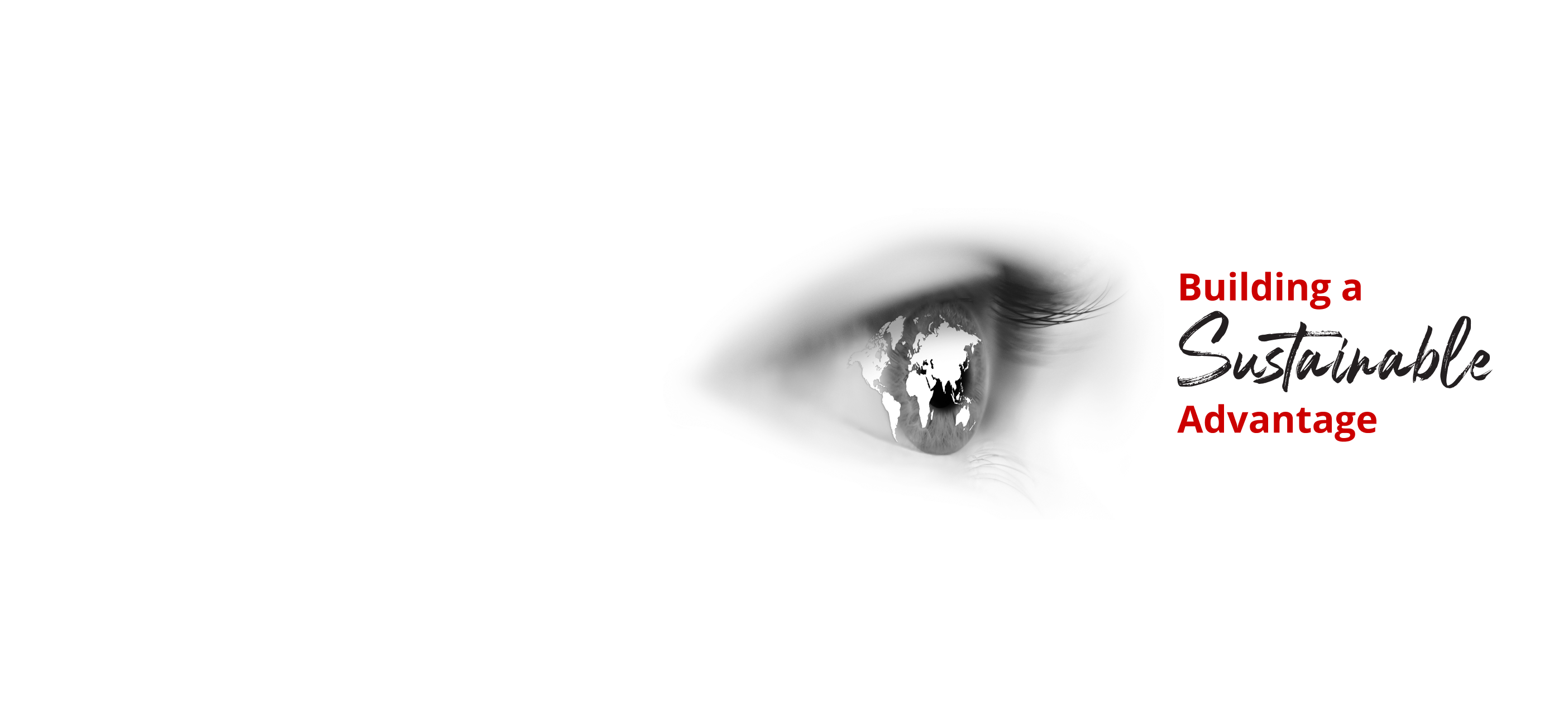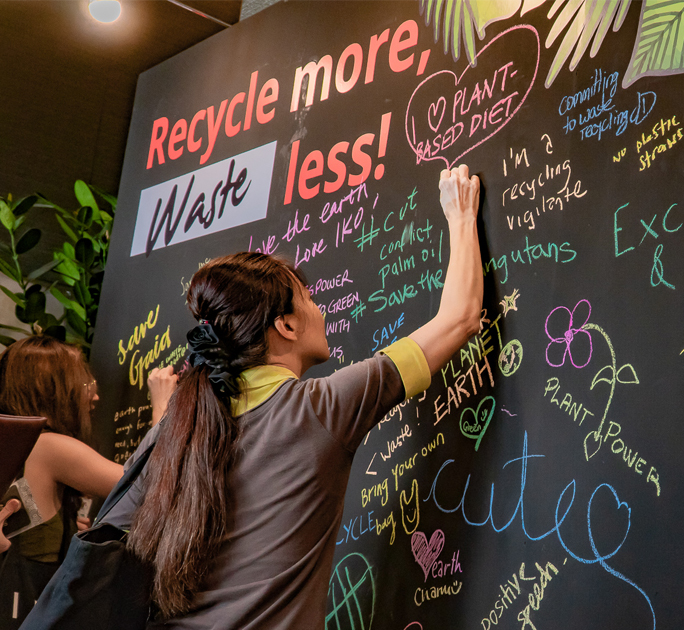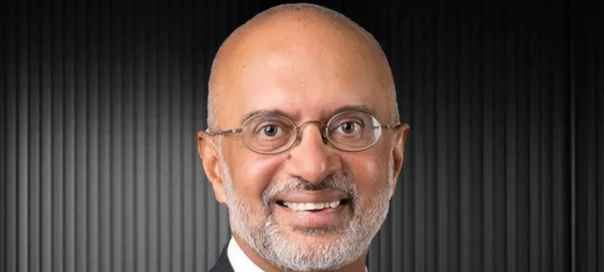{"latestnews":{"site_name":"gsmc-grp","news":[{"date":"17 Apr 2024","country":"Hong Kong","NewsType":"News","newsDuration":"","linkUrl":"DBS_Hong_Kong_survey_reveals_SMEs_readiness_for_sustainability_CH","linkWord":"繁體","title":"DBS Hong Kong survey reveals SMEs' readiness for sustainability","NewsUrl":"DBS_Hong_Kong_survey_reveals_SMEs_readiness_for_sustainability","livesite_id":"lus2an13"},{"date":"12 Apr 2024","country":"Singapore","NewsType":"News","newsDuration":"","title":"DBS partners PT. Indo-Rama Synthetics Tbk to advance its sustainability agenda","NewsUrl":"DBS_partners_PT_Indo_Rama_Synthetics_Tbk_to_advance_its_sustainability_agenda","livesite_id":"lus2agkg"},{"date":"10 Apr 2024","country":"Hong Kong","NewsType":"News","newsDuration":"","linkUrl":"DBS_Hong_Kong_supports_Kwoon_Chung_Bus_with_the_launch_of_HKD350_million_sustainability_linked_loan_CN","linkWord":"繁體","title":"DBS Hong Kong supports Kwoon Chung Bus with the launch of HK$350 million sustainability-linked loan","NewsUrl":"DBS_Hong_Kong_supports_Kwoon_Chung_Bus_with_the_launch_of_HKD350_million_sustainability_linked_loan","livesite_id":"lus2aia3"},{"date":"09 Apr 2024","country":"India","NewsType":"News","newsDuration":"","title":"DBS Bank leads USD 100 Million Syndicated ECB Loan for HDFC Credila, India's Largest Education Loan Focused NBFC","NewsUrl":"DBS_Bank_leads_USD_100_Million_Syndicated_ECB_Loan_for_HDFC_Credila_Indias_Largest_Education_Loan_Focused_NBFC","livesite_id":"lus2aftv"},{"date":"03 Apr 2024","country":"Singapore","NewsType":"News","newsDuration":"","title":"DBS and Enterprise Singapore introduce ESG Ready Programme to help companies strengthen sustainability capability","NewsUrl":"DBS_and_Enterprise_Singapore_introduce_ESG_Ready_Programme_to_help_companies_strengthen_sustainability_capability","livesite_id":"luic0w70"}],"featuredNews":{"date":"23 Jan 2024","country":"Singapore","NewsType":"News","newsDuration":"","linkUrl":"","linkWord":"","featureImageAlt":"","featureImage":"/iwov-resources/images/newsroom/DBS Market Outlook 2024_Koh Kar Siong .jpg","title":"Rising foreign direct investments, easing wage growth could benefit SMEs in 2024","featureImageTooltip":"Featured","NewsUrl":"Rising_foreign_direct_investments_easing_wage_growth_could_benefit_SMEs_in_2024_sg","livesite_id":"lrpor667"}}}
News
The latest on DBS.
Our Awards
Underscoring our growing presence among banking leaders worldwide.View All Awards

World’s Best Bank
2022

World’s Best Bank
2021

Best Bank in the World
2020 and 2018
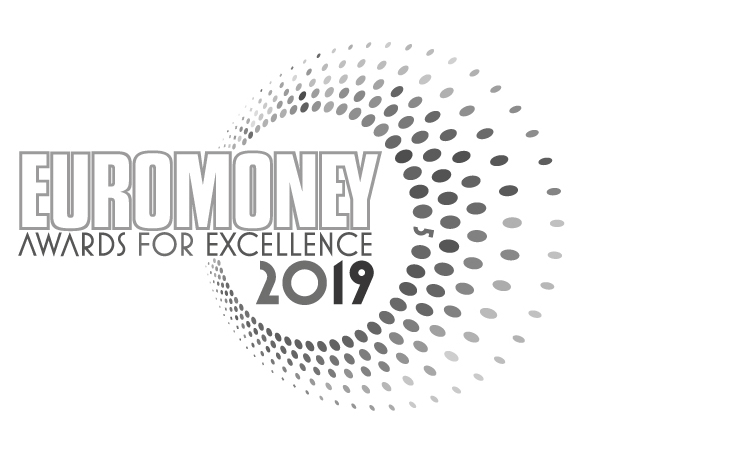
World’s Best Bank
2019

Bank of the Year - Global
2018
Global Presence
We have been passionately serving out customers in Asia for over 40 years. We are the largest bank in Singapore and Southeast Asia with over 280 branches in Asia.